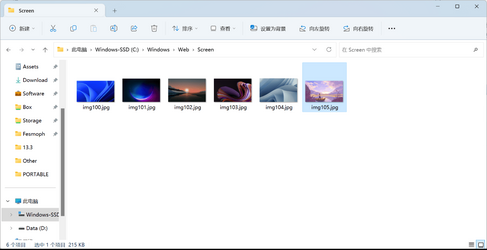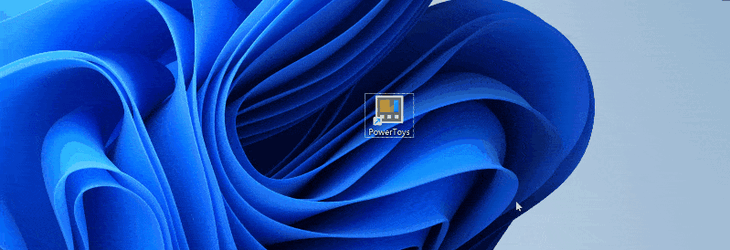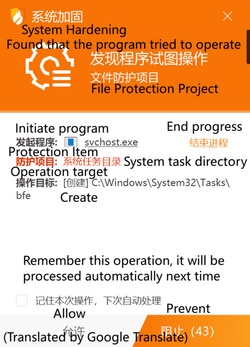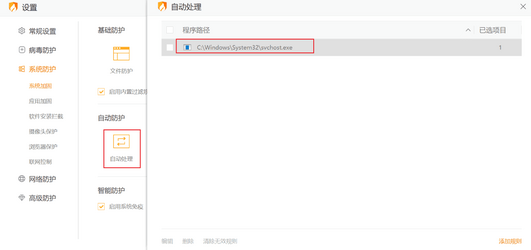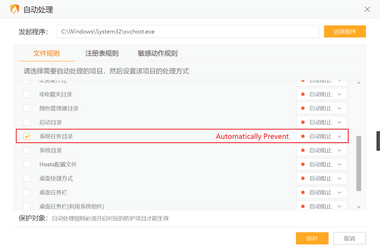- Local time
- 5:10 PM
- Posts
- 3,186
- Location
- CurrentCounty
- OS
- Windows 11 Home x64 Version 23H2 Build 22631.3447
The SFC tutorial tells you [in the notes at the end of Option 1] what to do if SFC reports irreparable errors.
The SFC tutorial [Option 3] tells you how to extract the relevant lines from the CBS log.
That extraction should be short enough to post here.
And don't forget the test in another user account. It can identify problems that SFC cannot.
All the best,
Denis
The SFC tutorial [Option 3] tells you how to extract the relevant lines from the CBS log.
That extraction should be short enough to post here.
And don't forget the test in another user account. It can identify problems that SFC cannot.
All the best,
Denis
My Computer
System One
-
- OS
- Windows 11 Home x64 Version 23H2 Build 22631.3447