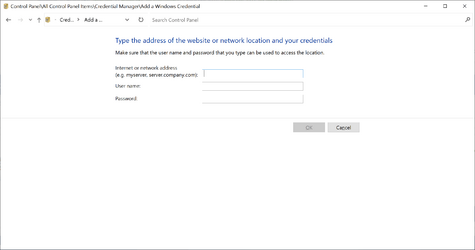- Local time
- 10:26 PM
- Posts
- 227
- Location
- Space Coast of Florida
- OS
- Windows 11 Pro X64 23H2 Build 26100.3194
Win 10 Pro 21H1 19043.1586
ASUSTeK M4A785TD-V EVO
AMD Phenom II X4 925 Processor, 2800 Mhz, 4 Core(s), 4 Logical Processor(s)
RAM 8GB HDD 250GB
EDUP 600MBPS Dual Band USB WiFi Dongle
4 other Desktop and Laptop computers access the Windows 11 shares with no problem, just this particular system won't do it. All are setup the same way so I don't know what the cause of the problem is. When I try to access a share I get this error:
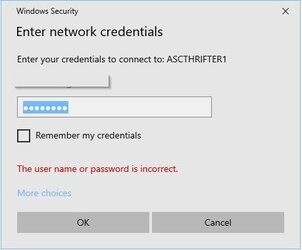
The same username and password works okay on the other systems accessing the Windows 11 computer. I use my own set of instructions to setup sharing and until now it's always worked:
2022-04-28-13_02_49-window-zip is a Word document with the instructions I use.
ASUSTeK M4A785TD-V EVO
AMD Phenom II X4 925 Processor, 2800 Mhz, 4 Core(s), 4 Logical Processor(s)
RAM 8GB HDD 250GB
EDUP 600MBPS Dual Band USB WiFi Dongle
4 other Desktop and Laptop computers access the Windows 11 shares with no problem, just this particular system won't do it. All are setup the same way so I don't know what the cause of the problem is. When I try to access a share I get this error:
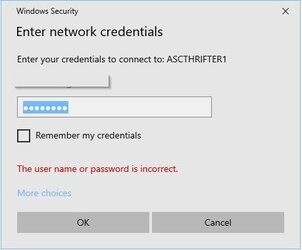
The same username and password works okay on the other systems accessing the Windows 11 computer. I use my own set of instructions to setup sharing and until now it's always worked:
2022-04-28-13_02_49-window-zip is a Word document with the instructions I use.
Attachments
Last edited:
My Computer
System One
-
- OS
- Windows 11 Pro X64 23H2 Build 26100.3194
- Computer type
- PC/Desktop
- Manufacturer/Model
- Dell Vostro 3910
- CPU
- 12th Gen Intel Core i7-12700, 2.1Ghz
- Memory
- 32.0GB PC3-12800 DDR3 SDRAM
- Graphics Card(s)
- EVGA GeForce GTX 780
- Sound Card
- Realtek HD Audio
- Monitor(s) Displays
- Visio 32" TV
- Screen Resolution
- 1920x1080
- Hard Drives
- 1.0TB Model NVMe ADATA LEGEND 700 GOLD
2TB Seagate ST2000NM0011 72K SATA-6GB;
2TB Seagate ST2000DM006-2DM164 72K SATA-6GB (external)
- PSU
- ?
- Keyboard
- Dell USB (KVMS)
- Mouse
- Logitec USB (KVMS)
- Internet Speed
- 374.10MB Down, 11.75MB Up
- Browser
- Edge - eM Client Pro for E-Mail
- Antivirus
- Windows Security
- Other Info
- Purchased December 2013, many upgrades since then