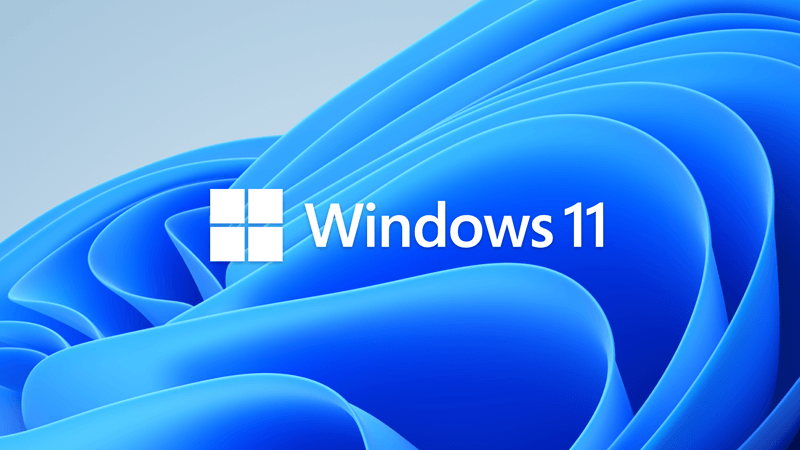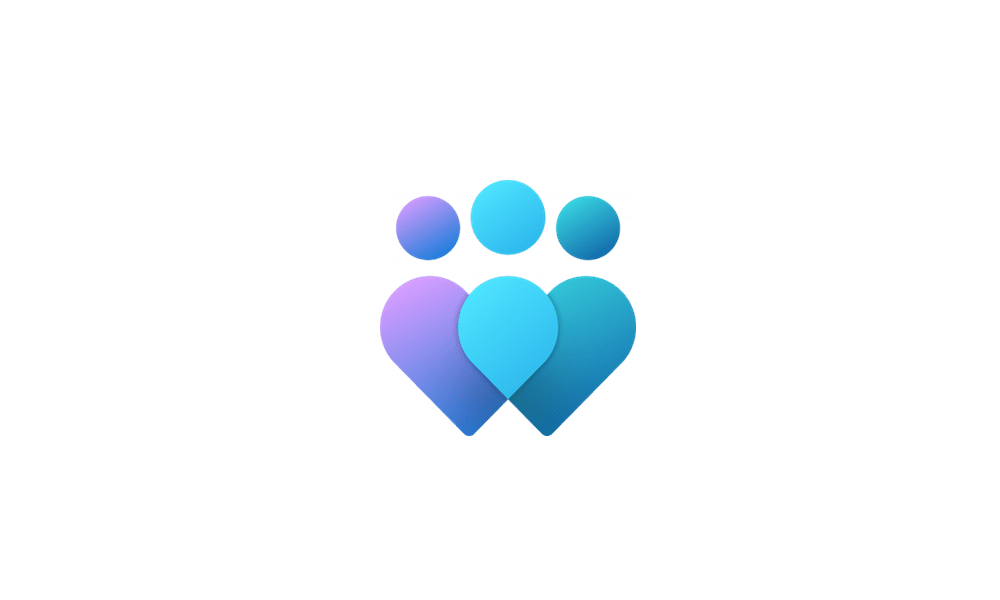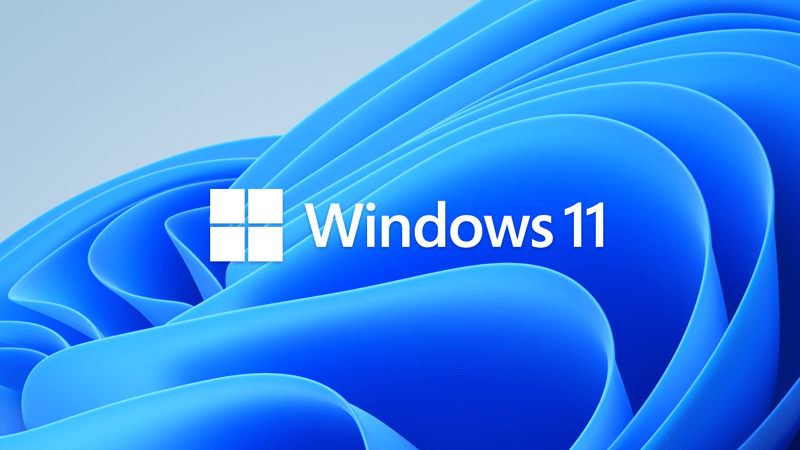- Local time
- 4:53 PM
- Posts
- 114
- Location
- Boiling Springs, South Carolina USA
- OS
- Windows 11 Pro 23H2 (Build 22631.3810)
Back when the method of changing the one DLL file to install Windows 11 on machines that did not meet hardware requirements I used that method to do clean installs on 2 laptops and one desktop that I own. All are running great. I just noticed something strange though. My two laptops are now on Windows 11 version 21H2 22000.588 and my desktop is on Windows 11 version 21H2 22000.556. I have checked Windows Update and it says all are up to date. Any ideas how they may have gotten out of sync on builds? What caught my eye was the watermark showed up on the two laptops, ( I was able to remove it using regedit ) but not on the desktop. I looked on the ChangeWindows site and it says that the 21H2 22000.556 is a GAC Build? I kind of regret installing Windows 11 on all my machines since I was a Windows Insider from almost day one and now I have no testing machines left for Windows 10. I have never been one to go backwards when it comes to technology. Guess I am going to have to spend some money on a machine that will be compatible to test Windows 11. Any help on my weird issue would be greatly appreciated and since this is my first post here a big shout out to everyone!!!
- Windows Build/Version
- 21H2 22000.556
My Computer
System One
-
- OS
- Windows 11 Pro 23H2 (Build 22631.3810)
- Computer type
- PC/Desktop
- Manufacturer/Model
- ASUS Case
- CPU
- AMD FX 8350 8 Core Processor, 4400 Mhz (Overclocked)
- Motherboard
- M5A78L-M/USB3
- Memory
- 24.0 GB
- Graphics Card(s)
- AMD Radeon HD 7570 2GB
- Sound Card
- AMD High Definition Audio Device
- Monitor(s) Displays
- Acer 27" SA240Y LED
- Screen Resolution
- 1920x1080 Resolution
- Hard Drives
- Samsung SSD 860 EVO 500GB ATA Device
WD My Book 25EE 4TB USB
Toshiba External 3.0 TB USB
- PSU
- Corsair RM750x
- Case
- Custom Spider 6000S
- Cooling
- Modded
- Keyboard
- Logitech K360
- Mouse
- Logitech M325
- Internet Speed
- AT&T 1GB Fiber
- Browser
- Google Chrome
- Antivirus
- MS Windows Security