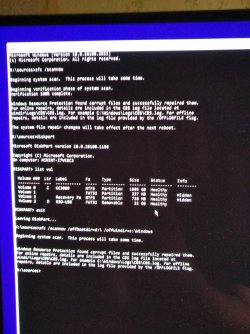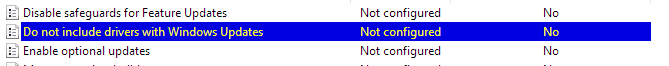Microsoft Windows 11 Pro Insider Preview Version Dev (OS Build 27723.1000)
==================================================================
Started on 12.11.2024 at 10:13:17,33
[SFC /ScanNow]
Beginning system scan. This process will take some time.
Results:
Windows Resource Protection found corrupt files and successfully repaired them.
For online repairs, details are included in the CBS log file located at
windir\Logs\CBS\CBS.log. For example C:\Windows\Logs\CBS\CBS.log. For offline
repairs, details are included in the log file provided by the /OFFLOGFILE flag.
The system file repair changes will take effect after the next reboot.
==================================================================
A TXT file named SFC_details-1.txt has been created.
==================================================================
Started on 12.11.2024 at 10:14:11,33
[DISM /online /cleanup-image /ScanHealth]
Deployment Image Servicing and Management tool
Version: 10.0.27723.1000
Image Version: 10.0.27723.1000
No component store corruption detected.
The operation completed successfully.
==================================================================
Started on 12.11.2024 at 10:14:31,90
[DISM /online /cleanup-image /RestoreHealth]
Deployment Image Servicing and Management tool
Version: 10.0.27723.1000
Image Version: 10.0.27723.1000
The restore operation completed successfully.
The operation completed successfully.
==================================================================
Started on 12.11.2024 at 10:14:48,33
[SFC /ScanNow]
Beginning system scan. This process will take some time.
There is a system repair pending which requires reboot to complete. Restart
Windows and run sfc again.