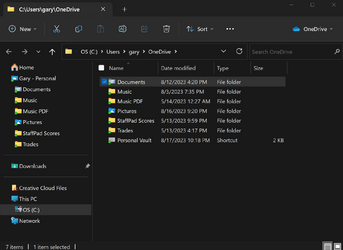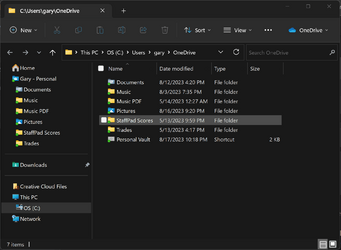It was very weird, but something glitched SuperAntiSpyware and the screen flashed, then it broke. Noth9ng seemed to work to fix it so I stupidity reset Windows 11. Yes, even an old computer "spert" gets stupid at times and I was tired and blurry eye'd, so stupid I did. I wished "refresh" came up. I have never had one of those programs eat up a registry entry before, but it did. Anyway, the fix stopped working with 22H2.That sure is weird.
But I thought that tweak stopped working.
Is it working again?
My Computers
System One System Two
-
- OS
- Windows 11
- Computer type
- Laptop
- Manufacturer/Model
- Dell Inspiron 16 - 5640
- CPU
- 13th Gen Intel(R) Core(TM) i5-1334U 1.30 GHz
- Memory
- 16GB
- Graphics Card(s)
- NVIDIA GeForce MX570A
- Screen Resolution
- 1920x1200
- Hard Drives
- M.2 2230 PCIe NVMe Class 35 solidstate
drive 500 GB M.2, PCLe, NVMe, SSD
-
- Operating System
- Windows 11
- Computer type
- Laptop
- Manufacturer/Model
- Dell Inspiron 15 3510
- CPU
- Intel Pentium N5030
- Memory
- 4 GB