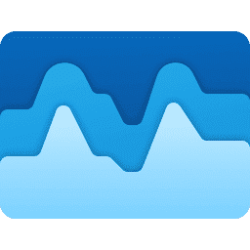This tutorial will show you how to clear the Windows Update history on your Windows 11 PC.
Windows Update keeps Windows 11 updated by automatically downloading and installing the latest updates, drivers, and hotfixes released by Microsoft.
Reference:
Windows 11, version 21H2 update history - Microsoft Support
You can view Windows Update history to see which Feature Updates, Quality Updates, Driver Updates, Definition Updates, and Other Updates have been installed and when on your Windows 11 computer.
Sometimes you may need or want to clear your Windows Update history on demand.
You must be signed in as an administrator to clear the Windows Update history.
EXAMPLE: Windows Update history before and after cleared
Here's How:
1 Click/tap on the download button below to download the Clear_Windows_Update_history_in_Windows11.zip file.
Download
(Contents of ZIP file for reference)
Code:
@echo off
powershell -windowstyle hidden -command "Start-Process cmd -ArgumentList '/s,/c,net stop usosvc & net stop wuauserv & del %systemroot%\SoftwareDistribution\DataStore\Logs\edb.log & del /f /q C:\ProgramData\USOPrivate\UpdateStore\* & net start usosvc & net start wuauserv & UsoClient.exe RefreshSettings' -Verb runAs"2 Save the ZIP file to your desktop.
3 Unblock the ZIP file.
4 Extract the BAT file from the ZIP file.
5 Run the .bat file.
6 If prompted by UAC, click/tap on Yes to approve run as administrator.
7 You will now see a command prompt quickly open and close to clear Windows Update history.
That's it,
Shawn Brink
Attachments
Last edited: