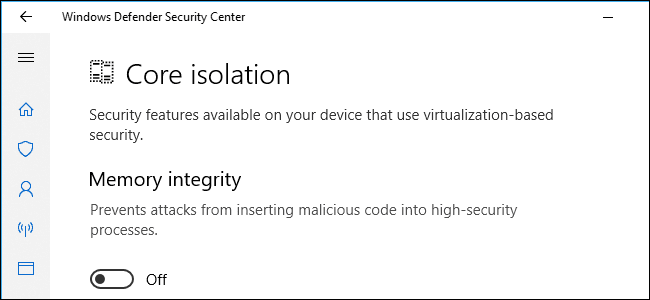22H2 (OS Build 22621.1)
I noticed a warning the other day about device security. I went into settings and turned memory integrity on, but it turned itself off. The culprit seems to be 3 out of date drivers -
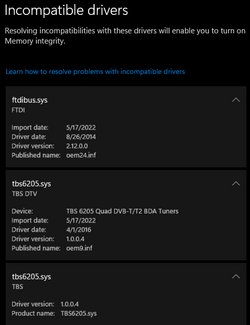
last 2 are my TV tuner card and no more recent drivers are available. I believe #1 is a usb driver.
Is this any cause for concern ?
I noticed a warning the other day about device security. I went into settings and turned memory integrity on, but it turned itself off. The culprit seems to be 3 out of date drivers -
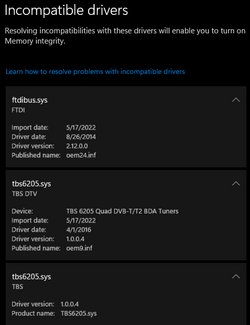
last 2 are my TV tuner card and no more recent drivers are available. I believe #1 is a usb driver.
Is this any cause for concern ?
My Computer
System One
-
- OS
- Windows 11 Pro
- Computer type
- PC/Desktop
- CPU
- Ryzen 3700X
- Motherboard
- Rog Strix X570-F
- Memory
- 32GB
- Graphics Card(s)
- GTX 1650
- Sound Card
- Soundblaster Z
- Monitor(s) Displays
- 3 * 27"
- Screen Resolution
- 3 * 1080p
- Hard Drives
- EVO 860 1TB
3 * Seagate 4TB
- PSU
- EVGA 550W