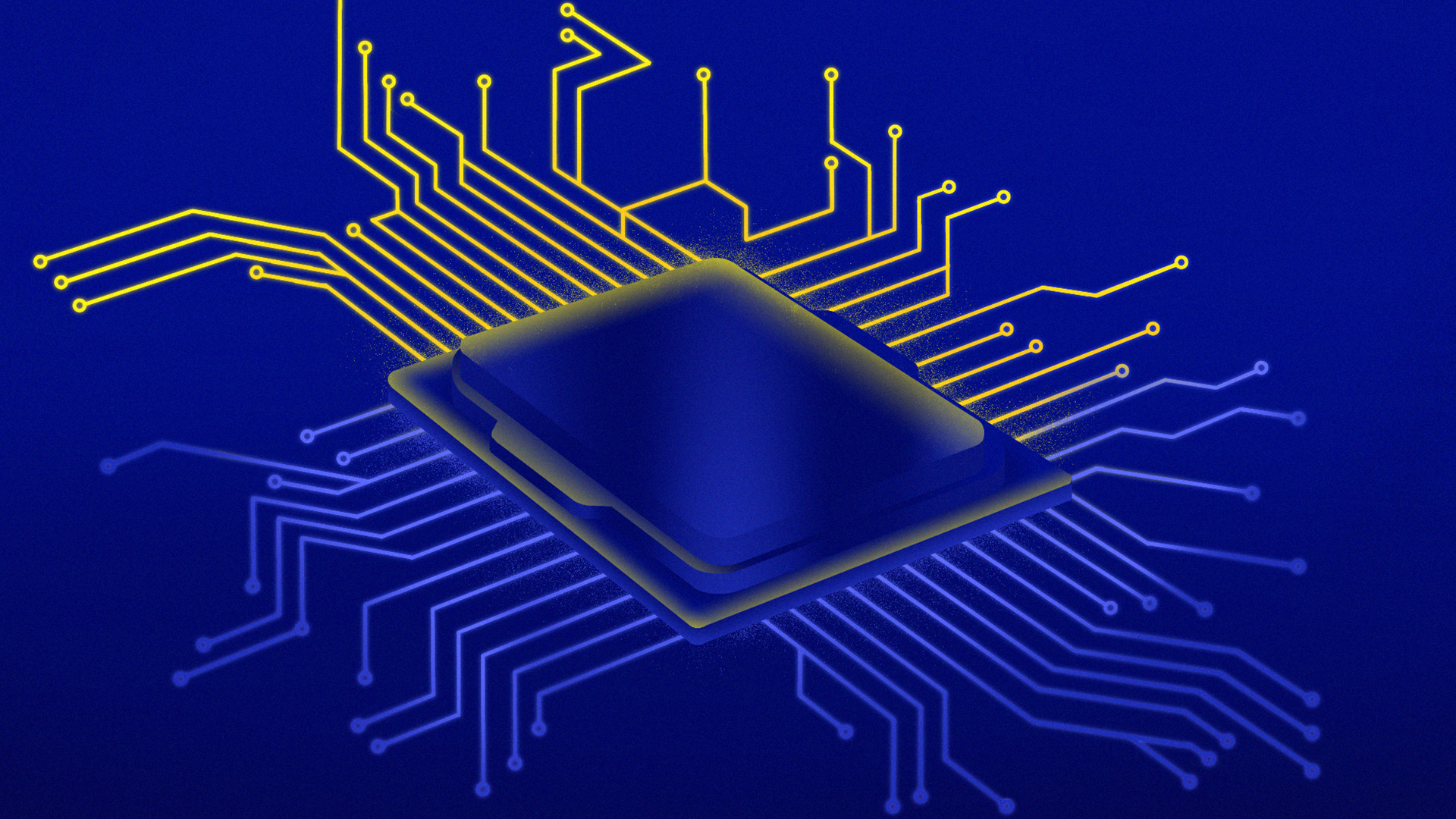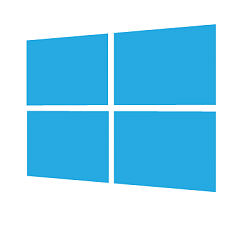- Local time
- 5:54 PM
- Posts
- 76
- OS
- Windows 11
Hi respected team,
With the Win11 OS Build 22000.65, I am noticing in task manager that CPU or Disk most of the times showing 100% usage.
Any tweak to resolve this issue.
Please advise.
With the Win11 OS Build 22000.65, I am noticing in task manager that CPU or Disk most of the times showing 100% usage.
Any tweak to resolve this issue.
Please advise.
- Windows Build/Version
- Edition Windows 11 Pro Update 21H2 Installed on 09/07/2021 OS build 22000.65 Experience Windows Feature Experience Pack 421.17400.45.3
My Computer
System One
-
- OS
- Windows 11
- Computer type
- PC/Desktop