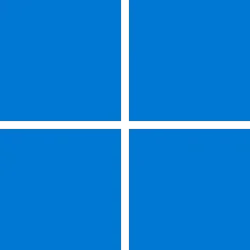- Local time
- 6:59 PM
- Posts
- 9,617
- Location
- The Lone Star State of Texas
- OS
- Windows 11 Pro 24H2 26100.4061
I may be alone in my simple opinion of all this gloom and doom about this Windows 11 upgrade fiasco that Microsoft has put on the the world but here goes...and it's not a fiasco at all. It's business. In 2015, when Win10 came out, MS spoiled millions of users by offering an upgrade free for the first time. No matter how a system was equipped, most any computer would run it, thereby giving any old computer an extra 10 years of supported life. In a nutshell, that meant that a system built in 2009 could run fully supported fat and happy for 16 years at no cost to its owner. The masses were ecstatic. We weren't just getting something for free, but the support that came along with it.
Fast forward 6 years. The masses are up in arms against MS who has the audacity to put restrictions on being able to ugrade to Windows 11 despite the fact they are allowing us to clean install it FOR FREE on unsupported hardware AT OUR OWN RISK instead of flat-out encoding the Windows 11 iso so that it would absolutely not install. They could have done that, but didn't. It's been proven that it works. It's been proven you still get updates. Now everyone is worried that they will get up one morning and either they don't get updates or Windows 11 won't work at all. I can't see why anyone is worried about that. Could it happen? Sure. But what company would make a business decision that would alienate it's customer base when that same company has been giving us free stuff since 2015 and is allowing us to install it in the first place.
Was I happy when I found out that none of my three machines qualified for the upgrade? You bet I wasn't. They are all strong i5 and i7 machines without one thing wrong with them. But after I settled down and thought about it, I realized that MS is a business who has to make business decisions whether they be popular or not.
Fast forward 6 years. The masses are up in arms against MS who has the audacity to put restrictions on being able to ugrade to Windows 11 despite the fact they are allowing us to clean install it FOR FREE on unsupported hardware AT OUR OWN RISK instead of flat-out encoding the Windows 11 iso so that it would absolutely not install. They could have done that, but didn't. It's been proven that it works. It's been proven you still get updates. Now everyone is worried that they will get up one morning and either they don't get updates or Windows 11 won't work at all. I can't see why anyone is worried about that. Could it happen? Sure. But what company would make a business decision that would alienate it's customer base when that same company has been giving us free stuff since 2015 and is allowing us to install it in the first place.
Was I happy when I found out that none of my three machines qualified for the upgrade? You bet I wasn't. They are all strong i5 and i7 machines without one thing wrong with them. But after I settled down and thought about it, I realized that MS is a business who has to make business decisions whether they be popular or not.
My Computers
System One System Two
-
- OS
- Windows 11 Pro 24H2 26100.4061
- Computer type
- PC/Desktop
- Manufacturer/Model
- Dell Optiplex 7080
- CPU
- i9-10900 10 core 20 threads
- Motherboard
- DELL 0J37VM
- Memory
- 32 gb
- Graphics Card(s)
- none-Intel UHD Graphics 630
- Sound Card
- Integrated Realtek
- Monitor(s) Displays
- Benq 27
- Screen Resolution
- 2560x1440
- Hard Drives
- 1tb Solidigm m.2 nvme+256gb SKHynix m.2 nvme /External drives 512gb Samsung m.2 sata+1tb Kingston m2.nvme+ 4gb Solidigm nvme
- PSU
- 500w
- Case
- MT
- Cooling
- Dell Premium
- Keyboard
- Logitech wired
- Mouse
- Logitech wireless
- Internet Speed
- so slow I'm too embarrassed to tell
- Browser
- #1 Edge #2 Firefox
- Antivirus
- Defender+MWB Premium
-
- Operating System
- Windows 11 Pro 24H2 26100.4061
- Computer type
- PC/Desktop
- Manufacturer/Model
- Beelink Mini PC SER5
- CPU
- AMD Ryzen 7 6800U
- Memory
- 32 gb
- Graphics card(s)
- integrated
- Sound Card
- integrated
- Monitor(s) Displays
- Benq 27
- Screen Resolution
- 2560x1440
- Hard Drives
- 1TB Crucial nvme
- Mouse
- Logitech wireless
- Keyboard
- Logitech wired
- Internet Speed
- still too embarrassed to tell
- Browser
- Firefox
- Antivirus
- Defender
- Other Info
- System 3 is non compliant Dell 9020 i7-4770/24gb ram Win11 PRO 26100.4061