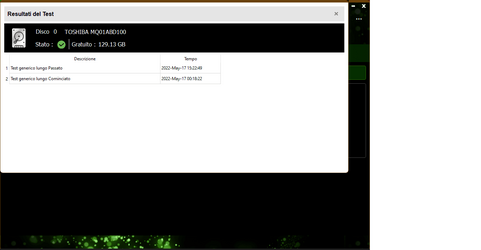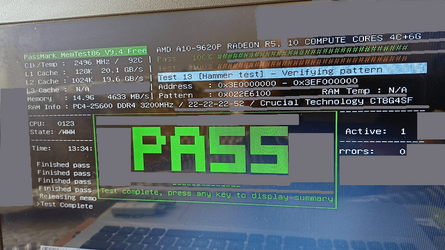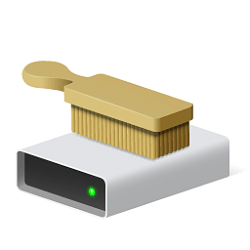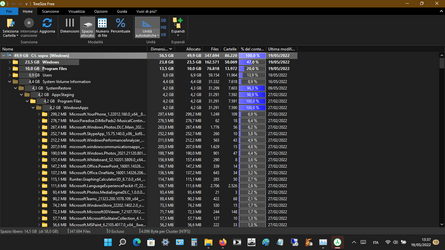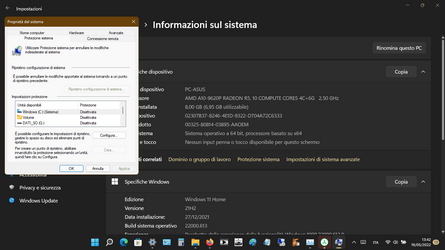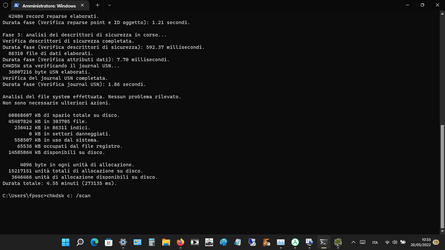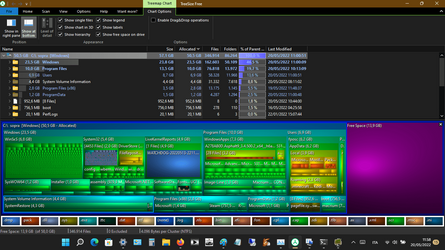- Local time
- 9:14 AM
- Posts
- 100
- OS
- Windows 11 10.0.22000
Before trying another flash drive I wanted to tell you that I downloaded seatools "for windows" and installed it, is that okay?If the computer cannot boot Sea Tools:
a) try another flash drive
b) try other USB ports
c) make sure secure boot is off
c) make sure ultra fast boot is off
d) make sure that fast boot is off
See if it can boot Ubuntu and / or Memtest86.

Create a bootable USB stick with Rufus on Windows | Ubuntu
Ubuntu is an open source software operating system that runs from the desktop, to the cloud, to all your internet connected things.ubuntu.com

MemTest86 - Official Site of the x86 Memory Testing Tool
MemTest86 is the original self booting memory testing software for x86 and ARM computers. Supporting both BIOS and UEFI, with options to boot from USB.www.memtest86.com
I am attaching a picture it is taking 10 hours or more to complete the test.
Ubuntu starts quietly.
Seatools for USB does the boot and starts the initial screen of choice but stops while loading the extensions. I tried to disable secure boot and fast boot but it still doesn't start. I have tried all possible combinations and in one of these combinations it also gave me an error related to the graphics card and it freezes on lack of extensions.
Attachments
My Computer
System One
-
- OS
- Windows 11 10.0.22000
- Computer type
- Laptop
- Manufacturer/Model
- Asus X555QG
- CPU
- AMD A10-9620P 2500MHz 4core + Radeon R5
- Motherboard
- X555QG 1.0
- Memory
- 16GB
- Graphics Card(s)
- RADEON R5+RADEON R6
- Sound Card
- Conexant SmartAudio HD
- Screen Resolution
- 1366x768 native - up to 1920x1080
- Hard Drives
- HDD 1 Tera
- Internet Speed
- 54Mbps
- Browser
- edge-firefox
- Antivirus
- windows defender