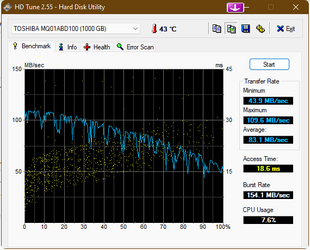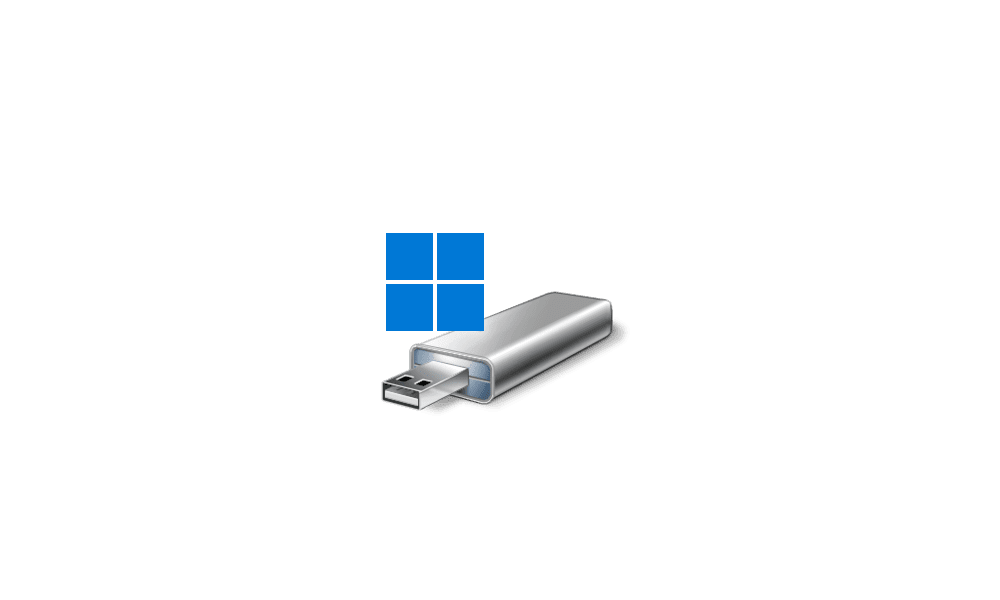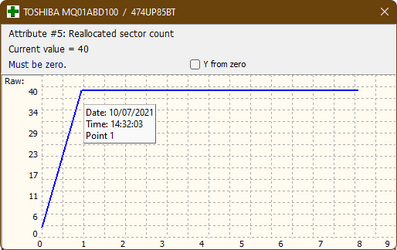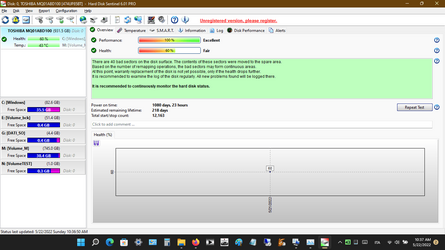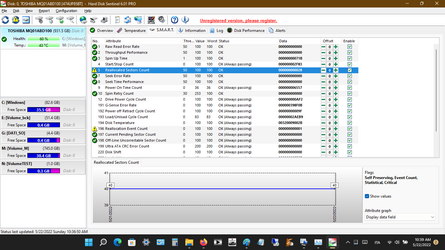The logs were in a foreign language and could not be scanned or read.
Please change the default language to English during the troubleshooting.
How to Add or Remove Language Packs and Change Display Language in Windows 10

www.tenforums.com
How to Change Display Language in Windows 10

www.tenforums.com
Once the default language is English please run and post new results:
a) V2 log collector
BSOD - Posting Instructions This will show you how to help provide needed information about your system and dump files. It will not contain any personal or sensitive information about you or your data. To get better help with your Windows BSOD issue, please read these instructions and follow...

www.elevenforum.com
b) script for disk par info
b) HD Sentinel
Monitoring hard disk health and temperature. Test and repair HDD problems, predict disk failure.

www.hdsentinel.com
Find a flash drive that you can format ( > or = 8 GB)
Create a bootable Windows iso:
This tutorial will show you how to create a bootable USB flash drive used to install Windows 11 with UEFI support. You can use a Windows 11 installation USB flash drive to clean install, upgrade, reset, or repair Windows 11. The installation USB can also be used as a recovery drive to boot to...

www.elevenforum.com
This tutorial will show you how to download an official Windows Server or Windows 11 64-bit or ARM64 ISO file from Microsoft. Microsoft provides ISO files for Windows Server and Windows 11 to download. You can use these ISO files to clean install or in-place upgrade Windows 11. The Flight Hub...

www.elevenforum.com
List any of these installed or recently uninstalled non-Microsoft software:
a) antivirus
b) firewall
c) drive encryption
Open administrative command prompt and type or copy and paste:
chkdsk /b /v
Run these chkdsk switches on all drives using the syntax: chkdsk /b /v C: or chkdsk /b /v D: or chkdsk /b /v E:, etc.
Make sure that when it is run on the Windows drive that it is run overnight as it may take significant time.
C:\WINDOWS\system32>chkdsk /b /v
The type of the file system is NTFS.
Cannot lock current drive.
Chkdsk cannot run because the volume is in use by another
process. Would you like to schedule this volume to be
checked the next time the system restarts? (Y/N)
Type Y:
Reboot as needed.
The scanning and reading was limited by language.
These are some of the problems:
a) Tuneup plus displayed: It took 91 minutes and 4 seconds to complete the operations.
That's an unusually long time to run the commands and often indicates an underlying drive problem.
b) Disk par info displayed a RAW partition.
The RAW partition is partition 4 or volume 8 = recovery partition
Volume 8 RAW Partizione 713 Mb Integro Nascosto
Stato Ambiente ripristino Windows: Disabled
c) Hard Disk Sentinel report translated:
Code:
There are 40 bad sector (s) in this disk.
The data from these sectors has been relocated to a reserve area.
Based on the number of remapping operations, bad sectors are likely to be in contiguous areas.
.
d) Hardware reserved memory = 1 GB
Once in English please run the Crucial scanner > post a URL into this thread
Use Crucial's SSD and RAM compatibility checker for your PC or system. Scan your system to find compatible upgrades.

www.crucial.com