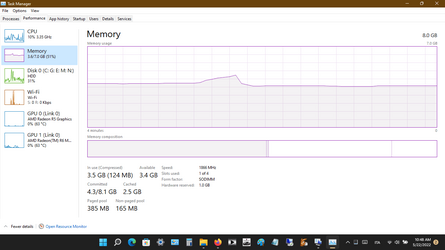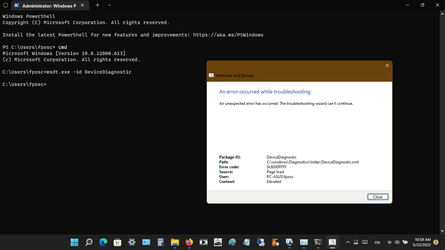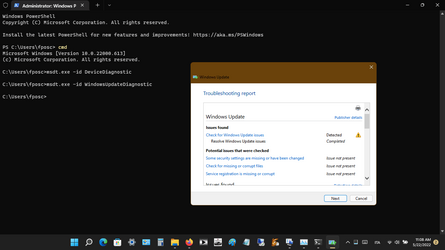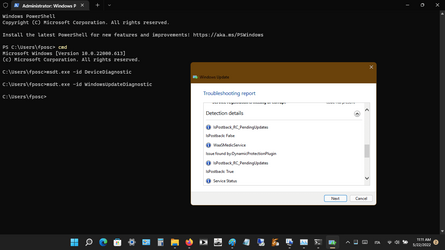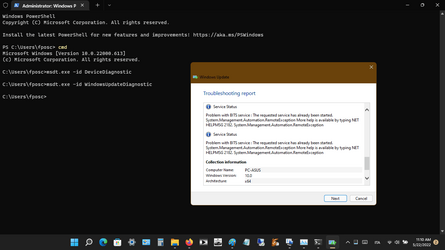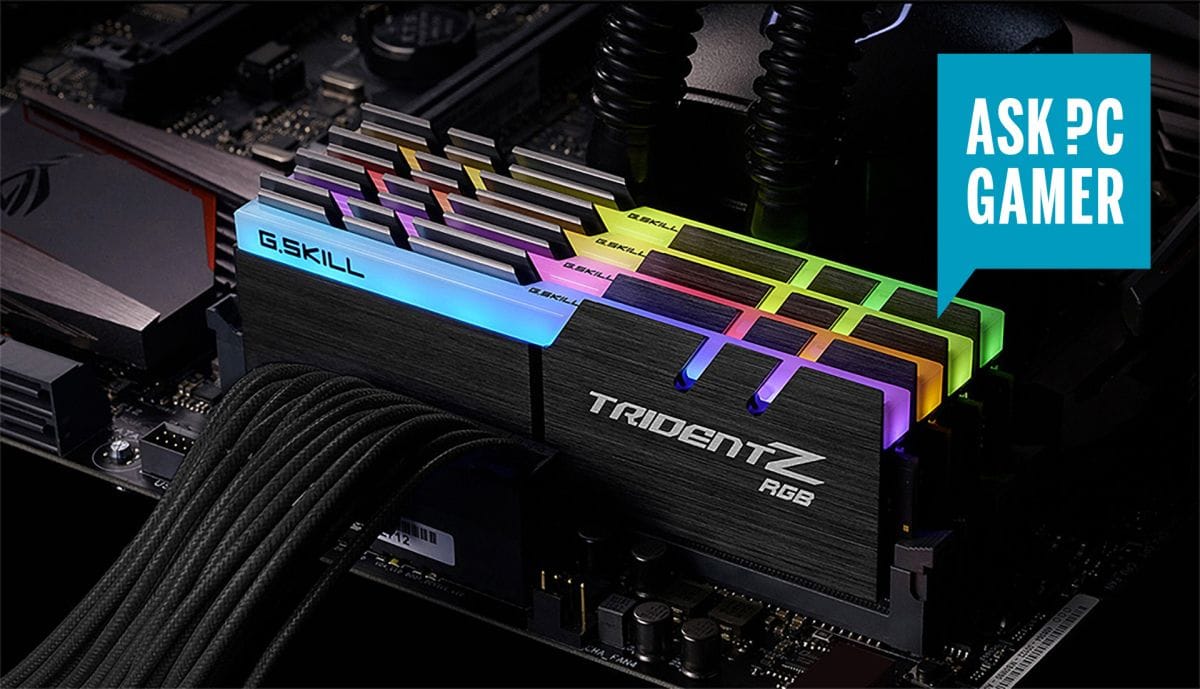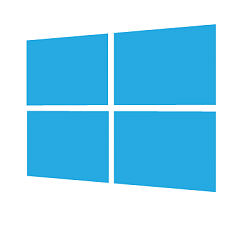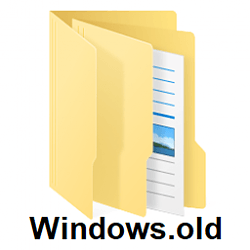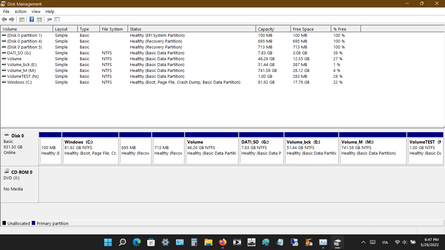The links displayed chkdsk results for E:, G:, M:, and N:
The chkdsk switches on C: were started but switched to M:
chkdsk /b /v C: results were not seen in the links.
The chkdsk on C: can run overnight.
When available post a share link of the results.
RAM testing with Memtest86 is designed to test for malfunctioning RAM.
It does not test for incompatible RAM.
So one or both RAM modules can be tested with the above understanding.
When the second RAM module was inserted it had appeared to have increased the hardware reserved RAM.
This is a common finding for incompatible RAM.
The logs also reported two different RAM speeds.
Reenable Windows updates.
Post a new V2.
Plan to perform an in place upgrade repair while in clean boot.
Make sure that all of these non-Microsoft software are uninstalled:
a) antivirus
b) firewall
c) drive encryption
XMP profiles automatically set your system RAM to higher frequencies. Here's how to do it.

www.pcgamer.com
Rich (BB code):
C:\Users\fposc>chkdsk /B /V c:
The type of the file system is NTFS.
Cannot lock current drive.
Chkdsk cannot run because the volume is in use by another
process. Would you like to schedule this volume to be
checked the next time the system restarts? (Y/N)
C:\Users\fposc>chkdsk m: /b /v
The type of the file system is NTFS.
Chkdsk cannot run because the volume is in use by another
process. Chkdsk may run if this volume is dismounted first.
ALL OPENED HANDLES TO THIS VOLUME WOULD THEN BE INVALID.
Would you like to force a dismount on this volume? (Y/N) y
Volume dismounted. All opened handles to this volume are now invalid.
Volume label is Volume_M.