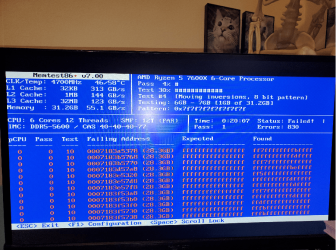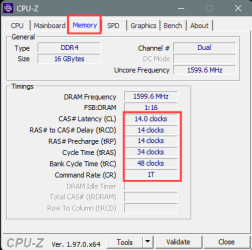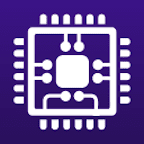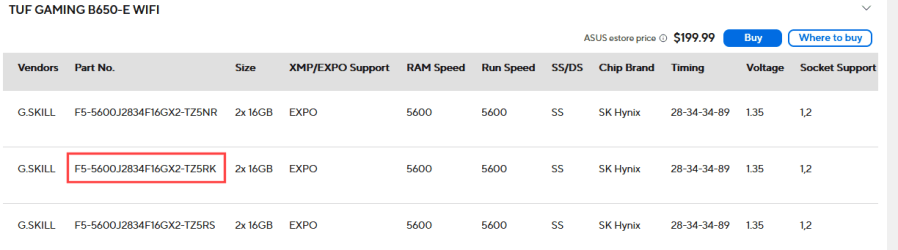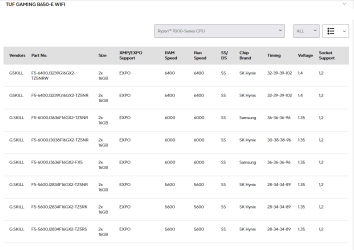Blurb first then stats and such. I bought an ASUS CG8480 in ~2013 and replaced a couple hard drives after tumbles, then I replaced the graphics card, first to a 970 then more recently to an MSI 3060. This year I figured I'd swap the whole thing up and the other day I picked up a TUF B650-E Wifi, a Ryzen 5 7600X and 32GB of DDR5 5600 Ram (details in profile). Ram is listed as QVL.
Memory Express complimentarily installed the ram and cpu, updated the bios to current stable and checked the memory at time of purchase. I disassembled the original pc, cleaned and reinstalled the 500W power supply an OEM model from the CG8480, P/N DPS-500AB-6 A. I installed the cooler on the board and then slipped the whole thing inside. I installed the graphics card and connected wiring. I started up war thunder on max settings as a quick stress test. I noticed some more consistent framerate and what feels like a more buttery mouse smoothness. I ran userBenchmark's software and got nominal scores with no crashing or framerate problems. I went to sleep.
The next day I started poking around, installed windows 11, which I hadn't been able to because my old motherboard didn't get along with it. I also installed most recent Nvidia drivers and while dragging browser windows from one screen to another or playing War Thunder on one screen and watching a stream on the other experienced crashes of both programs but not windows. I installed updated nvidia drivers after that and those crashes ceased but then I got a fullblown BSOD. I reverted to the old drivers I had installed from February 22, 551.61 but just recently another crash occured, no visible BSOD but Entry Viewer shows the same Kernel 63 error. I was watching a stream and had spent about 6 minutes in a new game, V Rising when the crash occured. I've monitored the temps in the case and the case is 41C and the GPU 63C at heavy load for extended periods.
Edited to add that I installed the AMD SMBus Driver 5.12.0.38 @ the same time as the nvidia drivers.
Specs:
AMD Ryzen 5 7600X
TUF B650-E Wifi
CMK32GX5M2B5600C40 Corsair Vengeance 32GB 16X2
MSI NVIDIA GeForce RTX 3060 12GB
DPS-500AB-6 A - 500W PSU shipped with ASUS OEM PC 2013
2 Monitors 1@ 165hz, 1@ 60Hz
1 WD SDD @ 1TB
1WD HDD @ 2TB
MA612 CPU Cooler (Supplied thermal paste)
Corsair 3000D case with 2x supplied 120MM fans.
My hunch is the PSU being insufficient or jank, or the HDD is damaged (Though I did run Chkdsk yesterday and it showed healthy.), or my windows 10 install had to be shoehorned so heavily around my old ass motherboard and i7-3770k that it doesn't know what to do with a sensible modern system and is dead inside.
The v2 dump
 drive.google.com
drive.google.com
Appreciate any insight!
Thanks!
Memory Express complimentarily installed the ram and cpu, updated the bios to current stable and checked the memory at time of purchase. I disassembled the original pc, cleaned and reinstalled the 500W power supply an OEM model from the CG8480, P/N DPS-500AB-6 A. I installed the cooler on the board and then slipped the whole thing inside. I installed the graphics card and connected wiring. I started up war thunder on max settings as a quick stress test. I noticed some more consistent framerate and what feels like a more buttery mouse smoothness. I ran userBenchmark's software and got nominal scores with no crashing or framerate problems. I went to sleep.
The next day I started poking around, installed windows 11, which I hadn't been able to because my old motherboard didn't get along with it. I also installed most recent Nvidia drivers and while dragging browser windows from one screen to another or playing War Thunder on one screen and watching a stream on the other experienced crashes of both programs but not windows. I installed updated nvidia drivers after that and those crashes ceased but then I got a fullblown BSOD. I reverted to the old drivers I had installed from February 22, 551.61 but just recently another crash occured, no visible BSOD but Entry Viewer shows the same Kernel 63 error. I was watching a stream and had spent about 6 minutes in a new game, V Rising when the crash occured. I've monitored the temps in the case and the case is 41C and the GPU 63C at heavy load for extended periods.
Edited to add that I installed the AMD SMBus Driver 5.12.0.38 @ the same time as the nvidia drivers.
Specs:
AMD Ryzen 5 7600X
TUF B650-E Wifi
CMK32GX5M2B5600C40 Corsair Vengeance 32GB 16X2
MSI NVIDIA GeForce RTX 3060 12GB
DPS-500AB-6 A - 500W PSU shipped with ASUS OEM PC 2013
2 Monitors 1@ 165hz, 1@ 60Hz
1 WD SDD @ 1TB
1WD HDD @ 2TB
MA612 CPU Cooler (Supplied thermal paste)
Corsair 3000D case with 2x supplied 120MM fans.
My hunch is the PSU being insufficient or jank, or the HDD is damaged (Though I did run Chkdsk yesterday and it showed healthy.), or my windows 10 install had to be shoehorned so heavily around my old ass motherboard and i7-3770k that it doesn't know what to do with a sensible modern system and is dead inside.
The v2 dump
DESKTOP-G0UUV57-(2024-05-13_19-50-07).zip
 drive.google.com
drive.google.com
Appreciate any insight!
Thanks!
- Windows Build/Version
- 22621.3447 22H2 Windows 11
My Computer
System One
-
- OS
- windows 11
- Computer type
- PC/Desktop
- Manufacturer/Model
- Homebuilt
- CPU
- AMD Ryzen 5 7600X
- Motherboard
- TUF B650-E Wifi
- Memory
- CMK32GX5M2B5600C40 Vengeance 32GB 16x2 Ram
- Graphics Card(s)
- MSI 3060 12GB
- Sound Card
- Onboard
- Monitor(s) Displays
- 27" Ultragear, 21" Asus
- Screen Resolution
- 1920x1080 x2
- Hard Drives
- WD 1000G SSD, WD 2000G HD
- PSU
- DPS-500AB-6 A shipped with ASUS OEM PC 2013
- Case
- Corsair 3000D
- Cooling
- MA612 CPU cooler, two 120MM case fans
- Internet Speed
- Canadian Cable :|
- Browser
- Firefox