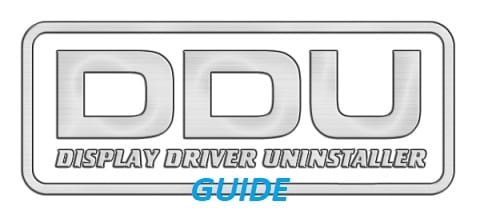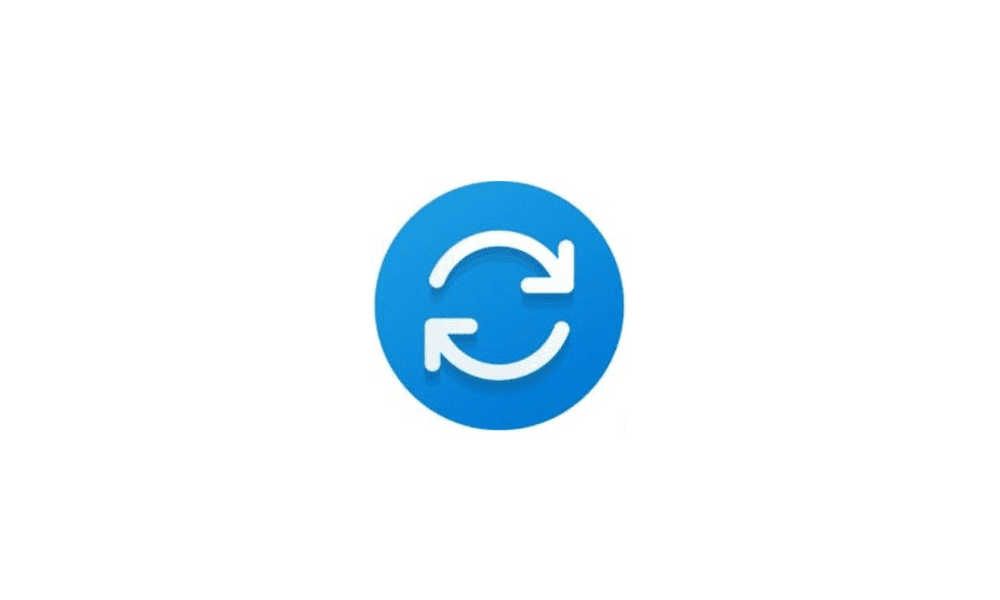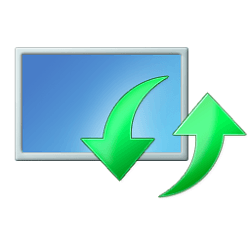krisskross
Member
- Local time
- 4:18 PM
- Posts
- 7
- OS
- Win11
It started crashing again after long break.
Here's the minidump:
042123-8000-01.dmp
Here's the V2 log:
DESKTOP-3FH71RC-(2023-05-01_12-41-27).zip
Here's the tuneup plus log:
Tuneup.log
SFC and DICM didn't report any problem.
Driver verifier is empty-handed.
Here's the minidump:
042123-8000-01.dmp
Here's the V2 log:
DESKTOP-3FH71RC-(2023-05-01_12-41-27).zip
Here's the tuneup plus log:
Tuneup.log
SFC and DICM didn't report any problem.
Driver verifier is empty-handed.
- Windows Build/Version
- 22H2
My Computer
System One
-
- OS
- Win11
- Computer type
- PC/Desktop
- Manufacturer/Model
- Lenovo
- CPU
- i7-10700
- Memory
- 16
- Graphics Card(s)
- RTX 2070