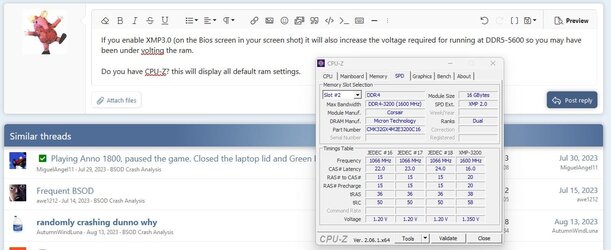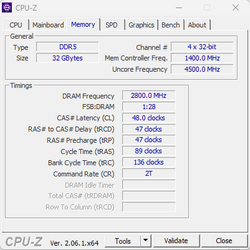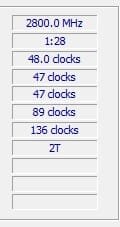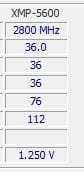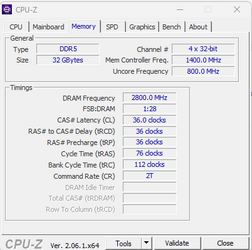Also attaching the bios screen for RAM frequency
 drive.google.com
drive.google.com
Cause maybe I did it wrong … I just changed the frequency and let other option by default
IMG_3834.HEIC
 drive.google.com
drive.google.com
Cause maybe I did it wrong … I just changed the frequency and let other option by default
My Computer
System One
-
- OS
- Windows 11
- Computer type
- PC/Desktop
- CPU
- Intel Core i5 13600K
- Motherboard
- Asus PRIME Z790-A WIFI DDR5
- Memory
- Corsair Vengeance Black - 2 x 16 Go (32 Go) - DDR5 5600 MHz - CL36
- Graphics Card(s)
- Gigabyte GeForce RTX 4070 Ti GAMING OC
- Monitor(s) Displays
- AOC Q27G2U
- Hard Drives
- Crucial P5 Plus - 1 To
- Cooling
- Be Quiet Pure Loop 2 FX 240mm
- Keyboard
- Corsair K55 RGB Pro
- Mouse
- G502 Hero
- Internet Speed
- 100 GB
- Browser
- Firefox
- Antivirus
- Kaspersky