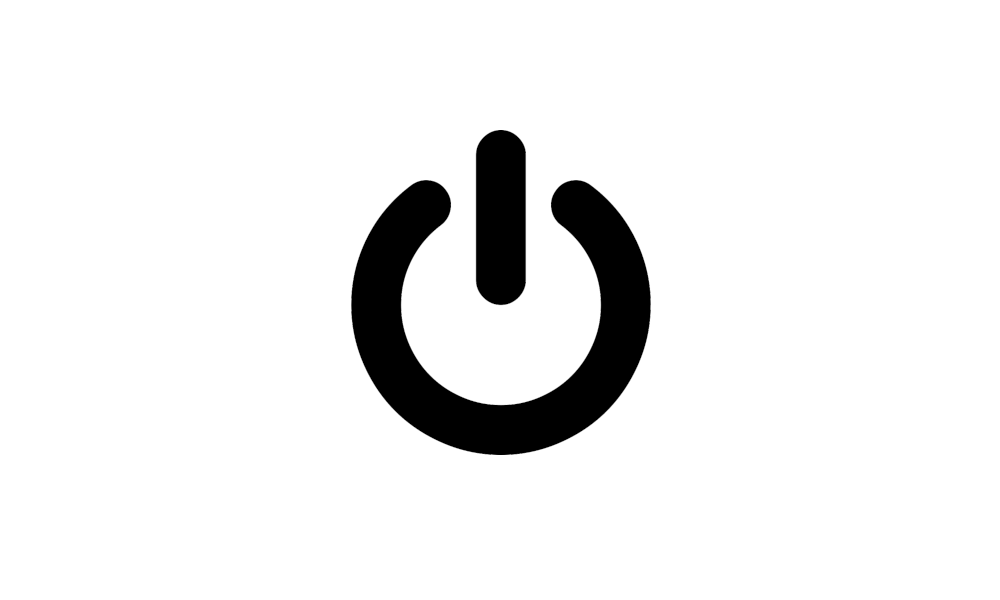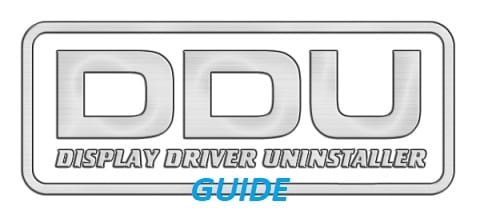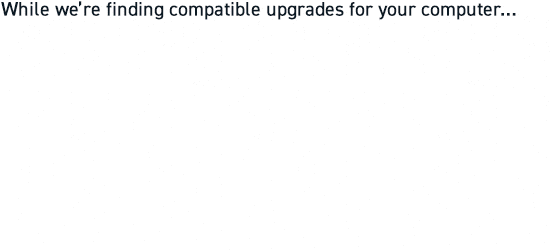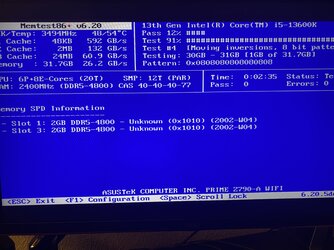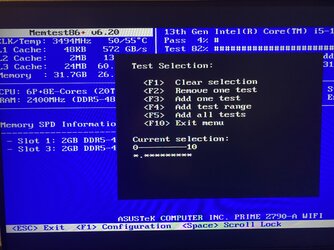Hello everyone,
I'm having annoying BSOD on my brand new computer under windows 11 (disapointing honnestly...)...
Mainly few minutes after the windows start ... but not only...
I ran the V2 log collector and tried to read the dump using windbg .. I supsect the network drivers or so ...
STIM-MONSTER-(2023-08-18_19-24-24).zip - Google Drive
I had issues few weeks ago with the lan, I had small / short deconnections... so that I installed the latest driver on the Asus web sites and it solved this issue ...
I note that after the BSOD and the reboot, I'm not having any BSOD anymore...
Many thanks
I'm having annoying BSOD on my brand new computer under windows 11 (disapointing honnestly...)...
Mainly few minutes after the windows start ... but not only...
I ran the V2 log collector and tried to read the dump using windbg .. I supsect the network drivers or so ...
STIM-MONSTER-(2023-08-18_19-24-24).zip - Google Drive
I had issues few weeks ago with the lan, I had small / short deconnections... so that I installed the latest driver on the Asus web sites and it solved this issue ...
I note that after the BSOD and the reboot, I'm not having any BSOD anymore...
Many thanks
My Computer
System One
-
- OS
- Windows 11
- Computer type
- PC/Desktop
- CPU
- Intel Core i5 13600K
- Motherboard
- Asus PRIME Z790-A WIFI DDR5
- Memory
- Corsair Vengeance Black - 2 x 16 Go (32 Go) - DDR5 5600 MHz - CL36
- Graphics Card(s)
- Gigabyte GeForce RTX 4070 Ti GAMING OC
- Monitor(s) Displays
- AOC Q27G2U
- Hard Drives
- Crucial P5 Plus - 1 To
- Cooling
- Be Quiet Pure Loop 2 FX 240mm
- Keyboard
- Corsair K55 RGB Pro
- Mouse
- G502 Hero
- Internet Speed
- 100 GB
- Browser
- Firefox
- Antivirus
- Kaspersky