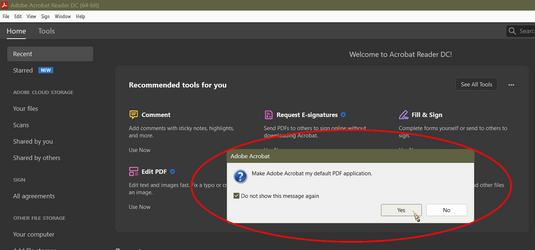dalepbaker
Member
Every time I reboot my default pdf viewer Acrobat DC keeps changing back to Microsoft Edge
I'm using Windows 11 22H2 with all the updates
I want Acrobat DC as my default viewer
I have went thru all the changing of default in Edge , in Setting Win 11 , in control panel
Anyone have a bat file
I'm using Windows 11 22H2 with all the updates
I want Acrobat DC as my default viewer
I have went thru all the changing of default in Edge , in Setting Win 11 , in control panel
Anyone have a bat file
My Computer
System One
-
- OS
- Win 11 22H2
- Computer type
- Laptop
- Manufacturer/Model
- HP
- CPU
- i7
- Motherboard
- Envy
- Memory
- 16gb
- Graphics Card(s)
- Intel and Nvidia
- Sound Card
- Realtec
- Monitor(s) Displays
- laptop
- Hard Drives
- 1 NVMe pci Samsung Pro 1tb
- Internet Speed
- 1gb
- Browser
- Edge
- Antivirus
- Malwarebytes Premium