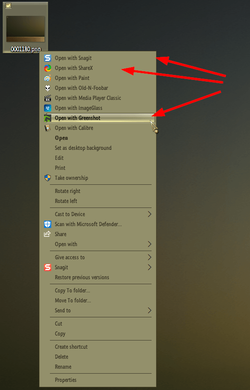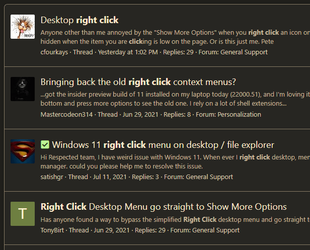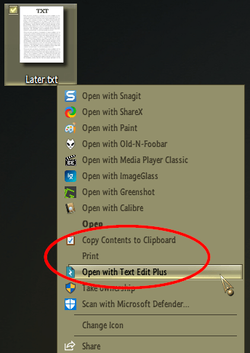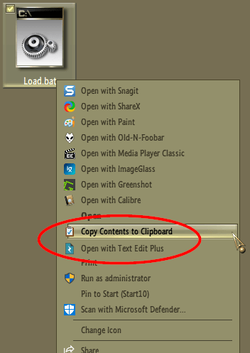- Local time
- 9:15 PM
- Posts
- 12
- OS
- Windows 11 Insider Preview
Note to Bunny. I never noticed or read about that little bar up on top of the box. Also has the Cut, Copy and Rename along with the trash can. Sometimes its on top, other times the bottom.
My Computer
System One
-
- OS
- Windows 11 Insider Preview