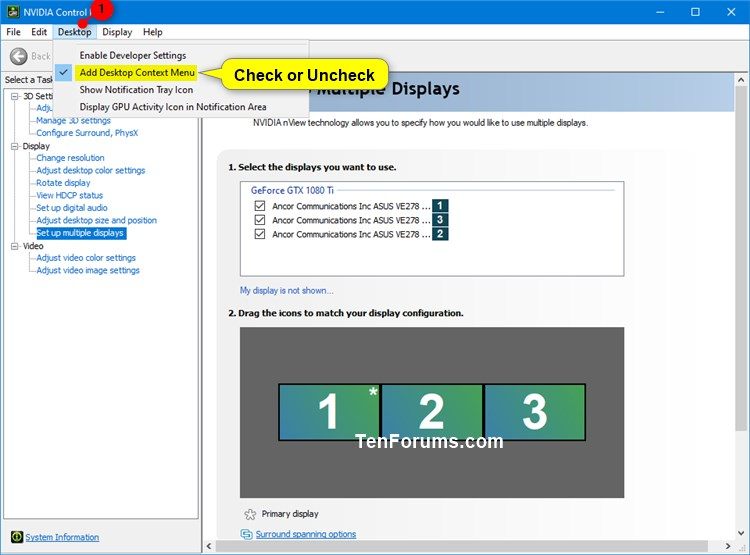Okay, Okay, Okay! I agree, Microsoft has definitely screwed this one up. But then, some of us are pretty unobservant . . . like yours truly. I didn't see those icons on the top bar of the Context Menu. Nope, Edit ain't there.Absolutely not!!!
These attributes should be there on first click! Native or not! Period!
View attachment 4018 View attachment 4019
I'm getting sick and tired of all the speculation on what MS did to the right click context menu, why they did it, what you can do to work around it, whether it works for this, or that, blah, blah, blah!
They made a mistake! They should fix it!
My Computers
System One System Two
-
- OS
- Windows 11 23H2 22631.2861
- Computer type
- PC/Desktop
- Manufacturer/Model
- HP Envy TE01-1xxx
- CPU
- Intel(R) Core(TM) i7-10700 CPU @ 2.90GHz 2.90 GHz
- Motherboard
- 16.0GB Dual-Channel Unknown @ 1463MHz (21-21-21-47)
- Memory
- 16384 MBytes
- Graphics Card(s)
- Intel UHD Graphics 630
- Sound Card
- Realtek High Definition Audio
- Monitor(s) Displays
- Monitor 1 - Acer 27" Monitor 2 - Acer 27"
- Screen Resolution
- 1920 x 1080
- Hard Drives
- WDC PC SN530 SDBPNPZ-512G-1006 (SSD)
Seagate ST1000DM003-1SB102
Seagate BUP Slim SCSI Disk Device (SSD)
- PSU
- HP
- Case
- HP
- Cooling
- Standard
- Keyboard
- Logitech Wave K350
- Mouse
- Logitech M705
- Internet Speed
- 500 mbps
- Browser
- Firefox
- Antivirus
- Windows Defender
- Other Info
- That's all Folks!
-
- Operating System
- Windows 11
- Computer type
- PC/Desktop
- Manufacturer/Model
- HP
- CPU
- Intel Core i7 (10th gen) 10700
- Motherboard
- Intel
- Memory
- 16 GB
- Graphics card(s)
- Intel UHD Graphics 630
- Sound Card
- Built-in
- Monitor(s) Displays
- Acer 27" & Samsung 24"
- Screen Resolution
- 1920 x
- Hard Drives
- SSD (512 GB)
HDD (1 TB)
Seagate
- PSU
- Intel i7 10th Generation
- Case
- HP
- Cooling
- HP/Intel?
- Keyboard
- Logitech Wave K350
- Mouse
- Logitech M705
- Internet Speed
- 50 mbps
- Browser
- Firefox 90.2
- Antivirus
- Windows Defender
- Other Info
- Headphone/Microphone Combo
SuperSpeed USB Type-A (4 on front)
HP 3-in-One Card Readr
SuperSpeed USB Type-C
DVD Writer