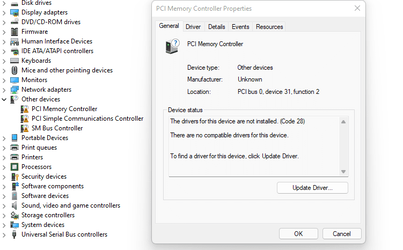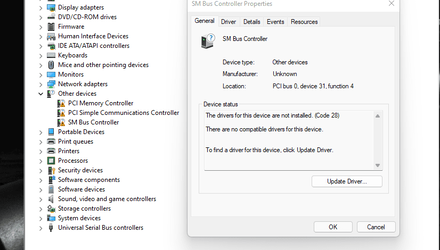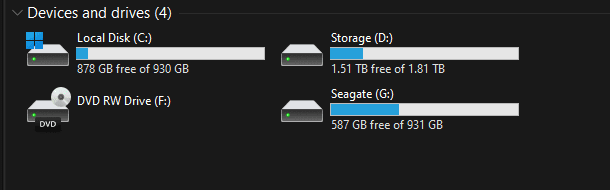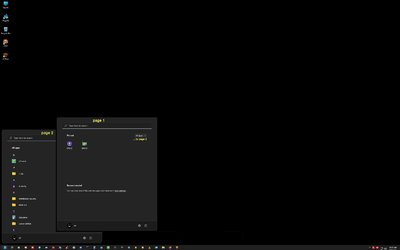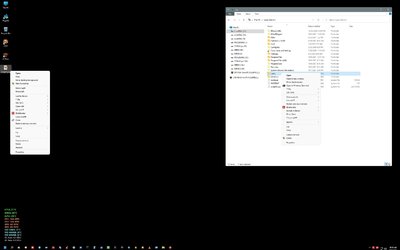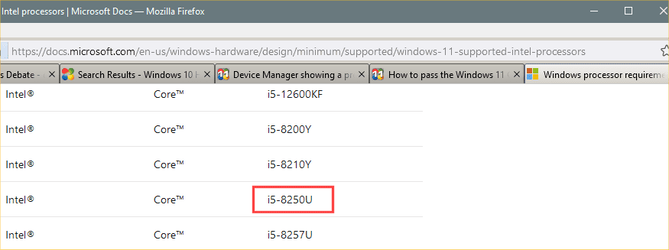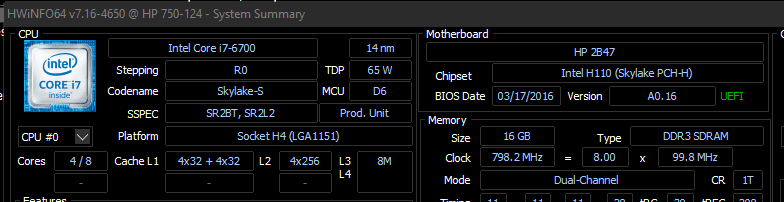Stinger2000
Well-known member
- Local time
- 4:44 AM
- Posts
- 40
- OS
- Windows 11 x64, Ver 22H2 Build 22621.819
Hello,
While I have no issues with my Desktop I did notice in the Device Manager that I have 3 issues according to that. It seems there are no drivers and at the same time I can't find anything that is not working. I ran HWiNFO and it shows the same under my "Drives" both both of my internal drives are working fine and my external drive is as well. Should I just disable these in the device manager or is there another fix I could try? I attached several screen shots that may help those that know more then I do. From looking at HWiNFO it only shows the error on my drives but they seem to be working fine. I have 2 internal and 1 external.
Internal
Samsung 1 TB SSD
My stock HDD 2 TB
Seagate External Drive 1 TB
Any advice is appreciated !!
Thanks,
Steve
While I have no issues with my Desktop I did notice in the Device Manager that I have 3 issues according to that. It seems there are no drivers and at the same time I can't find anything that is not working. I ran HWiNFO and it shows the same under my "Drives" both both of my internal drives are working fine and my external drive is as well. Should I just disable these in the device manager or is there another fix I could try? I attached several screen shots that may help those that know more then I do. From looking at HWiNFO it only shows the error on my drives but they seem to be working fine. I have 2 internal and 1 external.
Internal
Samsung 1 TB SSD
My stock HDD 2 TB
Seagate External Drive 1 TB
Any advice is appreciated !!
Thanks,
Steve
Attachments
My Computer
System One
-
- OS
- Windows 11 x64, Ver 22H2 Build 22621.819
- Computer type
- Laptop
- Manufacturer/Model
- Acer Aspire A515-45
- CPU
- AMD Ryzen 7 5700U
- Motherboard
- LN Motherboard Calla_LC V1.12
- Memory
- 16.0 GB
- Graphics Card(s)
- Radeon Graphics
- Screen Resolution
- 1920 x 1080
- Hard Drives
- SK Hynix BC711 512GB, M.2 2280, NVMe PCIe 3.0 x4 (Operating System)
T-FORCE 1TB ( Stock HDD 1 TB used for Data storage)
- Mouse
- Logitech M385
- Browser
- Mozilla Firefox
- Antivirus
- Windows Defender