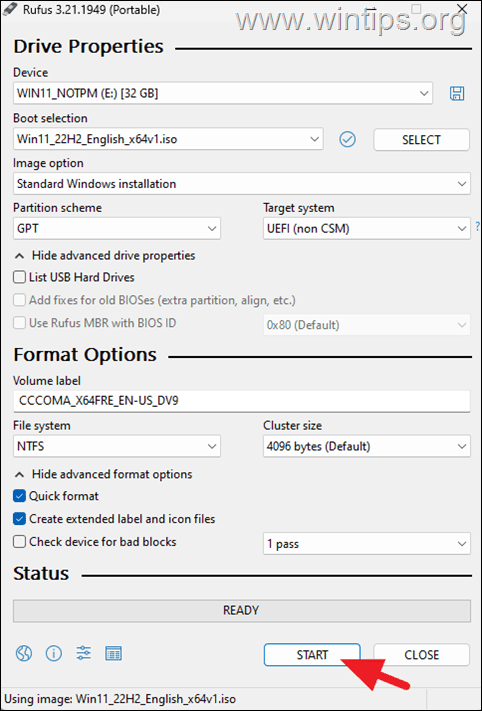- Local time
- 11:35 PM
- Posts
- 5,169
- Location
- Hafnarfjörður IS
- OS
- Windows XP,10,11 Linux (Fedora 42&43 pre-release,Arch Linux)
1) download the latest version of rufus from the site (use the 4.7p version (latest) and just execute it.Ok, going to try again.......currently downloading the W11 ISO file to a flash drive (again).......can someone walk me through using RUFUS to install it on an older laptop please, to by-pass the requirements......in plain and simple terms......TIA.....
2) browse to the iso file you've made an image of
3) choose standard windows installation but select the skip secure boot and RAM requirement boxes/
4) if you have an older laptop you need to ensure that the usb format uses fat32 , and not ntfs as some older laptops won't boot ntfs.
5) wait until complete
Now all you have to do is boot the device
Cheers
jimbo
My Computer
System One
-
- OS
- Windows XP,10,11 Linux (Fedora 42&43 pre-release,Arch Linux)
- Computer type
- PC/Desktop
- CPU
- 2 X Intel i7
- Screen Resolution
- 4KUHD X 2