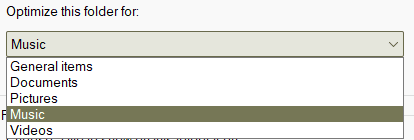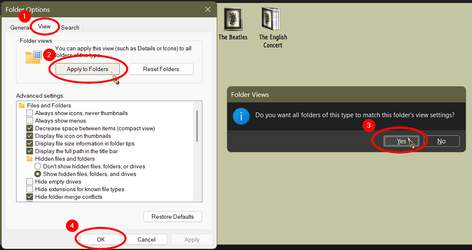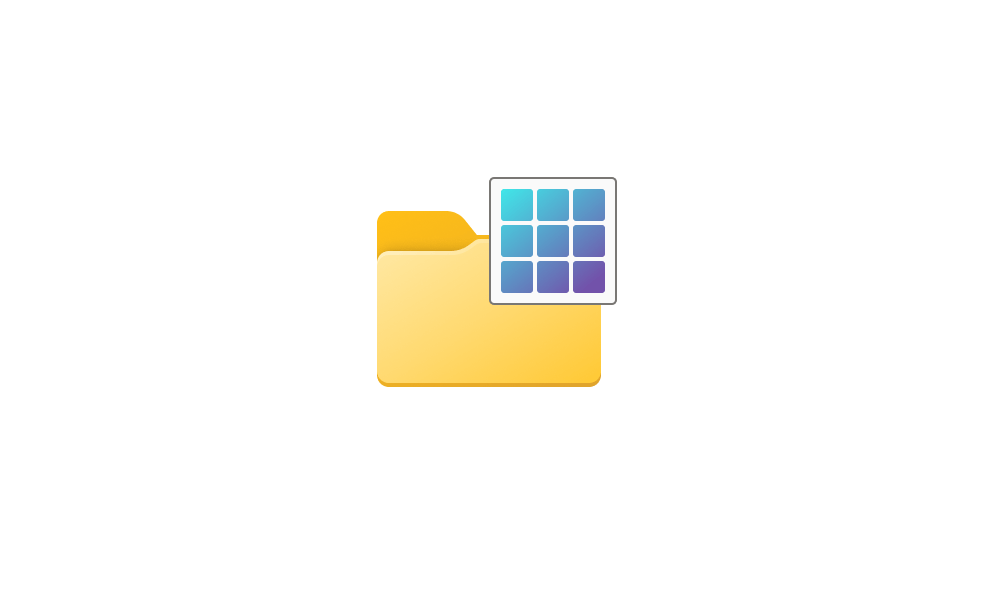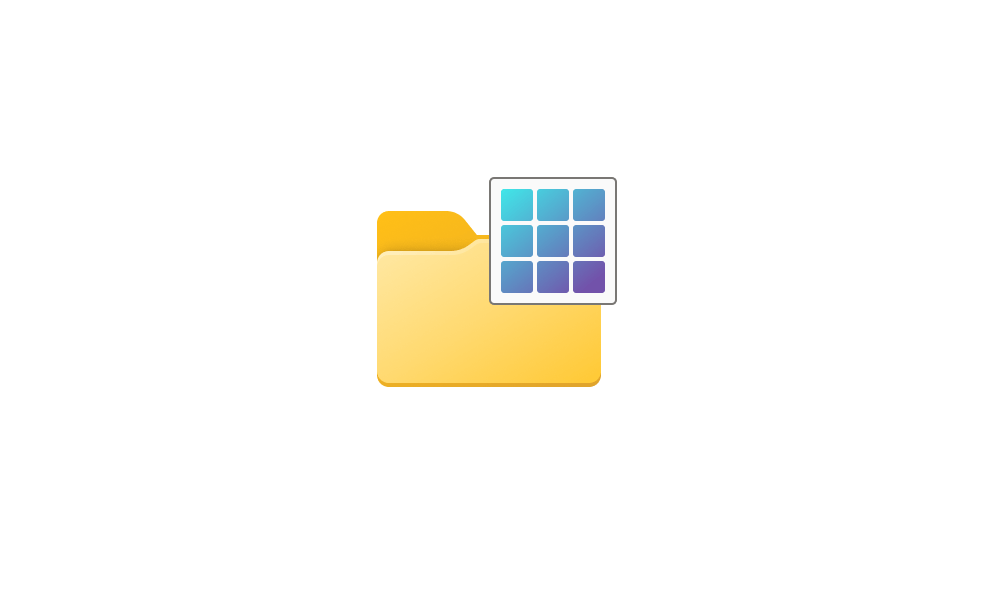- Local time
- 10:40 AM
- Posts
- 95
- OS
- Windows 11 Pro 22H2 build 23481.1000
I think the way Windows 11 sorts folders and drives really sucks ......
Is their a way to sort drives on This Pc in Windows Explorer to say "Devices and Drives" as it did on Windows 10 and not "NTFS" and "Unspecified" ? All my drives in This PC are now set under NTFS and my DVD drive is under Unspecified.
Also , I don't really need to know how old a folder is or how long ago it was created If I wanted to know all I have to do is go into it's properties. Is there a default setting where I can just group folders without windows explorer showing how old the folder is or how long ago it was created. It gets to be a real pain in the butt to set the folder view and sort every time I create a new folder, is there some sort of global setting?
Is their a way to sort drives on This Pc in Windows Explorer to say "Devices and Drives" as it did on Windows 10 and not "NTFS" and "Unspecified" ? All my drives in This PC are now set under NTFS and my DVD drive is under Unspecified.
Also , I don't really need to know how old a folder is or how long ago it was created If I wanted to know all I have to do is go into it's properties. Is there a default setting where I can just group folders without windows explorer showing how old the folder is or how long ago it was created. It gets to be a real pain in the butt to set the folder view and sort every time I create a new folder, is there some sort of global setting?
My Computer
System One
-
- OS
- Windows 11 Pro 22H2 build 23481.1000
- Computer type
- PC/Desktop
- Manufacturer/Model
- self built
- CPU
- Intel i5-6500 3.5 Ghz quad core
- Motherboard
- Gigabyte GA-170-HD3
- Memory
- Corsair 16GB
- Monitor(s) Displays
- Samsung Curved 23"
- Screen Resolution
- 1920x1080
- Hard Drives
- 8 Drives total: One 1TB M.2 SSD (for OS) Three internal Seagate Barracuda 1TB HDD's , 4 Western Digital External removable drives , 3 @ 1TB each and 1 8TB
- Browser
- Firefox
- Antivirus
- Bitdefender