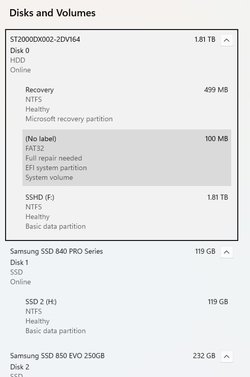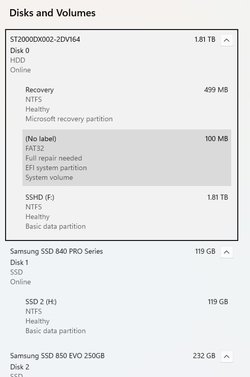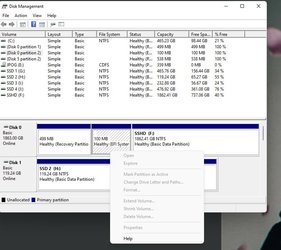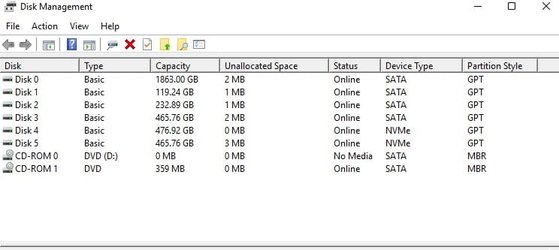Disk 0 : HDD. It has 4 partition(s). Model: ST2000DX002-2DV164
Disk 1 : SSD. It has 1 partition(s). Model: Samsung SSD 840 PRO Series
Disk 2 : SSD. It has 1 partition(s). Model: Samsung SSD 850 EVO 250GB
Disk 3 : SSD. It has 1 partition(s). Model: WDC WDS500G2B0A-00SM50
Disk 4 : SSD. It has 2 partition(s). Model: INTEL SSDPEKNW512G8
Disk 5 : SSD. It has 2 partition(s). Model: Samsung SSD 970 EVO 500GB
The script has found the above 6 storage device(s) in total.
=============================================================================
Drive
Letter Drive Label File System Free Space Used Space Capacity Free
------ --------------- ----------- ---------- ---------- ---------- -----
FAT32 67.03 MB 28.97 MB 96.00 MB 70 %
Recovery NTFS 482.75 MB 16.24 MB 499.00 MB 97 %
NTFS 75.56 MB 462.43 MB 538.00 MB 14 %
C NTFS 97.91 GB 367.32 GB 465.23 GB 21 %
D 0 B 0 B 0 B
E JPOG CDFS 0 B 358.80 MB 358.80 MB 0 %
F SSHD NTFS 737.06 GB 1125.36 GB 1862.41 GB 40 %
G SSD 1 NTFS 156.44 GB 309.32 GB 465.76 GB 34 %
H SSD 2 NTFS 65.27 GB 53.97 GB 119.24 GB 55 %
I SSD 3 NTFS 56.67 GB 176.22 GB 232.88 GB 24 %
J SSD 4 NTFS 361.08 GB 115.84 GB 476.92 GB 76 %
=============================================================================
Microsoft DiskPart version 10.0.22000.1
Copyright (C) Microsoft Corporation.
On computer: DESKTOP-5K1894B
Disk ### Status Size Free Dyn Gpt
-------- ------------- ------- ------- --- ---
Disk 0 Online 1863 GB 1024 KB *
Disk 1 Online 119 GB 0 B *
Disk 2 Online 232 GB 0 B *
Disk 3 Online 465 GB 1024 KB *
Disk 4 Online 476 GB 0 B *
Disk 5 Online 465 GB 2048 KB *
Volume ### Ltr Label Fs Type Size Status Info
---------- --- ----------- ----- ---------- ------- --------- --------
Volume 0 D DVD-ROM 0 B No Media
Volume 1 E JPOG CDFS DVD-ROM 358 MB Healthy
Volume 2 F SSHD NTFS Partition 1862 GB Healthy
Volume 3 Recovery NTFS Partition 499 MB Healthy Hidden
Volume 4 FAT32 Partition 100 MB Healthy System
Volume 5 H SSD 2 NTFS Partition 119 GB Healthy
Volume 6 I SSD 3 NTFS Partition 232 GB Healthy
Volume 7 G SSD 1 NTFS Partition 465 GB Healthy
Volume 8 J SSD 4 NTFS Partition 476 GB Healthy
Volume 9 C NTFS Partition 465 GB Healthy Boot
Volume 10 NTFS Partition 538 MB Healthy Hidden
Disk 0 is now the selected disk.
ST2000DX002-2DV164
Disk ID: {FCAA812D-FEF6-4E14-9D27-1414228DB89C}
Type : SATA
Status : Online
Path : 1
Target : 0
LUN ID : 0
Location Path : PCIROOT(0)#PCI(1700)#ATA(C01T00L00)
Current Read-only State : No
Read-only : No
Boot Disk : No
Pagefile Disk : No
Hibernation File Disk : No
Crashdump Disk : No
Clustered Disk : No
Volume ### Ltr Label Fs Type Size Status Info
---------- --- ----------- ----- ---------- ------- --------- --------
Volume 2 F SSHD NTFS Partition 1862 GB Healthy
Volume 3 Recovery NTFS Partition 499 MB Healthy Hidden
Volume 4 FAT32 Partition 100 MB Healthy System
Partition ### Type Size Offset
------------- ---------------- ------- -------
Partition 1 Recovery 499 MB 1024 KB
Partition 2 System 100 MB 500 MB
Partition 3 Reserved 16 MB 600 MB
Partition 4 Primary 1862 GB 616 MB
Partition 1 is now the selected partition.
Partition 1
Type : de94bba4-06d1-4d40-a16a-bfd50179d6ac
Hidden : Yes
Required: Yes
Attrib : 0X8000000000000001
Offset in Bytes: 1048576
Volume ### Ltr Label Fs Type Size Status Info
---------- --- ----------- ----- ---------- ------- --------- --------
* Volume 3 Recovery NTFS Partition 499 MB Healthy Hidden
Partition 2 is now the selected partition.
Partition 2
Type : c12a7328-f81f-11d2-ba4b-00a0c93ec93b
Hidden : Yes
Required: No
Attrib : 0X8000000000000000
Offset in Bytes: 524288000
Volume ### Ltr Label Fs Type Size Status Info
---------- --- ----------- ----- ---------- ------- --------- --------
* Volume 4 FAT32 Partition 100 MB Healthy System
Partition 3 is now the selected partition.
Partition 3
Type : e3c9e316-0b5c-4db8-817d-f92df00215ae
Hidden : Yes
Required: No
Attrib : 0X8000000000000000
Offset in Bytes: 629145600
There is no volume associated with this partition.
Partition 4 is now the selected partition.
Partition 4
Type : ebd0a0a2-b9e5-4433-87c0-68b6b72699c7
Hidden : No
Required: No
Attrib : 0000000000000000
Offset in Bytes: 645922816
Volume ### Ltr Label Fs Type Size Status Info
---------- --- ----------- ----- ---------- ------- --------- --------
* Volume 2 F SSHD NTFS Partition 1862 GB Healthy
Disk 1 is now the selected disk.
Samsung SSD 840 PRO Series
Disk ID: {401B7263-8DCB-42F7-9659-5738B25E737D}
Type : SATA
Status : Online
Path : 2
Target : 0
LUN ID : 0
Location Path : PCIROOT(0)#PCI(1700)#ATA(C02T00L00)
Current Read-only State : No
Read-only : No
Boot Disk : No
Pagefile Disk : No
Hibernation File Disk : No
Crashdump Disk : No
Clustered Disk : No
Volume ### Ltr Label Fs Type Size Status Info
---------- --- ----------- ----- ---------- ------- --------- --------
Volume 5 H SSD 2 NTFS Partition 119 GB Healthy
Partition ### Type Size Offset
------------- ---------------- ------- -------
Partition 1 Primary 119 GB 1024 KB
Partition 1 is now the selected partition.
Partition 1
Type : ebd0a0a2-b9e5-4433-87c0-68b6b72699c7
Hidden : No
Required: No
Attrib : 0000000000000000
Offset in Bytes: 1048576
Volume ### Ltr Label Fs Type Size Status Info
---------- --- ----------- ----- ---------- ------- --------- --------
* Volume 5 H SSD 2 NTFS Partition 119 GB Healthy
Disk 2 is now the selected disk.
Samsung SSD 850 EVO 250GB
Disk ID: {D9542F20-450E-411B-9212-7C36E95660A8}
Type : SATA
Status : Online
Path : 3
Target : 0
LUN ID : 0
Location Path : PCIROOT(0)#PCI(1700)#ATA(C03T00L00)
Current Read-only State : No
Read-only : No
Boot Disk : No
Pagefile Disk : No
Hibernation File Disk : No
Crashdump Disk : No
Clustered Disk : No
Volume ### Ltr Label Fs Type Size Status Info
---------- --- ----------- ----- ---------- ------- --------- --------
Volume 6 I SSD 3 NTFS Partition 232 GB Healthy
Partition ### Type Size Offset
------------- ---------------- ------- -------
Partition 1 Primary 232 GB 1024 KB
Partition 1 is now the selected partition.
Partition 1
Type : ebd0a0a2-b9e5-4433-87c0-68b6b72699c7
Hidden : No
Required: No
Attrib : 0000000000000000
Offset in Bytes: 1048576
Volume ### Ltr Label Fs Type Size Status Info
---------- --- ----------- ----- ---------- ------- --------- --------
* Volume 6 I SSD 3 NTFS Partition 232 GB Healthy
Disk 3 is now the selected disk.
WDC WDS500G2B0A-00SM50
Disk ID: {C39BD35D-A023-420C-B29E-0767BBF96D82}
Type : SATA
Status : Online
Path : 5
Target : 0
LUN ID : 0
Location Path : PCIROOT(0)#PCI(1700)#ATA(C05T00L00)
Current Read-only State : No
Read-only : No
Boot Disk : No
Pagefile Disk : No
Hibernation File Disk : No
Crashdump Disk : No
Clustered Disk : No
Volume ### Ltr Label Fs Type Size Status Info
---------- --- ----------- ----- ---------- ------- --------- --------
Volume 7 G SSD 1 NTFS Partition 465 GB Healthy
Partition ### Type Size Offset
------------- ---------------- ------- -------
Partition 1 Primary 465 GB 1024 KB
Partition 1 is now the selected partition.
Partition 1
Type : ebd0a0a2-b9e5-4433-87c0-68b6b72699c7
Hidden : No
Required: No
Attrib : 0000000000000000
Offset in Bytes: 1048576
Volume ### Ltr Label Fs Type Size Status Info
---------- --- ----------- ----- ---------- ------- --------- --------
* Volume 7 G SSD 1 NTFS Partition 465 GB Healthy
Disk 4 is now the selected disk.
INTEL SSDPEKNW512G8
Disk ID: {44F062D6-95D3-48A3-90B5-B9901A0580A5}
Type : NVMe
Status : Online
Path : 0
Target : 0
LUN ID : 0
Location Path : PCIROOT(0)#PCI(1B00)#PCI(0000)#NVME(P00T00L00)
Current Read-only State : No
Read-only : No
Boot Disk : No
Pagefile Disk : No
Hibernation File Disk : No
Crashdump Disk : No
Clustered Disk : No
Volume ### Ltr Label Fs Type Size Status Info
---------- --- ----------- ----- ---------- ------- --------- --------
Volume 8 J SSD 4 NTFS Partition 476 GB Healthy
Partition ### Type Size Offset
------------- ---------------- ------- -------
Partition 1 Reserved 15 MB 17 KB
Partition 2 Primary 476 GB 16 MB
Partition 1 is now the selected partition.
Partition 1
Type : e3c9e316-0b5c-4db8-817d-f92df00215ae
Hidden : Yes
Required: No
Attrib : 0000000000000000
Offset in Bytes: 17408
There is no volume associated with this partition.
Partition 2 is now the selected partition.
Partition 2
Type : ebd0a0a2-b9e5-4433-87c0-68b6b72699c7
Hidden : No
Required: No
Attrib : 0000000000000000
Offset in Bytes: 16777216
Volume ### Ltr Label Fs Type Size Status Info
---------- --- ----------- ----- ---------- ------- --------- --------
* Volume 8 J SSD 4 NTFS Partition 476 GB Healthy
Disk 5 is now the selected disk.
Samsung SSD 970 EVO 500GB
Disk ID: {2F4002DF-7B05-4A9E-8DD8-F392B0CAD8AD}
Type : NVMe
Status : Online
Path : 0
Target : 0
LUN ID : 0
Location Path : PCIROOT(0)#PCI(1D00)#PCI(0000)#NVME(P00T00L00)
Current Read-only State : No
Read-only : No
Boot Disk : Yes
Pagefile Disk : Yes
Hibernation File Disk : No
Crashdump Disk : Yes
Clustered Disk : No
Volume ### Ltr Label Fs Type Size Status Info
---------- --- ----------- ----- ---------- ------- --------- --------
Volume 9 C NTFS Partition 465 GB Healthy Boot
Volume 10 NTFS Partition 538 MB Healthy Hidden
Partition ### Type Size Offset
------------- ---------------- ------- -------
Partition 1 Primary 465 GB 1024 KB
Partition 2 Recovery 538 MB 465 GB
Partition 1 is now the selected partition.
Partition 1
Type : ebd0a0a2-b9e5-4433-87c0-68b6b72699c7
Hidden : No
Required: No
Attrib : 0000000000000000
Offset in Bytes: 1048576
Volume ### Ltr Label Fs Type Size Status Info
---------- --- ----------- ----- ---------- ------- --------- --------
* Volume 9 C NTFS Partition 465 GB Healthy Boot
Partition 2 is now the selected partition.
Partition 2
Type : de94bba4-06d1-4d40-a16a-bfd50179d6ac
Hidden : Yes
Required: Yes
Attrib : 0X8000000000000001
Offset in Bytes: 499541606400
Volume ### Ltr Label Fs Type Size Status Info
---------- --- ----------- ----- ---------- ------- --------- --------
* Volume 10 NTFS Partition 538 MB Healthy Hidden
===============================================================================
Windows Recovery Environment (Windows RE) and system reset configuration
Information:
Windows RE status: Enabled
Windows RE location: \\?\GLOBALROOT\device\harddisk5\partition2\Recovery\WindowsRE
Boot Configuration Data (BCD) identifier: 28840d04-a08f-11eb-a1aa-8123078386e0
Recovery image location:
Recovery image index: 0
Custom image location:
Custom image index: 0
REAGENTC.EXE: Operation Successful.
===============================================================================
Firmware Boot Manager
---------------------
identifier {fwbootmgr}
displayorder {bootmgr}
{dbf16ed4-9746-11ec-898c-806e6f6e6963}
timeout 1
Windows Boot Manager
--------------------
identifier {bootmgr}
device partition=\Device\HarddiskVolume2
path \EFI\MICROSOFT\BOOT\BOOTMGFW.EFI
description Windows Boot Manager
locale en-US
inherit {globalsettings}
flightsigning Yes
default {current}
resumeobject {28840d01-a08f-11eb-a1aa-8123078386e0}
displayorder {current}
toolsdisplayorder {memdiag}
timeout 30
Firmware Application (101fffff)
-------------------------------
identifier {dbf16ed4-9746-11ec-898c-806e6f6e6963}
device unknown
description UEFI: General USB Flash Disk 1100, Partition 1
Windows Boot Loader
-------------------
identifier {current}
device partition=C:
path \WINDOWS\system32\winload.efi
description Windows 10
locale en-US
inherit {bootloadersettings}
recoverysequence {28840d04-a08f-11eb-a1aa-8123078386e0}
displaymessageoverride Recovery
recoveryenabled Yes
isolatedcontext Yes
flightsigning Yes
allowedinmemorysettings 0x15000075
osdevice partition=C:
systemroot \WINDOWS
resumeobject {28840d01-a08f-11eb-a1aa-8123078386e0}
nx OptIn
bootmenupolicy Standard
Windows Boot Loader
-------------------
identifier {28840d04-a08f-11eb-a1aa-8123078386e0}
device ramdisk=[\Device\HarddiskVolume11]\Recovery\WindowsRE\Winre.wim,{28840d05-a08f-11eb-a1aa-8123078386e0}
path \windows\system32\winload.efi
description Windows Recovery Environment
locale en-US
inherit {bootloadersettings}
displaymessage Recovery
osdevice ramdisk=[\Device\HarddiskVolume11]\Recovery\WindowsRE\Winre.wim,{28840d05-a08f-11eb-a1aa-8123078386e0}
systemroot \windows
nx OptIn
bootmenupolicy Standard
winpe Yes
Resume from Hibernate
---------------------
identifier {28840d01-a08f-11eb-a1aa-8123078386e0}
device partition=C:
path \WINDOWS\system32\winresume.efi
description Windows Resume Application
locale en-US
inherit {resumeloadersettings}
recoverysequence {28840d04-a08f-11eb-a1aa-8123078386e0}
recoveryenabled Yes
isolatedcontext Yes
allowedinmemorysettings 0x15000075
filedevice partition=C:
custom:21000026 partition=C:
filepath \hiberfil.sys
bootmenupolicy Standard
debugoptionenabled No
Windows Memory Tester
---------------------
identifier {memdiag}
device partition=\Device\HarddiskVolume2
path \EFI\Microsoft\Boot\memtest.efi
description Windows Memory Diagnostic
locale en-US
inherit {globalsettings}
badmemoryaccess Yes
EMS Settings
------------
identifier {emssettings}
bootems No
Debugger Settings
-----------------
identifier {dbgsettings}
debugtype Local
RAM Defects
-----------
identifier {badmemory}
Global Settings
---------------
identifier {globalsettings}
inherit {dbgsettings}
{emssettings}
{badmemory}
Boot Loader Settings
--------------------
identifier {bootloadersettings}
inherit {globalsettings}
{hypervisorsettings}
Hypervisor Settings
-------------------
identifier {hypervisorsettings}
hypervisordebugtype Serial
hypervisordebugport 1
hypervisorbaudrate 115200
Resume Loader Settings
----------------------
identifier {resumeloadersettings}
inherit {globalsettings}
Device options
--------------
identifier {28840d05-a08f-11eb-a1aa-8123078386e0}
description Windows Recovery
ramdisksdidevice partition=\Device\HarddiskVolume11
ramdisksdipath \Recovery\WindowsRE\boot.sdi