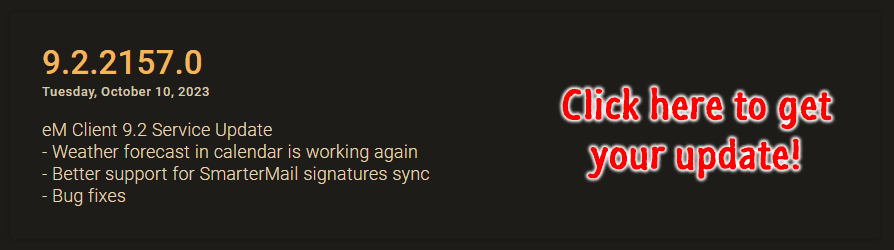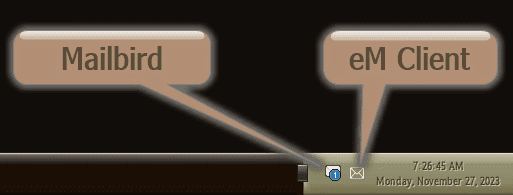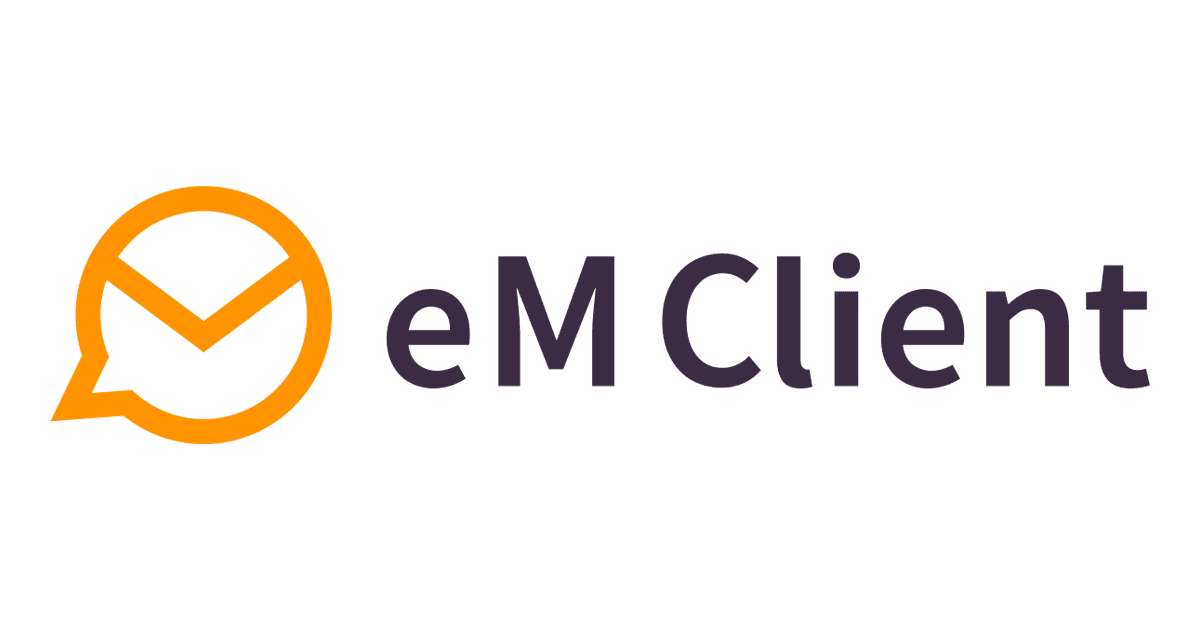eM Client 10 is here!
10.0.839.0
Wednesday, February 7, 2024
eM Client 10 Beta
- Generative AI integration
- E-mail classification
- Full support for chat-based collaboration services (MS Teams, Slack and IceWarp TeamChat)
- Conversation threads are now fully synced on Exchange accounts
- Support for user defined colors for email folders including server synchronization
- Quick Actions
- Folders can now be instantly and easily filtered
- Recent badges for new messages
- Quick preview for PDF attachments
- Clean indication of messages that are not uploaded/synchronized to the server
- New sync options for IMAP
- Visual facelift (including polished icons and search function redesign)
- Theme support for specific colors for unread messages in the list
- Improved printing of contacts now including envelopes printing
- Custom Reply/Forward headers
- Improved table editing