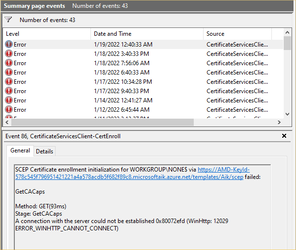- Local time
- 11:10 PM
- Posts
- 2,525
- OS
- Windows 11 Pro 24H2 (RP channel)
Back in October I enabled AMD fTPM in the BIOS for Windows 11 support. No problems since then, but last week I noticed an error in the event log every startup relating to AIK keys.
Context Local system
Url https://AMD-KeyId-578c545f796951421221a4a578acdb5f682f89c8.microsoftaik.azure.net/templates/Aik/scep
MessageText GetCACaps GetCACaps: Not Found {"Message":"The authority \"amd-keyid-578c545f796951421221a4a578acdb5f682f89c8.microsoftaik.azure.net\" does not exist."} HTTP/1.1 404 Not Found Date: Wed, 19 Jan 2022 07:57:16 GMT Content-Length: 121 Content-Type: application/json; charset=utf-8 X-Content-Type-Options: nosniff Strict-Transport-Security: max-age=31536000;includeSubDomains x-ms-request-id: 90bcdf04-7b70-4fc4-b23a-4300dd438136
Method GET(234ms)
Stage GetCACaps
ErrorCode Not found (404). 0x80190194 (-2145844844 HTTP_E_STATUS_NOT_FOUND)
Doing some research I've seen a lot of reports of this error going back to September, and issues with PCs freezing/slowing down and even BSODs during use. Another PC here is having the same problem. I've only started having the problem in the last week or so (that I know of) and it has started to cause freezing during gameplay etc.
I've disabled the fTPM, Windows 11 still runs fine, I can still get updates. Since disabling it my PC seems smoother, no lagging/freezing or errors relating to AIK.
It seems that getting a physical TPM chip will solve the problem but they're impossible to get.
Context Local system
Url https://AMD-KeyId-578c545f796951421221a4a578acdb5f682f89c8.microsoftaik.azure.net/templates/Aik/scep
MessageText GetCACaps GetCACaps: Not Found {"Message":"The authority \"amd-keyid-578c545f796951421221a4a578acdb5f682f89c8.microsoftaik.azure.net\" does not exist."} HTTP/1.1 404 Not Found Date: Wed, 19 Jan 2022 07:57:16 GMT Content-Length: 121 Content-Type: application/json; charset=utf-8 X-Content-Type-Options: nosniff Strict-Transport-Security: max-age=31536000;includeSubDomains x-ms-request-id: 90bcdf04-7b70-4fc4-b23a-4300dd438136
Method GET(234ms)
Stage GetCACaps
ErrorCode Not found (404). 0x80190194 (-2145844844 HTTP_E_STATUS_NOT_FOUND)
Doing some research I've seen a lot of reports of this error going back to September, and issues with PCs freezing/slowing down and even BSODs during use. Another PC here is having the same problem. I've only started having the problem in the last week or so (that I know of) and it has started to cause freezing during gameplay etc.
I've disabled the fTPM, Windows 11 still runs fine, I can still get updates. Since disabling it my PC seems smoother, no lagging/freezing or errors relating to AIK.
It seems that getting a physical TPM chip will solve the problem but they're impossible to get.
My Computer
System One
-
- OS
- Windows 11 Pro 24H2 (RP channel)
- Computer type
- PC/Desktop
- Manufacturer/Model
- MSI
- CPU
- AMD Ryzen 7 9800X3D 8-core
- Motherboard
- MEG X870E Godlike
- Memory
- 64GB Corsair Titanium 6000/CL30
- Graphics Card(s)
- MSI Suprim X 3080 Ti
- Sound Card
- Soundblaster AE-5 Plus
- Monitor(s) Displays
- ASUS TUF Gaming VG289Q
- Screen Resolution
- 3840x2160
- Hard Drives
- Samsung 9100 Pro 4TB (gen 5 x4, system drive/games)
Samsung 990 Pro 2TB
Samsung 980 Pro 2TB
Samsung 870 Evo 4TB
Samsung T7 Touch 1TB
- PSU
- Seasonic PX-2200
- Case
- Bequiet! Dark Base Pro 901
- Cooling
- Noctua NH-D15S Chromax black
- Keyboard
- Logitech G915 X (wired)
- Mouse
- Logitech G903 with PowerPlay charger
- Internet Speed
- 900Mb/sec
- Browser
- Microsoft Edge
- Antivirus
- Windows Defender