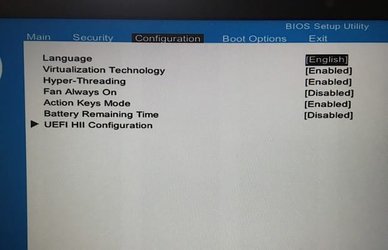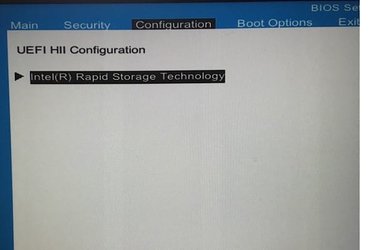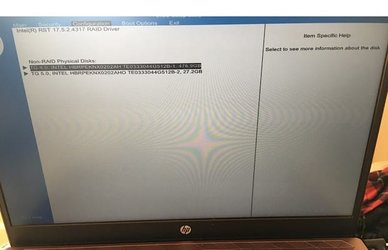Ultimately if the current drive suits your usage I see no reason to change, at least you are now aware of the potential pitfalls and actions you can take to guard against them, and you are more informed on how the technology you are using works.
Should the drive capacity become an issue then I am sure a larger 'normal' NVME would be just as responsive overall, or at least quickly gotten used to, after all they are no slouches if you get the ones with dedicated DRAM cache onboard.
Intel & Micron pioneered the 3DXpoint architecture for consumer devices around 2015 - 2017, since then I believe Micron abandoned the partnership and went with a different tech solution and I am not sure Intel have released any newer Optane solutions outside of the enterprise drives since around 2018 - 2019, so once current stock is used up I don't think replacement drives could be found going forwards.
Intel's roadmap site should have more detailed information.
Should the drive capacity become an issue then I am sure a larger 'normal' NVME would be just as responsive overall, or at least quickly gotten used to, after all they are no slouches if you get the ones with dedicated DRAM cache onboard.
Intel & Micron pioneered the 3DXpoint architecture for consumer devices around 2015 - 2017, since then I believe Micron abandoned the partnership and went with a different tech solution and I am not sure Intel have released any newer Optane solutions outside of the enterprise drives since around 2018 - 2019, so once current stock is used up I don't think replacement drives could be found going forwards.
Intel's roadmap site should have more detailed information.
My Computer
System One
-
- OS
- Windows 11 Pro 22H2, build: 22621.521
- Computer type
- PC/Desktop
- Manufacturer/Model
- Scan 3XS Custom 1700
- CPU
- Intel i7-12700K 3.6GHz Base (5.0GHz Turbo)
- Motherboard
- Asus ProArt Creator B660 D4
- Memory
- 64GB DDR 3600Mhz
- Graphics Card(s)
- Asus Tuff RTX 3080 10GB OC
- Sound Card
- Onboard Realtek
- Monitor(s) Displays
- Gigabyte G32QC 32inch 16:9 curved @2560 x 1440p 165Hz Freesync Premium Pro/ Dell SE2422H 24inch 16:9 1920 x 1080p 75Hz Freesync
- Screen Resolution
- 2560 x 1440p & 1920 x 1080p
- Hard Drives
- WD SN570 1TB NVME (Boot), Samsung 870QVO 1TB (SSD), SanDisk 3D Ultra 500Gb (SSD) x2, Seagate 3Tb Expansion Desk (Ext HDD), 2x Toshiba 1Tb P300 (Ext HDD)
- PSU
- Corsair RM1000X Modular
- Case
- Corsair 4000D Airflow Desktop
- Cooling
- Corsair Hydro H150i RGB Pro XT 360mm Liquid Cooler, 3 x 120mm fans, 1x Exhaust
- Keyboard
- Microsoft Ergonomic
- Mouse
- Logitech G402
- Internet Speed
- 800Mbs
- Browser
- Edge Chromium
- Antivirus
- Defender, Malwarebytes