retiredfields
New member
- Local time
- 4:02 AM
- Posts
- 1
- OS
- 11 pro
I have 6 disk drives. I have 6 shortcuts, one for each drive, so explorer starts in the selected drive (example: explorer.exe c:\ /e). Five, of the six, open explorer with the Navigation pane tree not expanded at all. One opens explorer and the selected drive is always expanded in the nav pane tree. I am familiar with all the options to turn the nav pane tree on and off, but those apply to ALL drives. Apparently, there is a setting or reg entry somewhere that applies to a specific drive only.
See attached images. X drive opens with tree collapsed while S drive opens with tree expanded.
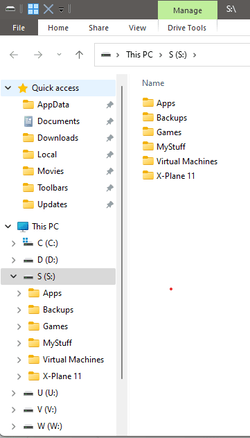

The only difference is Windows considers the S drive to be removable because it is on a different SATA controller.
Any ideas?
See attached images. X drive opens with tree collapsed while S drive opens with tree expanded.
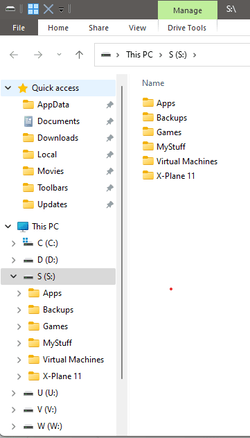

The only difference is Windows considers the S drive to be removable because it is on a different SATA controller.
Any ideas?
- Windows Build/Version
- Win 11
My Computer
System One
-
- OS
- 11 pro

















