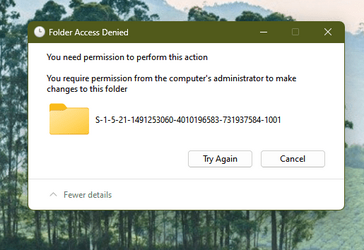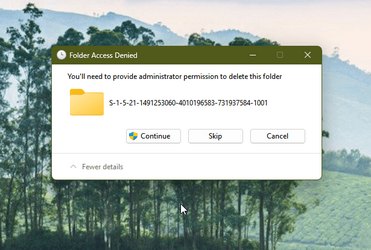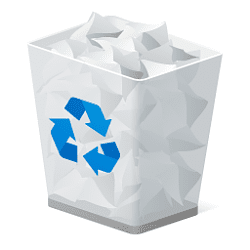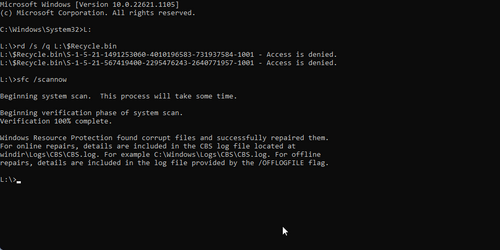I keep getting this message when I try to empty my recycle bin on my desktop. It says my external HDD's recycle bin is corrupted and then it needs admin privileges to empty it, but when I click continue it just loops back to saying it's unable to empty it. Any thoughts? Thanks!
Attachments
My Computer
System One
-
- OS
- Windows 11 Pro
- Computer type
- PC/Desktop
- Manufacturer/Model
- Me
- CPU
- Ryzen 5 3600X
- Motherboard
- ASROCK Gaming 4 Phantom Z570
- Memory
- 32 GB 3200
- Graphics Card(s)
- RTX 2070
- Monitor(s) Displays
- Asus MX27AQ
- Hard Drives
- Too many to count!