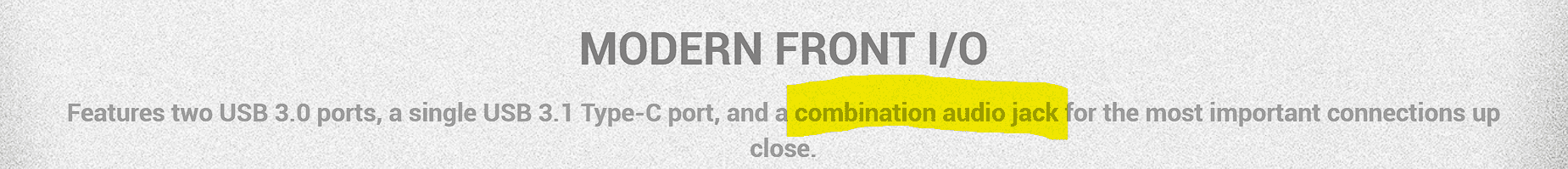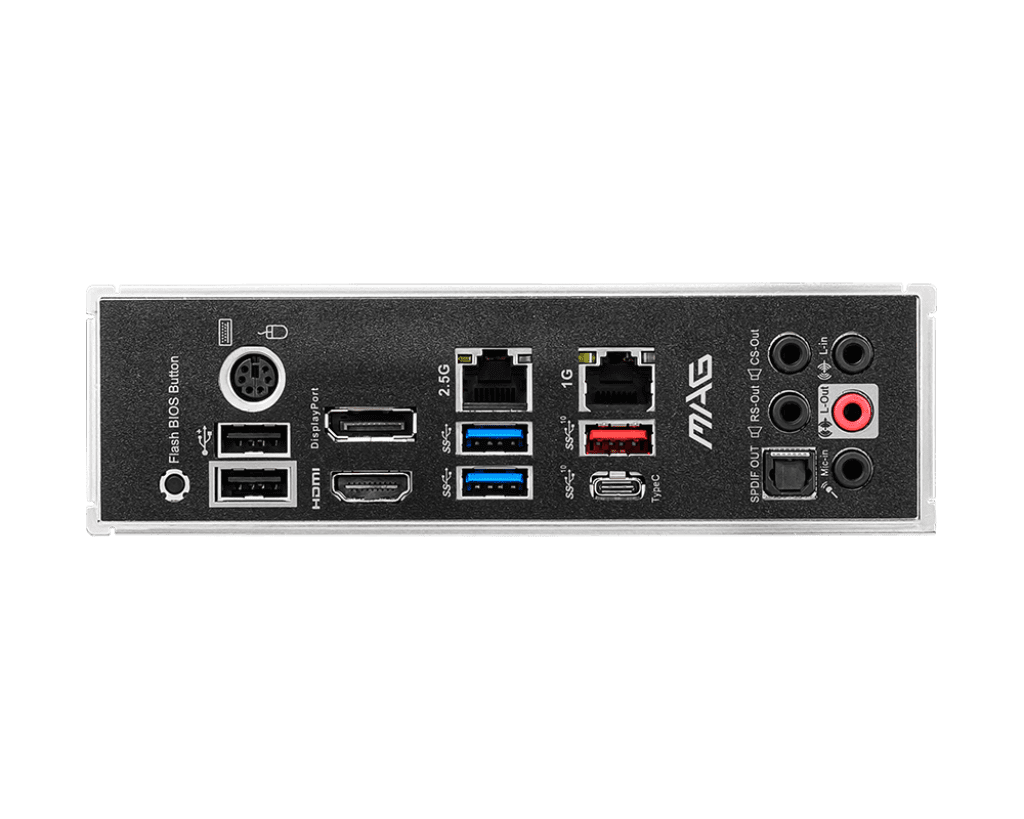Hello ElevenForum. I've recently got a new computer which uses Windows 11. It has a combo 3.55mm port for mics and headsets, but it seems to only recognise headphones and headsets.
If I plug in an external mic, it seems to register it as headphones, and the troubleshooter says "This microphone or headset is unplugged". It isn't recognised in any of my software, and when I plug it in, it seems to become the audio output device and I hear no sound from my computer. I'm able to successfully use headsets with built in mics, but not external microphones by themselves.
Is there a solution to this? I've tried two different microphones, and the troubleshooter says it's unplugged for both devices. My drivers are all up to date and the device isn't disabled; even control panel says it's just unplugged.
These devices have worked before on my old computer which ran Win10.
If I plug in an external mic, it seems to register it as headphones, and the troubleshooter says "This microphone or headset is unplugged". It isn't recognised in any of my software, and when I plug it in, it seems to become the audio output device and I hear no sound from my computer. I'm able to successfully use headsets with built in mics, but not external microphones by themselves.
Is there a solution to this? I've tried two different microphones, and the troubleshooter says it's unplugged for both devices. My drivers are all up to date and the device isn't disabled; even control panel says it's just unplugged.
These devices have worked before on my old computer which ran Win10.
- Windows Build/Version
- Win11 Version 22H2 (OS Build 22621. 1265)
My Computer
System One
-
- OS
- Windows 11
- Computer type
- PC/Desktop
- Manufacturer/Model
- Lenovo
- CPU
- Intel i5-12400F 12th gen
- Memory
- 8GB
- Graphics Card(s)
- NVIDIA GTX 1650 Super
- Hard Drives
- 512GB SSD
- Internet Speed
- 91mbps
- Browser
- Chrome