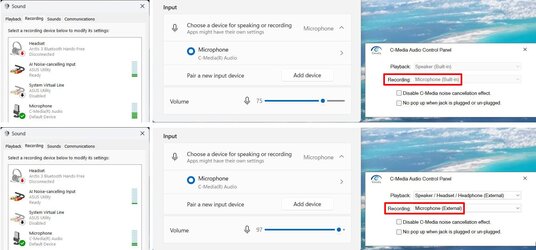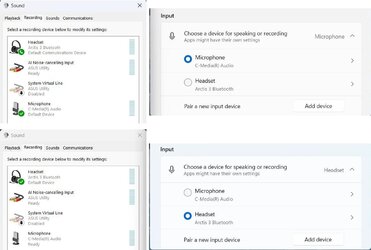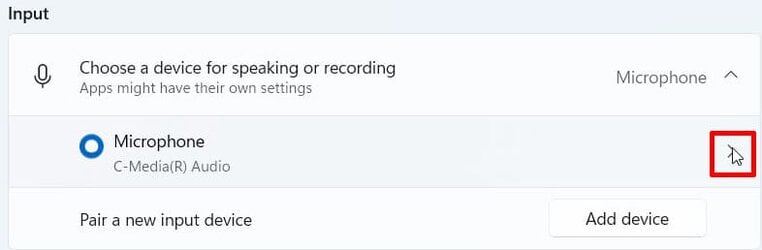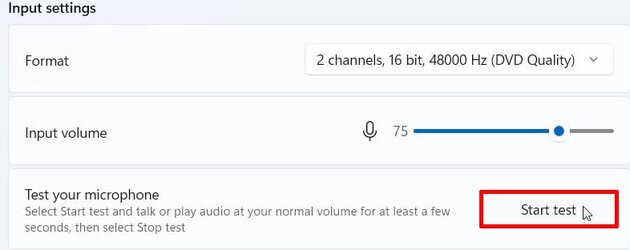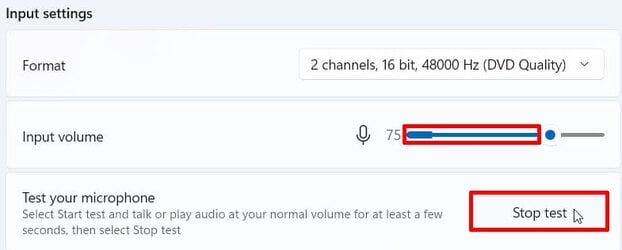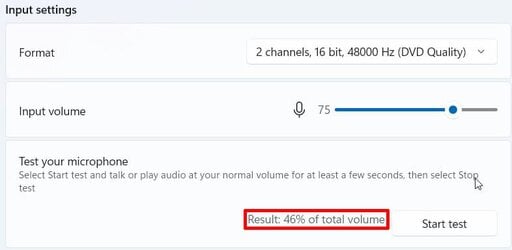My headphones work great on everything but my laptop. When I plug them in, my PC only detects the output capabilities, and won't detect the microphone. When I go to my sound settings the headphones appear under output but nothing new appears in the "input" section.
This happens with every headphone & earbud set that I plug in. I've checked my Device Manager, The recording tab in Sound Control Panel. Both do not display my microphone, while at the same time displaying that I indeed have headphones plugged in. I've tried updating both my audio and recording driver. I've turned on all my microphone permissions.
every guide says to go Settings > Sound > Scroll to Input, and select my microphone. but there is no new microphone
My laptop is an Acer Aspire A515-45 Model No. N18Q13
Its got a 64-bit OP & x64-based processor, if that's important
please please please don't tell me to go Settings > Privacy & Security > Microphone > Trun on the microphone. This is the first thing I did, everything is on.
Thanks so much
This happens with every headphone & earbud set that I plug in. I've checked my Device Manager, The recording tab in Sound Control Panel. Both do not display my microphone, while at the same time displaying that I indeed have headphones plugged in. I've tried updating both my audio and recording driver. I've turned on all my microphone permissions.
every guide says to go Settings > Sound > Scroll to Input, and select my microphone. but there is no new microphone
My laptop is an Acer Aspire A515-45 Model No. N18Q13
Its got a 64-bit OP & x64-based processor, if that's important
please please please don't tell me to go Settings > Privacy & Security > Microphone > Trun on the microphone. This is the first thing I did, everything is on.
Thanks so much
- Windows Build/Version
- 22621.819
My Computer
System One
-
- OS
- Windows 11