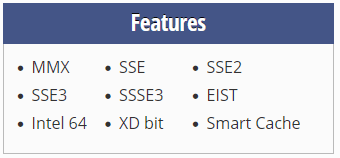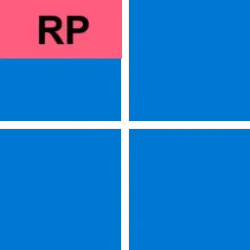organapimongkol
Member
- Local time
- 12:24 AM
- Posts
- 16
- OS
- Microsoft Windows 11 (Original : DOS)
So I want to reinstall Windows 11. I need some BEST version of Windows 11 (also Insider Preview).
BUT : I don't want Windows 11 SE (cloud edition or cannot run .EXE files and Controlled by Administrator) and Windows 11 Team Edition (Windows 11 for Surface Hub) Just search Google to find that... LoL
BUT : I don't want Windows 11 SE (cloud edition or cannot run .EXE files and Controlled by Administrator) and Windows 11 Team Edition (Windows 11 for Surface Hub) Just search Google to find that... LoL
My Computer
System One
-
- OS
- Microsoft Windows 11 (Original : DOS)
- Computer type
- Laptop
- Manufacturer/Model
- ASUS
- CPU
- Intel Pentium P6200 (2.13GHz + 2 Cores/Threads)
- Motherboard
- A42F-VX330D
- Memory
- 8 Gigabytes (Original Product have 1 GB)
- Graphics Card(s)
- Intel GMA HD Graphics
- Sound Card
- Realtek? (Not Sure)
- Monitor(s) Displays
- 14” LED 1 Display 60.10Hz Refresh Rate Touchscreen does not support
- Screen Resolution
- 1366 x 768
- Hard Drives
- 500 Gigabytes
No M2 Slots Not Solid Slate Drive (SSD)
- PSU
- No Power Supply (I’m use laptop battery)
- Case
- Plastic
- Cooling
- ???
- Keyboard
- PS/2 Type | No Backlight
- Mouse
- TouchPad (Not Mouse LoL) Use PS/2 Port
- Internet Speed
- ??
- Browser
- Microsoft Edge (Default) / Google Chrome
- Antivirus
- Microsoft Windows Defender (Using) / AVG Antivirus (Uninstalled) / Avast Antivirus (Uninstalled)