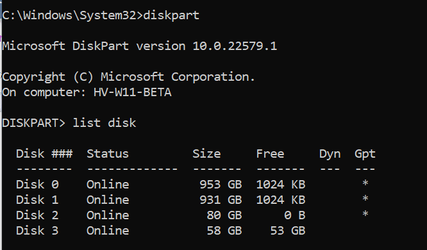D
Navigation
Install the app
How to install the app on iOS
Follow along with the video below to see how to install our site as a web app on your home screen.
Note: This feature may not be available in some browsers.
More options
Style variation
You are using an out of date browser. It may not display this or other websites correctly.
You should upgrade or use an alternative browser.
You should upgrade or use an alternative browser.
- Local time
- 11:19 PM
- Posts
- 7,462
- OS
- Windows 11 Pro + Win11 Canary VM.
My Computer
System One
-
- OS
- Windows 11 Pro + Win11 Canary VM.
- Computer type
- Laptop
- Manufacturer/Model
- ASUS Zenbook 14
- CPU
- I9 13th gen i9-13900H 2.60 GHZ
- Motherboard
- Yep, Laptop has one.
- Memory
- 16 GB soldered
- Graphics Card(s)
- Integrated Intel Iris XE
- Sound Card
- Realtek built in
- Monitor(s) Displays
- laptop OLED screen
- Screen Resolution
- 2880x1800 touchscreen
- Hard Drives
- 1 TB NVME SSD (only weakness is only one slot)
- PSU
- Internal + 65W thunderbolt USB4 charger
- Case
- Yep, got one
- Cooling
- Stella Artois (UK pint cans - 568 ml) - extra cost.
- Keyboard
- Built in UK keybd
- Mouse
- Bluetooth , wireless dongled, wired
- Internet Speed
- 900 mbs (ethernet), wifi 6 typical 350-450 mb/s both up and down
- Browser
- Edge
- Antivirus
- Defender
- Other Info
- TPM 2.0, 2xUSB4 thunderbolt, 1xUsb3 (usb a), 1xUsb-c, hdmi out, 3.5 mm audio out/in combo, ASUS backlit trackpad (inc. switchable number pad)
Macrium Reflect Home V8
Office 365 Family (6 users each 1TB onedrive space)
Hyper-V (a vm runs almost as fast as my older laptop)
D
Deleted member 952
Guest
Thread Starter
- Local time
- 4:19 PM
- Posts
- 4,980
- OS
- Win11 Pro RTM Version 24H2 Build 26100.4202
If you have both USB 2 and USB 3 ports try the Thumb drive in both. Try it in a different computer, I do my testing in a Linux computer to determine if its a hardware problem or something in Windows.
My Computers
System One System Two
-
- OS
- Win11 Pro RTM Version 24H2 Build 26100.4202
- Computer type
- Laptop
- Manufacturer/Model
- Dell Vostro 3400
- CPU
- Intel Core i5 11th Gen. 2.40GHz
- Memory
- 12GB
- Hard Drives
- 256GB SSD NVMe M.2
-
- Operating System
- Win11 Pro RTM Version 24H2 Build 26100.4202
- Computer type
- PC/Desktop
- Manufacturer/Model
- Dell Vostro 5890
- CPU
- Intel Core i5 10th Gen. 2.90GHz
- Memory
- 16GB
- Graphics card(s)
- Onboard, no VGA, using a DisplayPort-to-VGA adapter
- Monitor(s) Displays
- 24" Dell
- Hard Drives
- 512GB SSD NVMe, 4TB Seagate HDD
- Browser
- Firefox, Edge
- Antivirus
- Windows Defender/Microsoft Security
Does the drive show in Disk Management?
My Computers
System One System Two
-
- OS
- Windows 11 Pro 24H2
- Computer type
- PC/Desktop
- Manufacturer/Model
- PowerSpec B746
- CPU
- Intel Core i7-10700K
- Motherboard
- ASRock Z490 Phantom Gaming 4/ax
- Memory
- 16GB (8GB PC4-19200 DDR4 SDRAM x2)
- Graphics Card(s)
- NVIDIA GeForce GTX 1050 TI
- Sound Card
- Realtek Audio
- Monitor(s) Displays
- #1. LG ULTRAWIDE 34" #2. AOC Q32G2WG3 32"
- Screen Resolution
- #1. 3440 X 1440 #2. 1920 x 1080
- Hard Drives
- NVMe WDC WDS100T2B0C-00PXH0 1TB
Samsung SSD 860 EVO 1TB
- PSU
- 750 Watts (62.5A)
- Case
- PowerSpec/Lian Li ATX 205
- Keyboard
- Logitech K270
- Mouse
- Logitech M185
- Browser
- Microsoft Edge and Firefox
- Antivirus
- ESET Internet Security
-
- Operating System
- Windows 11 Canary Channel
- Computer type
- PC/Desktop
- Manufacturer/Model
- PowerSpec G156
- CPU
- Intel Core i5-8400 CPU @ 2.80GHz
- Motherboard
- AsusTeK Prime B360M-S
- Memory
- 16 MB DDR 4-2666
- Monitor(s) Displays
- 23" Speptre HDMI 75Hz
- Screen Resolution
- 1920x1080
- Hard Drives
- Samsung 970 EVO 500GB NVMe
- Keyboard
- Logitek K270
- Mouse
- Logitek M185
- Browser
- Firefox, Edge and Edge Canary
- Antivirus
- Windows Defender
D
Deleted member 952
Guest
Thread Starter
Nope.Does the drive show in Disk Management?
Tried all ports in front and back, get nothing. Will try later today once I get a new charger for my old laptop.If you have both USB 2 and USB 3 ports try the Thumb drive in both. Try it in a different computer, I do my testing in a Linux computer to determine if its a hardware problem or something in Windows.
My Computer
Next thing I'd check is Device manager for a malfunctioning USB hub / controller (displays a yellow triangle with an exclamation mark embedded in it). Or else for a particular USB device (which may be that one USB flash drive).
My Computers
System One System Two
-
- OS
- Windows 11 23H2 Current build
- Computer type
- PC/Desktop
- Manufacturer/Model
- HomeBrew
- CPU
- AMD Ryzen 9 3950X
- Motherboard
- MSI MEG X570 GODLIKE
- Memory
- 4 * 32 GB - Corsair Vengeance 3600 MHz
- Graphics Card(s)
- EVGA GeForce RTX 3080 Ti XC3 ULTRA GAMING (12G-P5-3955-KR)
- Sound Card
- Realtek® ALC1220 Codec
- Monitor(s) Displays
- 2x Eve Spectrum ES07D03 4K Gaming Monitor (Matte) | Eve Spectrum ES07DC9 4K Gaming Monitor (Glossy)
- Screen Resolution
- 3x 3840 x 2160
- Hard Drives
- 3x Samsung 980 Pro NVMe PCIe 4 M.2 2 TB SSD (MZ-V8P2T0B/AM) } 3x Sabrent Rocket NVMe 4.0 1 TB SSD (USB)
- PSU
- PC Power & Cooling’s Silencer Series 1050 Watt, 80 Plus Platinum
- Case
- Fractal Design Define 7 XL Dark ATX Full Tower Case
- Cooling
- Arctic Liquid Freezer III 420 RGB + Air 3x 140mm case fans (pull front) + 1x 120 mm (push back) and 1 x 120 mm (pull bottom)
- Keyboard
- SteelSeries Apex Pro Wired Gaming Keyboard
- Mouse
- Logitech MX Master 3S | MX Master 3 for Business
- Internet Speed
- AT&T LightSpeed Gigabit Duplex Ftth
- Browser
- Nightly (default) + Firefox (stable), Chrome, Edge , Arc
- Antivirus
- Defender + MB 5 Beta
-
- Operating System
- ChromeOS Flex Dev Channel (current)
- Computer type
- Laptop
- Manufacturer/Model
- Dell Latitude E5470
- CPU
- Intel(R) Core(TM) i5-6300U CPU @ 2.40GHz, 2501 Mhz, 2 Core(s), 4 Logical Processor(s)
- Motherboard
- Dell
- Memory
- 16 GB
- Graphics card(s)
- Intel(R) HD Graphics 520
- Sound Card
- Intel(R) HD Graphics 520 + RealTek Audio
- Monitor(s) Displays
- Dell laptop display 15"
- Screen Resolution
- 1920 * 1080
- Hard Drives
- Toshiba 128GB M.2 22300 drive
INTEL Cherryville 520 Series SSDSC2CW180A 180 GB SATA III SSD
- PSU
- Dell
- Case
- Dell
- Cooling
- Dell
- Keyboard
- Dell
- Mouse
- Logitech MX Master 3S (shared w. Sys 1) | Dell TouchPad
- Internet Speed
- AT&T LightSpeed Gigabit Duplex Ftth
1) Indicate whether the drive can or cannot be seen using another computer:
a) file explorer
b) disk management
c) device manager
d) BIOS
e) run this script:
2) Return the flash drive to the original computer > indicate whether the drive can or cannot be seen
a) file explorer
b) disk management
c) device manager
d) BIOS
e) run this script:
a) file explorer
b) disk management
c) device manager
d) BIOS
e) run this script:
2) Return the flash drive to the original computer > indicate whether the drive can or cannot be seen
a) file explorer
b) disk management
c) device manager
d) BIOS
e) run this script:
My Computer
System One
-
- OS
- Windows 10
- Computer type
- Laptop
- Manufacturer/Model
- HP
- CPU
- Intel(R) Core(TM) i7-4800MQ CPU @ 2.70GHz
- Motherboard
- Product : 190A Version : KBC Version 94.56
- Memory
- 16 GB Total: Manufacturer : Samsung MemoryType : DDR3 FormFactor : SODIMM Capacity : 8GB Speed : 1600
- Graphics Card(s)
- NVIDIA Quadro K3100M; Intel(R) HD Graphics 4600
- Sound Card
- IDT High Definition Audio CODEC; PNP Device ID HDAUDIO\FUNC_01&VEN_111D&DEV_76E0
- Hard Drives
- Model Hitachi HTS727575A9E364
- Antivirus
- Microsoft Defender
- Other Info
- Mobile Workstation
- Local time
- 11:19 PM
- Posts
- 7,462
- OS
- Windows 11 Pro + Win11 Canary VM.
If another flash drive works ok, the drive is almost certainly dead.Nope.
Tried all ports in front and back, get nothing. Will try later today once I get a new charger for my old laptop.
My Computer
System One
-
- OS
- Windows 11 Pro + Win11 Canary VM.
- Computer type
- Laptop
- Manufacturer/Model
- ASUS Zenbook 14
- CPU
- I9 13th gen i9-13900H 2.60 GHZ
- Motherboard
- Yep, Laptop has one.
- Memory
- 16 GB soldered
- Graphics Card(s)
- Integrated Intel Iris XE
- Sound Card
- Realtek built in
- Monitor(s) Displays
- laptop OLED screen
- Screen Resolution
- 2880x1800 touchscreen
- Hard Drives
- 1 TB NVME SSD (only weakness is only one slot)
- PSU
- Internal + 65W thunderbolt USB4 charger
- Case
- Yep, got one
- Cooling
- Stella Artois (UK pint cans - 568 ml) - extra cost.
- Keyboard
- Built in UK keybd
- Mouse
- Bluetooth , wireless dongled, wired
- Internet Speed
- 900 mbs (ethernet), wifi 6 typical 350-450 mb/s both up and down
- Browser
- Edge
- Antivirus
- Defender
- Other Info
- TPM 2.0, 2xUSB4 thunderbolt, 1xUsb3 (usb a), 1xUsb-c, hdmi out, 3.5 mm audio out/in combo, ASUS backlit trackpad (inc. switchable number pad)
Macrium Reflect Home V8
Office 365 Family (6 users each 1TB onedrive space)
Hyper-V (a vm runs almost as fast as my older laptop)
I know that I may sound like a broken record, because I've provided this PSA in several different threads, but I just can't stress enough how important backups and multiple copies of data are!
I too lost a flash disk that had some pretty important stuff on it (a micro-SD card actually). I had it in my hand and as I approached the slot in my laptop - ZAP! - a wicked big spark jumped between the drive and laptop case. That card was toast. It was replaced under warranty, but the data was gone. Thank goodness I had something like three other copies of that data .
.
I too lost a flash disk that had some pretty important stuff on it (a micro-SD card actually). I had it in my hand and as I approached the slot in my laptop - ZAP! - a wicked big spark jumped between the drive and laptop case. That card was toast. It was replaced under warranty, but the data was gone. Thank goodness I had something like three other copies of that data
My Computers
System One System Two
-
- OS
- Win11 Pro 24H2
- Computer type
- PC/Desktop
- Manufacturer/Model
- Self-built
- CPU
- Intel i7 11700K
- Motherboard
- ASUS Prime Z590-A MB
- Memory
- 64GB (Waiting for warranty replacement of another 64GB for 128GB total)
- Graphics Card(s)
- No GPU - Built-in Intel Graphics
- Sound Card
- Integrated
- Monitor(s) Displays
- HP Envy 32
- Screen Resolution
- 2560 x 1440
- Hard Drives
- 1 x 1TB NVMe SSD
1 x 2TB NVMe SSD
1 x 4TB NVMe SSD
3 x 512GB 2.5" SSD
1 x 4TB 2.5" SSD
5 x 8TB Seagate Barracuda HDD
- PSU
- Corsair HX850i
- Case
- Corsair iCUE RGB 5000X mid tower case
- Cooling
- Noctua NF-S12A chromax.black.swap case fans (Qty. 7) & Home Computer Specifications, Configuration, and Usage Notes General Specifications ASUS Prime Z590-A motherboard, serial number M1M0KC222467ARP Intel Core i7-11700K CPU (11th Gen Rocket Lake / LGA 1200 Socket) 128GB Crucial Ballistix RGB DDR4 3200 MHz DRAM (4 x 32GB) Corsair iCUE RGB 5000X mid tower case Noctua NH-D15 chromax.black CPU cooler Noctua NF-S12A chromax.black.swap case fans (Qty. 7) & Corsair LL-120 RGB Fans (Qty. 3)
- Keyboard
- Corsair K70 Max RGB Magnetic Keyboard
- Mouse
- Logitech MX Master 3
- Internet Speed
- 1Gb Up / 1 Gb Down
- Browser
- Edge
- Antivirus
- Windows Defender
- Other Info
- The five 8TB drives and three 512GB SSDs are part of a DrivePool using StableBit DrivePool software. The three SSDs are devoted purely to caching for the 8TB drives. All of the important data is stored in triplicate so that I can withstand simultaneous failure of 2 disks.
Networking: 2.5Gbps Ethernet and WiFi 6e
-
- Operating System
- Win11 Pro 23H2
- Computer type
- Laptop
- Manufacturer/Model
- Lenovo ThinkBook 13x Gen 2
- CPU
- Intel i7-1255U
- Memory
- 16 GB
- Graphics card(s)
- Intel Iris Xe Graphics
- Sound Card
- Realtek® ALC3306-CG codec
- Monitor(s) Displays
- 13.3-inch IPS Display
- Screen Resolution
- WQXGA (2560 x 1600)
- Hard Drives
- 2 TB 4 x 4 NVMe SSD
- PSU
- USB-C / Thunderbolt 4 Power / Charging
- Keyboard
- Backlit, spill resistant keyboard
- Mouse
- Buttonless Glass Precision Touchpad
- Internet Speed
- 1Gb Up / 1Gb Down
- Browser
- Edge
- Antivirus
- Windows Defender
- Other Info
- WiFi 6e / Bluetooth 5.1 / Facial Recognition / Fingerprint Sensor / ToF (Time of Flight) Human Presence Sensor
- Local time
- 11:19 PM
- Posts
- 4,657
- OS
- Win 11 Home & Pro
This is a second flash drive issue you're having. I would recommend always using the 'safely remove hardware' with removing these drives.
I've one of these Sandisk Ultra drives that has a power LED indicator. It just pulsates dimly if the drive isn't working and when I use safely remove the LED goes off indicating it's not getting any power and that there'd be no possibility of any arcing when pulled out of the port.
It's no help in this issue I know. just throwing in some info.
If you always use SRH then you've had some bad luck
I've one of these Sandisk Ultra drives that has a power LED indicator. It just pulsates dimly if the drive isn't working and when I use safely remove the LED goes off indicating it's not getting any power and that there'd be no possibility of any arcing when pulled out of the port.
It's no help in this issue I know. just throwing in some info.
If you always use SRH then you've had some bad luck
My Computers
System One System Two
-
- OS
- Win 11 Home & Pro
- Computer type
- Laptop
- Manufacturer/Model
- ASUS Vivobook
- CPU
- AMD Ryzen™ 7 7730U
- Motherboard
- M1605YA
- Memory
- 15.0GB Dual-Channel DDR4 @ 1596MHz (22-22-22-52)
- Graphics Card(s)
- 512MB ATI AMD Radeon Graphics (ASUStek Computer Inc)
- Monitor(s) Displays
- Generic PnP Monitor (1920x1200@60Hz) - P1 PLUS (1920x1080@59Hz)
- Screen Resolution
- 1920 X 1200
- Hard Drives
- 953GB Western Digital WD
- PSU
- 45 Watts
- Mouse
- Lenovo Bluetooth.
- Internet Speed
- 500 Mbps
- Browser
- Edge
- Antivirus
- Defender
-
- Operating System
- Windows 11
- Computer type
- Laptop
- Manufacturer/Model
- ACER NITRO
- CPU
- AMD Ryzen 7 5800H / 3.2 GHz
- Motherboard
- CZ Scala_CAS (FP6)
- Memory
- 32 GB DDR4 SDRAM 3200 MHz
- Graphics card(s)
- NVIDIA GeForce RTX 3060 6 GB GDDR6 SDRAM
- Sound Card
- Realtek Audio. NVIDIA High Definition Audio
- Monitor(s) Displays
- 15.6" LED backlight 1920 x 1080 (Full HD) 144 Hz
- Screen Resolution
- 1920 x 1080 (Full HD)
- Hard Drives
- Samsung 970 Evo Plus 2TB NVMe M.2
- PSU
- 180 Watt, 19.5 V
- Mouse
- Lenovo Bluetooth
- Internet Speed
- 500 Mbps
- Browser
- Edge
- Antivirus
- Defender
I'm so unlucky this year first my NAS HDD died on me, now it's now showing my Flash drive - Samsung BAR Plus 128GB Type-A (Wont work/show on front or back ports). I could send it back for a return but it as data on it which I need.
Have you tried updating / re-installing your flash drive driver?
Have installed the latest Windows 11 updates?
My Computer
System One
-
- OS
- Windows 11 Pro 24H2 (Build 26100.4652)
- Computer type
- PC/Desktop
- Manufacturer/Model
- Dell Precision 3660 Tower Workstation
- CPU
- 12th Gen Intel(R) Core(TM) i9-12900 5.10 GHz
- Motherboard
- 64-bit operating system, x64-based processor
- Memory
- 32.00 GB
- Graphics Card(s)
- Intel UHD Graphics 770
- Sound Card
- Realtek Audio
- Monitor(s) Displays
- Dell P2714H Monitor
- Screen Resolution
- 1920 x 1080
- Hard Drives
- 1 x 512GB NVME PC801 NVMe SK hynix - BOOT
1 x 1TB Seagate ST1000LM049-2GH172 Internal HDD
1 x 1TB Seagate STGX4000400 External HDD
1 x 2TB Seagate STGX4000400 External HDD
1 x 4TB Seagate STGX4000400 External HDD
- PSU
- 300 Watts
- Cooling
- Air
- Keyboard
- Microsoft Wired Keyboard 600
- Mouse
- Microsoft USB Basic Optical Mouse v2.0
- Browser
- Firefox
- Antivirus
- Windows Defender + Malwarebytes Premium
- Other Info
- BaseBoard Manufacturer Dell Inc.
BaseBoard Product 0J1CP3
BaseBoard Version A01
D
Deleted member 952
Guest
Thread Starter
Thanks for the help everyone, but I tried the Flash Stick on my laptop with no luck and it read other Flash Sticks, so it looks as if it's dead and its only a few months old. Does this mean my data is all lost?
My Computer
When available post a share link from the diskpar info script.
My Computer
System One
-
- OS
- Windows 10
- Computer type
- Laptop
- Manufacturer/Model
- HP
- CPU
- Intel(R) Core(TM) i7-4800MQ CPU @ 2.70GHz
- Motherboard
- Product : 190A Version : KBC Version 94.56
- Memory
- 16 GB Total: Manufacturer : Samsung MemoryType : DDR3 FormFactor : SODIMM Capacity : 8GB Speed : 1600
- Graphics Card(s)
- NVIDIA Quadro K3100M; Intel(R) HD Graphics 4600
- Sound Card
- IDT High Definition Audio CODEC; PNP Device ID HDAUDIO\FUNC_01&VEN_111D&DEV_76E0
- Hard Drives
- Model Hitachi HTS727575A9E364
- Antivirus
- Microsoft Defender
- Other Info
- Mobile Workstation
D
Deleted member 952
Guest
Thread Starter
When available post a share link from the diskpar info script.
Code:
Disk 0 : SSD. It has 4 partition(s). Model: WDS100T1X0E-00AFY0
Disk 1 : SSD. It has 1 partition(s). Model: WDS200T1X0E-00AFY0
The script has found the above 2 storage device(s) in total.
=============================================================================
Drive
Letter Drive Label Fs Free Space Used Space Capacity Free
------ --------------- ------ ---------- ---------- ---------- -----
FAT32 67.08 MB 28.92 MB 96.00 MB 70 %
NTFS 83.51 MB 527.49 MB 611.00 MB 14 %
C OS NTFS 849.45 GB 81.35 GB 930.80 GB 91 %
D DATA NTFS 1.54 TB 290.54 GB 1.82 TB 84 %
=============================================================================
Microsoft DiskPart version 10.0.22000.1
The "Free" column below refers to unallocated space rather than unused space.
On computer: XXX
Disk ### Status Size Free Dyn Gpt
-------- ------------- ------- ------- --- ---
Disk 0 Online 931 GB 1024 KB *
Disk 1 Online 1863 GB 0 B
Volume ### Ltr Label Fs Type Size Status Info
---------- --- ----------- ----- ---------- ------- --------- --------
Volume 0 C OS NTFS Partition 930 GB Healthy Boot
Volume 1 FAT32 Partition 100 MB Healthy System
Volume 2 NTFS Partition 611 MB Healthy Hidden
Volume 3 D DATA NTFS Partition 1863 GB Healthy
Disk 0 is now the selected disk.
WDS100T1X0E-00AFY0
Disk ID: {04C52CD5-E062-11EB-AC8C-04D4C44C7752}
Type : NVMe
Status : Online
Path : 0
Target : 0
LUN ID : 0
Location Path : PCIROOT(0)#PCI(0101)#PCI(0000)#NVME(P00T00L00)
Current Read-only State : No
Read-only : No
Boot Disk : Yes
Pagefile Disk : Yes
Hibernation File Disk : No
Crashdump Disk : Yes
Clustered Disk : No
Volume ### Ltr Label Fs Type Size Status Info
---------- --- ----------- ----- ---------- ------- --------- --------
Volume 0 C OS NTFS Partition 930 GB Healthy Boot
Volume 1 FAT32 Partition 100 MB Healthy System
Volume 2 NTFS Partition 611 MB Healthy Hidden
Partition ### Type Size Offset
------------- ---------------- ------- -------
Partition 1 System 100 MB 1024 KB
Partition 2 Reserved 16 MB 101 MB
Partition 3 Primary 930 GB 117 MB
Partition 4 Recovery 611 MB 930 GB
Partition 1 is now the selected partition.
Partition 1
Type : c12a7328-f81f-11d2-ba4b-00a0c93ec93b
Hidden : Yes
Required: No
Attrib : 0X8000000000000000
Offset in Bytes: 1048576
Volume ### Ltr Label Fs Type Size Status Info
---------- --- ----------- ----- ---------- ------- --------- --------
* Volume 1 FAT32 Partition 100 MB Healthy System
Partition 2 is now the selected partition.
Partition 2
Type : e3c9e316-0b5c-4db8-817d-f92df00215ae
Hidden : Yes
Required: No
Attrib : 0X8000000000000000
Offset in Bytes: 105906176
There is no volume associated with this partition.
Partition 3 is now the selected partition.
Partition 3
Type : ebd0a0a2-b9e5-4433-87c0-68b6b72699c7
Hidden : No
Required: No
Attrib : 0X8000000000000000
Offset in Bytes: 122683392
Volume ### Ltr Label Fs Type Size Status Info
---------- --- ----------- ----- ---------- ------- --------- --------
* Volume 0 C OS NTFS Partition 930 GB Healthy Boot
Partition 4 is now the selected partition.
Partition 4
Type : de94bba4-06d1-4d40-a16a-bfd50179d6ac
Hidden : Yes
Required: Yes
Attrib : 0X8000000000000001
Offset in Bytes: 999562412032
Volume ### Ltr Label Fs Type Size Status Info
---------- --- ----------- ----- ---------- ------- --------- --------
* Volume 2 NTFS Partition 611 MB Healthy Hidden
Disk 1 is now the selected disk.
WDS200T1X0E-00AFY0
Disk ID: 96DA20CF
Type : NVMe
Status : Online
Path : 0
Target : 0
LUN ID : 0
Location Path : PCIROOT(0)#PCI(0102)#PCI(0000)#PCI(0100)#PCI(0000)#NVME(P00T00L00)
Current Read-only State : No
Read-only : No
Boot Disk : No
Pagefile Disk : No
Hibernation File Disk : No
Crashdump Disk : No
Clustered Disk : No
Volume ### Ltr Label Fs Type Size Status Info
---------- --- ----------- ----- ---------- ------- --------- --------
Volume 3 D DATA NTFS Partition 1863 GB Healthy
Partition ### Type Size Offset
------------- ---------------- ------- -------
Partition 1 Primary 1863 GB 1024 KB
Partition 1 is now the selected partition.
Partition 1
Type : 07
Hidden: No
Active: No
Offset in Bytes: 1048576
Volume ### Ltr Label Fs Type Size Status Info
---------- --- ----------- ----- ---------- ------- --------- --------
* Volume 3 D DATA NTFS Partition 1863 GB Healthy
===============================================================================
Windows Recovery Environment (Windows RE) and system reset configuration
Information:
Windows RE status: Enabled
Windows RE location: \\?\GLOBALROOT\device\harddisk0\partition4\Recovery\WindowsRE
Boot Configuration Data (BCD) identifier: 46a9d764-8b87-11ec-afa9-f47aa29165a1
Recovery image location:
Recovery image index: 0
Custom image location:
Custom image index: 0
REAGENTC.EXE: Operation Successful.
===============================================================================
Firmware Boot Manager
---------------------
identifier {fwbootmgr}
displayorder {bootmgr}
{0c774c3e-a7ca-11ec-9e63-806e6f6e6963}
{0c774c3f-a7ca-11ec-9e63-806e6f6e6963}
{0c774c40-a7ca-11ec-9e63-806e6f6e6963}
timeout 1
Windows Boot Manager
--------------------
identifier {bootmgr}
device partition=\Device\HarddiskVolume1
path \EFI\MICROSOFT\BOOT\BOOTMGFW.EFI
description Windows Boot Manager
locale en-GB
inherit {globalsettings}
default {current}
resumeobject {46a9d762-8b87-11ec-afa9-f47aa29165a1}
displayorder {current}
toolsdisplayorder {memdiag}
timeout 30
Firmware Application (101fffff)
-------------------------------
identifier {0c774c3e-a7ca-11ec-9e63-806e6f6e6963}
description UEFI:CD/DVD Drive
Firmware Application (101fffff)
-------------------------------
identifier {0c774c3f-a7ca-11ec-9e63-806e6f6e6963}
description UEFI:Removable Device
Firmware Application (101fffff)
-------------------------------
identifier {0c774c40-a7ca-11ec-9e63-806e6f6e6963}
description UEFI:Network Device
Windows Boot Loader
-------------------
identifier {current}
device partition=C:
path \Windows\system32\winload.efi
description Windows 11
locale en-GB
inherit {bootloadersettings}
recoverysequence {46a9d764-8b87-11ec-afa9-f47aa29165a1}
displaymessageoverride Recovery
recoveryenabled Yes
isolatedcontext Yes
allowedinmemorysettings 0x15000075
osdevice partition=C:
systemroot \Windows
resumeobject {46a9d762-8b87-11ec-afa9-f47aa29165a1}
nx OptIn
bootmenupolicy Standard
Windows Boot Loader
-------------------
identifier {46a9d764-8b87-11ec-afa9-f47aa29165a1}
device ramdisk=[\Device\HarddiskVolume4]\Recovery\WindowsRE\Winre.wim,{46a9d765-8b87-11ec-afa9-f47aa29165a1}
path \windows\system32\winload.efi
description Windows Recovery Environment
locale en-gb
inherit {bootloadersettings}
displaymessage Recovery
osdevice ramdisk=[\Device\HarddiskVolume4]\Recovery\WindowsRE\Winre.wim,{46a9d765-8b87-11ec-afa9-f47aa29165a1}
systemroot \windows
nx OptIn
bootmenupolicy Standard
winpe Yes
Resume from Hibernate
---------------------
identifier {46a9d762-8b87-11ec-afa9-f47aa29165a1}
device partition=C:
path \Windows\system32\winresume.efi
description Windows Resume Application
locale en-GB
inherit {resumeloadersettings}
recoverysequence {46a9d764-8b87-11ec-afa9-f47aa29165a1}
recoveryenabled Yes
isolatedcontext Yes
allowedinmemorysettings 0x15000075
filedevice partition=C:
custom:21000026 partition=C:
filepath \hiberfil.sys
bootmenupolicy Standard
debugoptionenabled No
Windows Memory Tester
---------------------
identifier {memdiag}
device partition=\Device\HarddiskVolume1
path \EFI\Microsoft\Boot\memtest.efi
description Windows Memory Diagnostic
locale en-GB
inherit {globalsettings}
badmemoryaccess Yes
EMS Settings
------------
identifier {emssettings}
bootems No
Debugger Settings
-----------------
identifier {dbgsettings}
debugtype Local
RAM Defects
-----------
identifier {badmemory}
Global Settings
---------------
identifier {globalsettings}
inherit {dbgsettings}
{emssettings}
{badmemory}
Boot Loader Settings
--------------------
identifier {bootloadersettings}
inherit {globalsettings}
{hypervisorsettings}
Hypervisor Settings
-------------------
identifier {hypervisorsettings}
hypervisordebugtype Serial
hypervisordebugport 1
hypervisorbaudrate 115200
Resume Loader Settings
----------------------
identifier {resumeloadersettings}
inherit {globalsettings}
Device options
--------------
identifier {46a9d765-8b87-11ec-afa9-f47aa29165a1}
description Windows Recovery
ramdisksdidevice partition=\Device\HarddiskVolume4
ramdisksdipath \Recovery\WindowsRE\boot.sdi
Last edited by a moderator:
My Computer
The flash drive was not seen using diskpart.
See if it is seen using :
See if it is seen using :
View any installed/connected USB device on your system
USBDeview is a software that lists all USB devices that connected to your computer, and allows you disable, enable or uninstall them.
www.nirsoft.net
View / Change / Remove drive letters assignment in your system
View / Change / Remove drive letters assignment in your system
www.nirsoft.net
My Computer
System One
-
- OS
- Windows 10
- Computer type
- Laptop
- Manufacturer/Model
- HP
- CPU
- Intel(R) Core(TM) i7-4800MQ CPU @ 2.70GHz
- Motherboard
- Product : 190A Version : KBC Version 94.56
- Memory
- 16 GB Total: Manufacturer : Samsung MemoryType : DDR3 FormFactor : SODIMM Capacity : 8GB Speed : 1600
- Graphics Card(s)
- NVIDIA Quadro K3100M; Intel(R) HD Graphics 4600
- Sound Card
- IDT High Definition Audio CODEC; PNP Device ID HDAUDIO\FUNC_01&VEN_111D&DEV_76E0
- Hard Drives
- Model Hitachi HTS727575A9E364
- Antivirus
- Microsoft Defender
- Other Info
- Mobile Workstation
D
Deleted member 952
Guest
Thread Starter
It's showing two Samsung USB, see picture.The flash drive was not seen using diskpart.
See if it is seen using :
View any installed/connected USB device on your system
USBDeview is a software that lists all USB devices that connected to your computer, and allows you disable, enable or uninstall them.www.nirsoft.netView / Change / Remove drive letters assignment in your system
View / Change / Remove drive letters assignment in your systemwww.nirsoft.net
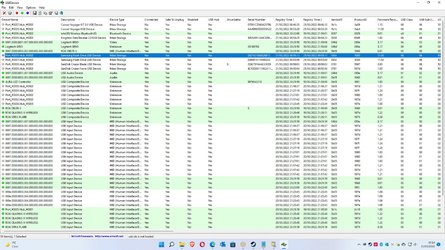
My Computer
I've read the entire thread and from what I've seen, your flash drive may be dead, but . . . while researching how to partition my data drive, I ran across this site and it looks like there may be a way to retrieve your data.Hi,
I'm so unlucky this year first my NAS HDD died on me, now it's now showing my Flash drive - Samsung BAR Plus 128GB Type-A (Wont work/show on front or back ports). I could send it back for a return but it as data on it which I need.
Any help would be fantastic.

How to Create, Shrink, Extend or Delete a Hard Drive Partition on Windows 10
Usually, a Hard Drive comes with a single collated storage memory that you may logically divide into separate partitions. People usually partition a hard drive to organize or manage their data into multiple virtual drive volumes. Partitioning a hard drive is undoubtedly a great way to make the...
www.stellarinfo.com
Note that there's what looks like an ad for Stellar Data Recovery right at the top of the article, but you can download a trial version, so I'm guessing this app will be for pay. I'm not sure it will work for a flash drive, but it's worth a try. If this doesn't work, at least it may point you in the right direction.
Good luck . . . I'm still bemoaning the loss some years ago of a series of photos I took of a very large hummingbird in California because I didn't have a backup of my SD card.
My Computers
System One System Two
-
- OS
- Windows 11 23H2 22631.2861
- Computer type
- PC/Desktop
- Manufacturer/Model
- HP Envy TE01-1xxx
- CPU
- Intel(R) Core(TM) i7-10700 CPU @ 2.90GHz 2.90 GHz
- Motherboard
- 16.0GB Dual-Channel Unknown @ 1463MHz (21-21-21-47)
- Memory
- 16384 MBytes
- Graphics Card(s)
- Intel UHD Graphics 630
- Sound Card
- Realtek High Definition Audio
- Monitor(s) Displays
- Monitor 1 - Acer 27" Monitor 2 - Acer 27"
- Screen Resolution
- 1920 x 1080
- Hard Drives
- WDC PC SN530 SDBPNPZ-512G-1006 (SSD)
Seagate ST1000DM003-1SB102
Seagate BUP Slim SCSI Disk Device (SSD)
- PSU
- HP
- Case
- HP
- Cooling
- Standard
- Keyboard
- Logitech Wave K350
- Mouse
- Logitech M705
- Internet Speed
- 500 mbps
- Browser
- Firefox
- Antivirus
- Windows Defender
- Other Info
- That's all Folks!
-
- Operating System
- Windows 11
- Computer type
- PC/Desktop
- Manufacturer/Model
- HP
- CPU
- Intel Core i7 (10th gen) 10700
- Motherboard
- Intel
- Memory
- 16 GB
- Graphics card(s)
- Intel UHD Graphics 630
- Sound Card
- Built-in
- Monitor(s) Displays
- Acer 27" & Samsung 24"
- Screen Resolution
- 1920 x
- Hard Drives
- SSD (512 GB)
HDD (1 TB)
Seagate
- PSU
- Intel i7 10th Generation
- Case
- HP
- Cooling
- HP/Intel?
- Keyboard
- Logitech Wave K350
- Mouse
- Logitech M705
- Internet Speed
- 50 mbps
- Browser
- Firefox 90.2
- Antivirus
- Windows Defender
- Other Info
- Headphone/Microphone Combo
SuperSpeed USB Type-A (4 on front)
HP 3-in-One Card Readr
SuperSpeed USB Type-C
DVD Writer
If the link that Wynona is able to recover data then you're set.
Please follow up in this thread.
There are many EF members that would benefit if you're successful.
Please follow up in this thread.
There are many EF members that would benefit if you're successful.
My Computer
System One
-
- OS
- Windows 10
- Computer type
- Laptop
- Manufacturer/Model
- HP
- CPU
- Intel(R) Core(TM) i7-4800MQ CPU @ 2.70GHz
- Motherboard
- Product : 190A Version : KBC Version 94.56
- Memory
- 16 GB Total: Manufacturer : Samsung MemoryType : DDR3 FormFactor : SODIMM Capacity : 8GB Speed : 1600
- Graphics Card(s)
- NVIDIA Quadro K3100M; Intel(R) HD Graphics 4600
- Sound Card
- IDT High Definition Audio CODEC; PNP Device ID HDAUDIO\FUNC_01&VEN_111D&DEV_76E0
- Hard Drives
- Model Hitachi HTS727575A9E364
- Antivirus
- Microsoft Defender
- Other Info
- Mobile Workstation
D
Deleted member 952
Guest
Thread Starter
Would it work as my flash drive wont connect to my pc? Its nit showing up on any usb port on my pc or old laptop.If the link that Wynona is able to recover data then you're set.
Please follow up in this thread.
There are many EF members that would benefit if you're successful.
My Computer
Hey Deleted member 952,
Showing gratitude is important in online communities. Use the "like" button to appreciate helpful content. This motivates people to keep sharing knowledge. A "like" gives 1 point, "Helpful" gives 5 points, and "Great support" gives 10 points for exceptional help.
Similar threads
- Replies
- 12
- Views
- 636
- Replies
- 47
- Views
- 3K
- Replies
- 6
- Views
- 1K
- Replies
- 5
- Views
- 266
- Replies
- 2
- Views
- 253
Latest Support Threads
-
-
Solved breaking down the complex .reg file into smaller .reg files
- Started by Sheikh
- Replies: 32
-
Keyboard Keys Stop Working (Possibly Due to Wireless Mouse Drivers)
- Started by Enthusinize
- Replies: 0
-
-
Dual Band Wireless Bridge for WiFi to Wired Ethernet Adapter in Win 11 pro
- Started by MrBeaujhangles
- Replies: 4
Latest Tutorials
-
Browsers and Mail Create AI Generated Theme for Microsoft Edge in Windows 11
- Started by Brink
- Replies: 0
-
-
Network and Internet Change Preferred Band for Wi-Fi adapter in Windows 11
- Started by Brink
- Replies: 0
-
-
Browsers and Mail Enable or Disable Extensions from Other Stores in Microsoft Edge on Windows 11
- Started by Brink
- Replies: 0