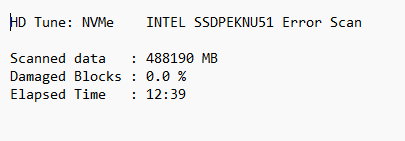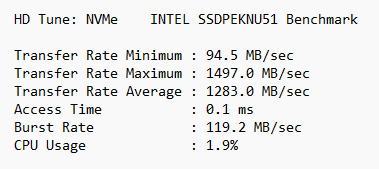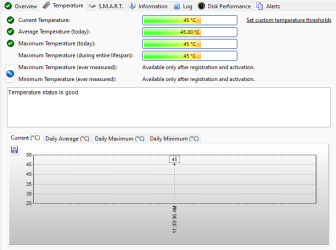Hello all,
Getting a lot of BSODs recently especially when I try to play games. I tried reinstalling Windows 11 to no effect.
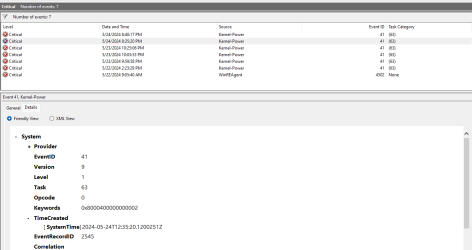
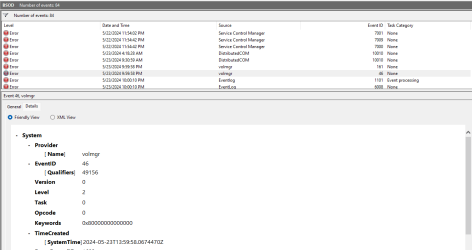
Windows ver:
Windows 11 Home
Version 23H2 (OS Build 22631.3593)
Attaching all logs below.
1. Tuneup
2. HD Tune (Error Scan, Health, Benchmark)
3. Sea Tools (Windows Long Generic Test)
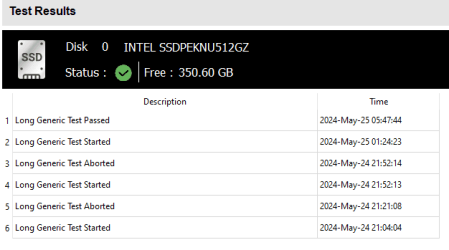
Getting a lot of BSODs recently especially when I try to play games. I tried reinstalling Windows 11 to no effect.
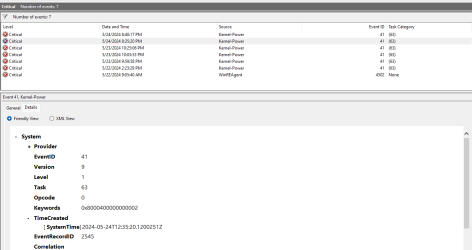
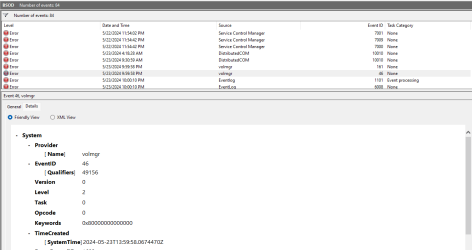
Windows ver:
Windows 11 Home
Version 23H2 (OS Build 22631.3593)
Attaching all logs below.
1. Tuneup
2. HD Tune (Error Scan, Health, Benchmark)
3. Sea Tools (Windows Long Generic Test)
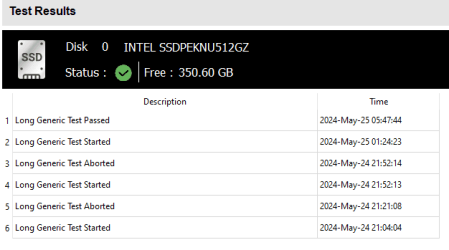
- Windows Build/Version
- Windows 11 Home Version 23H2 (OS Build 22631.3593)
Attachments
My Computer
System One
-
- OS
- Windows 11