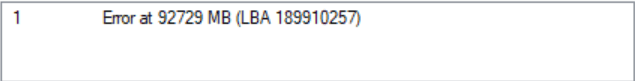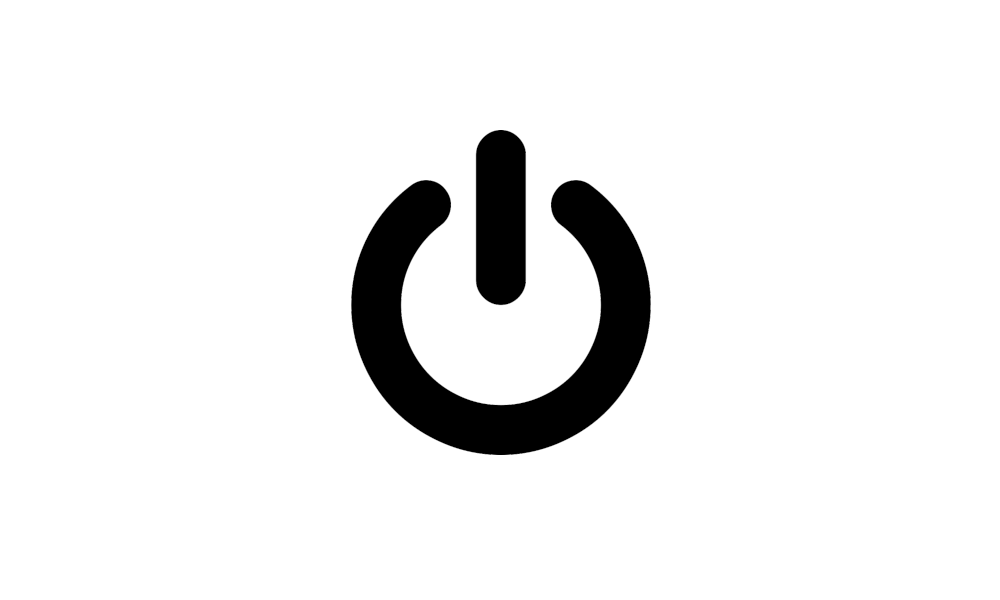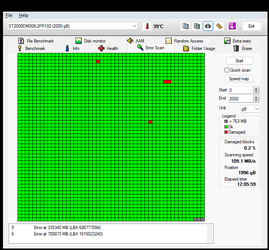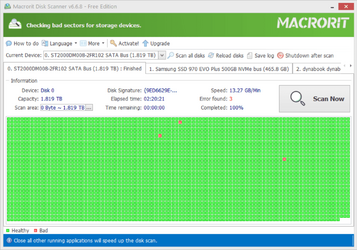Dabsie
Member
- Local time
- 8:31 PM
- Posts
- 18
- OS
- Windows 11
Attached is the V2 Log my windows version is Windows 11 22H2 (22621.2283)
I have been getting multiple BSOD's per day depending on what I use my PC for that particular day. At first it started a few months ago and i would get CRITICAL_PROCESS_DIED errors. I since did a fresh install on my bootdrive, a week went by and BSOD's came back this time not even flashing long enough for me to catch the error. I check over event logs and i see criticals errors but they just say Kernel-Power 41 (63) followed by a critical shortly after reboot stating Diagnostics-Performance Event ID: 100. i Believe the real issue it stemming from the Kernel BSOD or the events leading upto but i have to idea how to diagnose which hardware to replace from these errors.
I've tried CHKDSK, mdsched.exe, SFC Scans, Clean Install, BIOS Updates, and still can't diagnose the issue. If anyone could help that would be greatly appreciated.
-Update-
Have possibly put it down to Error: Volmgr Event ID: 161.
V2 Log dropbox: DESKTOP-T2TJPAM-(2023-10-01_20-07-15).zip
-Update-
PC Passed 4 passes on memtest
I have been getting multiple BSOD's per day depending on what I use my PC for that particular day. At first it started a few months ago and i would get CRITICAL_PROCESS_DIED errors. I since did a fresh install on my bootdrive, a week went by and BSOD's came back this time not even flashing long enough for me to catch the error. I check over event logs and i see criticals errors but they just say Kernel-Power 41 (63) followed by a critical shortly after reboot stating Diagnostics-Performance Event ID: 100. i Believe the real issue it stemming from the Kernel BSOD or the events leading upto but i have to idea how to diagnose which hardware to replace from these errors.
I've tried CHKDSK, mdsched.exe, SFC Scans, Clean Install, BIOS Updates, and still can't diagnose the issue. If anyone could help that would be greatly appreciated.
-Update-
Have possibly put it down to Error: Volmgr Event ID: 161.
V2 Log dropbox: DESKTOP-T2TJPAM-(2023-10-01_20-07-15).zip
-Update-
PC Passed 4 passes on memtest
Attachments
My Computer
System One
-
- OS
- Windows 11
- Computer type
- PC/Desktop
- Manufacturer/Model
- Scorptec
- CPU
- Intel(R) Core(TM) i7-9700K CPU @ 3.6GHz (Liquid Cooled
- Motherboard
- Gigabyte Z390 AORUS PRO WIFI (Intel)
- Memory
- Trident G-Skill Z 2x 8GB DDR4 3000MHz
- Graphics Card(s)
- NVIDIA GeForce RTX 2080
- Hard Drives
- Samsung 970 EVO Plus 500GB
Seagate ST2000DM008-2FR102 2TB SATA Drive
- PSU
- 650W Coola Master
- Case
- Fractal Design R5
- Cooling
- Liquid CPU, Fam GPU
- Browser
- Chrome