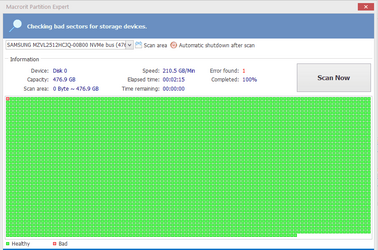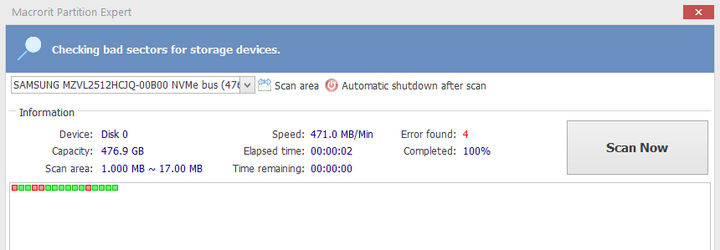darren_leong
New member
- Local time
- 9:15 AM
- Posts
- 17
- OS
- Windows 11 Home
Windows 11 Home Version 22H2 Build 22621.2861.
Hi I am currently having issues where my laptop crashes every other day for the last 3 weeks or so. In Event Viewer, I see 2 errors:
1. Event 24620, Bitlocker-Driver. Encrypted volume check: Volume information on cannot be read.
2. Event 7, Disk. The device, \Device\Harddisk)\DR0, has a bad block.
Firstly I am using Windows 11 Home, which does not come with Bitlocker. Secondly, I used scandisk, check disk and DISM and there are no bad blocks on my drive. The notebook is only one year old, and I use it for work.
I could not find any solutions on Google. I really hate to reinstall Windows.
Please help, thanks!
Darren
Hi I am currently having issues where my laptop crashes every other day for the last 3 weeks or so. In Event Viewer, I see 2 errors:
1. Event 24620, Bitlocker-Driver. Encrypted volume check: Volume information on cannot be read.
2. Event 7, Disk. The device, \Device\Harddisk)\DR0, has a bad block.
Firstly I am using Windows 11 Home, which does not come with Bitlocker. Secondly, I used scandisk, check disk and DISM and there are no bad blocks on my drive. The notebook is only one year old, and I use it for work.
I could not find any solutions on Google. I really hate to reinstall Windows.
Please help, thanks!
Darren
- Windows Build/Version
- Windows 11 Home Version 22H2 Build 22621.2861.
My Computer
System One
-
- OS
- Windows 11 Home
- Computer type
- Laptop
- Manufacturer/Model
- Clevo NP55PnP