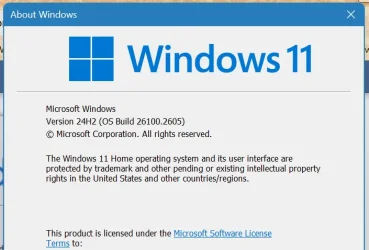JeffFinnan
Well-known member
- Local time
- 6:16 AM
- Posts
- 107
- OS
- Windows 11
On checking for updates today, I got this unexpected message at the top.
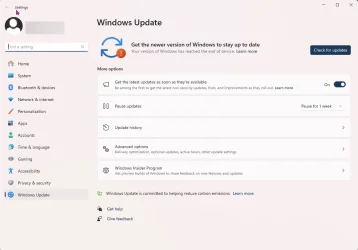
I have

The "learn more" talks about lifecycle: Lifecycle FAQ - Windows
Not sure what to do.
Thanks,
Jeff
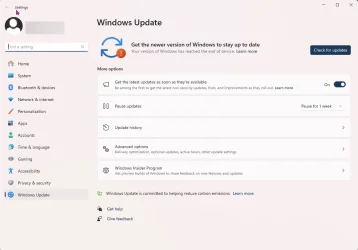
I have

The "learn more" talks about lifecycle: Lifecycle FAQ - Windows
Not sure what to do.
Thanks,
Jeff
- Windows Build/Version
- 22H2 (OS Build 22621.4317)
My Computer
System One
-
- OS
- Windows 11
- Computer type
- PC/Desktop
- Manufacturer/Model
- Mostly Self Assembled
- CPU
- Intel i9-12900K (3.7Ghz/5.3 Ghz max turbo,16 cores)
- Motherboard
- Asus Z690-P4 D4
- Memory
- 128 GB
- Graphics Card(s)
- EVGA GeForce RTX 3070 FTW3
- Hard Drives
- Ssmsung SSD 970 EVO Plus 2TB
WDC HDD 6TB
WDC HDD 4 TB
- PSU
- SuperNOVA 850 G5, 850W
- Case
- Phanteks Enthoo Pro ES614P