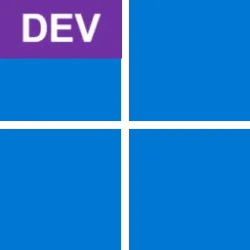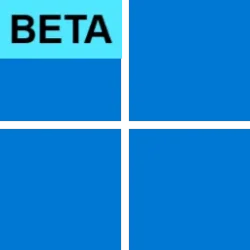Actually - and I learned this when I was an American expat/Sydneysider... The "Z" is actually the British spelling.Aussie spelling. We often replace with an S what American English uses a Z for. Because life’z complicated.
In the mid 19th-Century, there was a period when England went through a major crush on French culture and adopted the French use of the "S". Because we Yanks had already broken from the Crown, we stuck with what we had.
So we're using the older, more English version. You Ozzies still under the jackboot of the crown, well, that's another story for another day.
Either way, thanks for helping me make my Snipping Tool as optimal as possible with its maximal window.
My Computer
System One
-
- OS
- Windows 11
- Computer type
- Laptop
- Manufacturer/Model
- MSFT Surface Pro 8
- CPU
- 11th Gen Intel(R) Core(TM) i7-1185G7 @ 3.00GH
- Memory
- 16GB