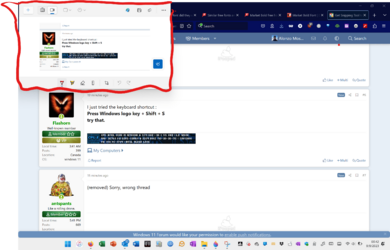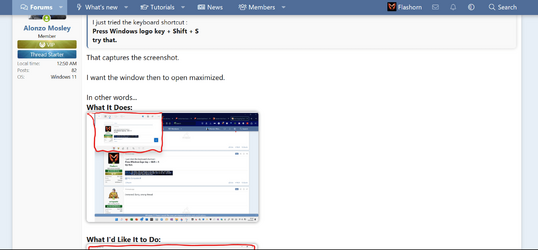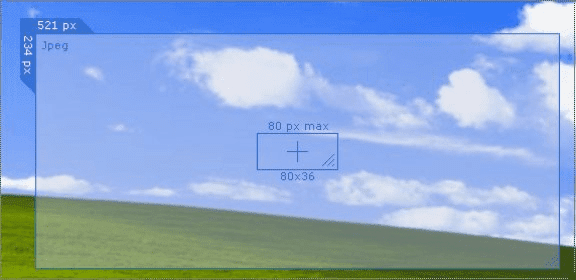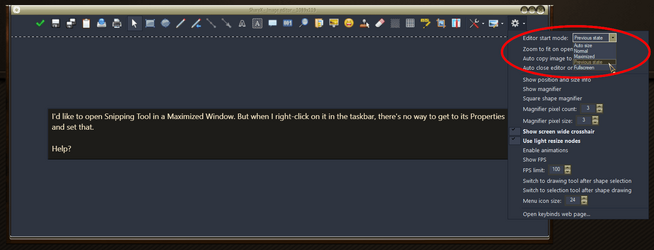I'd like to open Snipping Tool in a Maximized Window. But when I right-click on it in the taskbar, there's no way to get to its Properties and set that.
Help?
Help?
My Computer
System One
-
- OS
- Windows 11
- Computer type
- Laptop
- Manufacturer/Model
- MSFT Surface Pro 8
- CPU
- 11th Gen Intel(R) Core(TM) i7-1185G7 @ 3.00GH
- Memory
- 16GB