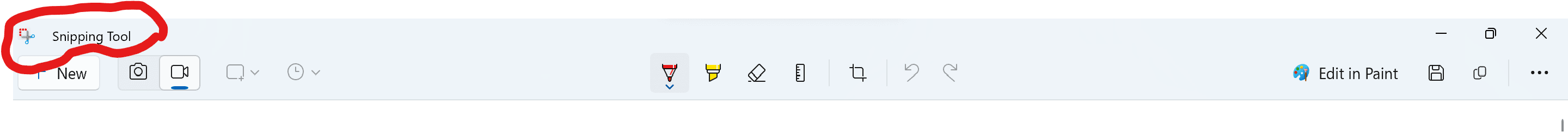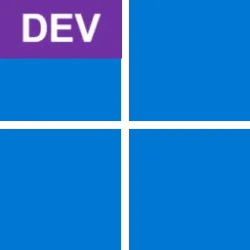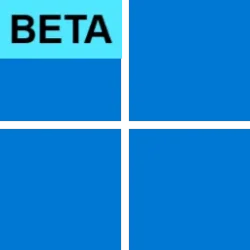Ohhhh. Those are the options for ScreenX you circled. I thought you found a way to hack into the properties for Snipping Tool.ShareX
My Computer
System One
-
- OS
- Windows 11
- Computer type
- Laptop
- Manufacturer/Model
- MSFT Surface Pro 8
- CPU
- 11th Gen Intel(R) Core(TM) i7-1185G7 @ 3.00GH
- Memory
- 16GB