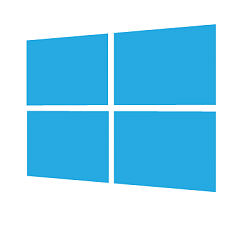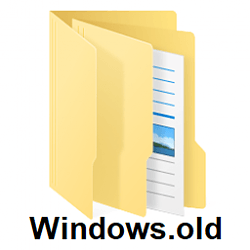Landon Hotujac
Member
- Local time
- 11:12 PM
- Posts
- 12
- OS
- Windows 11 Pro
So, I am running Windows 11, and I somehow can’t login. And, whenever I try, it says “Your credentials could not be verified.” And when I click OK, it says: “Something went wrong and your PIN isn’t available (status: 0xc000006d, substatus: 0x0). Click to set up your PIN again.” And, when I click the setup button, it loads and shows this black screen: “The User Profile Service service failed the sign-in.
User profile cannot be loaded.”
AND I’ve tried running the Startup Repair and couldn’t repair, running Windows Memory Diagnostics also didn’t work, and I also can’t free space to reset my PC, I’ve also tried running in safe mode. Even uninstalling the latest feature and quality update, it won’t let me uninstall them because of my full disk space (silly me for not freeing up). Nothing works, so please help me. I apologize if this topic is for threads to help people and not get help.
User profile cannot be loaded.”
AND I’ve tried running the Startup Repair and couldn’t repair, running Windows Memory Diagnostics also didn’t work, and I also can’t free space to reset my PC, I’ve also tried running in safe mode. Even uninstalling the latest feature and quality update, it won’t let me uninstall them because of my full disk space (silly me for not freeing up). Nothing works, so please help me. I apologize if this topic is for threads to help people and not get help.
- Windows Build/Version
- Windows 11 Pro (Idk the build)
My Computer
System One
-
- OS
- Windows 11 Pro
- Computer type
- PC/Desktop
- Manufacturer/Model
- ASUS (idek)
- CPU
- Intel Core i7 9700K
- Memory
- 16384 MB
- Graphics Card(s)
- Nvidia GeForce RTX 2080 Super
- Monitor(s) Displays
- 1
- Screen Resolution
- 1920*1080
- Keyboard
- Razer Black Widow V3
- Mouse
- Razer Mamba Elite
- Browser
- Opera GX
- Antivirus
- Windows Defender