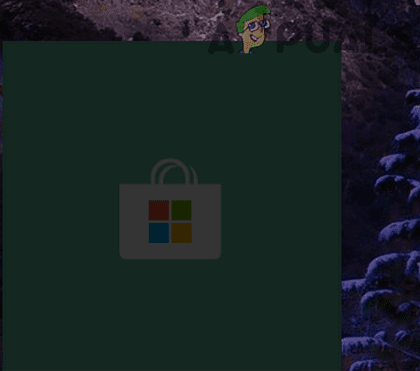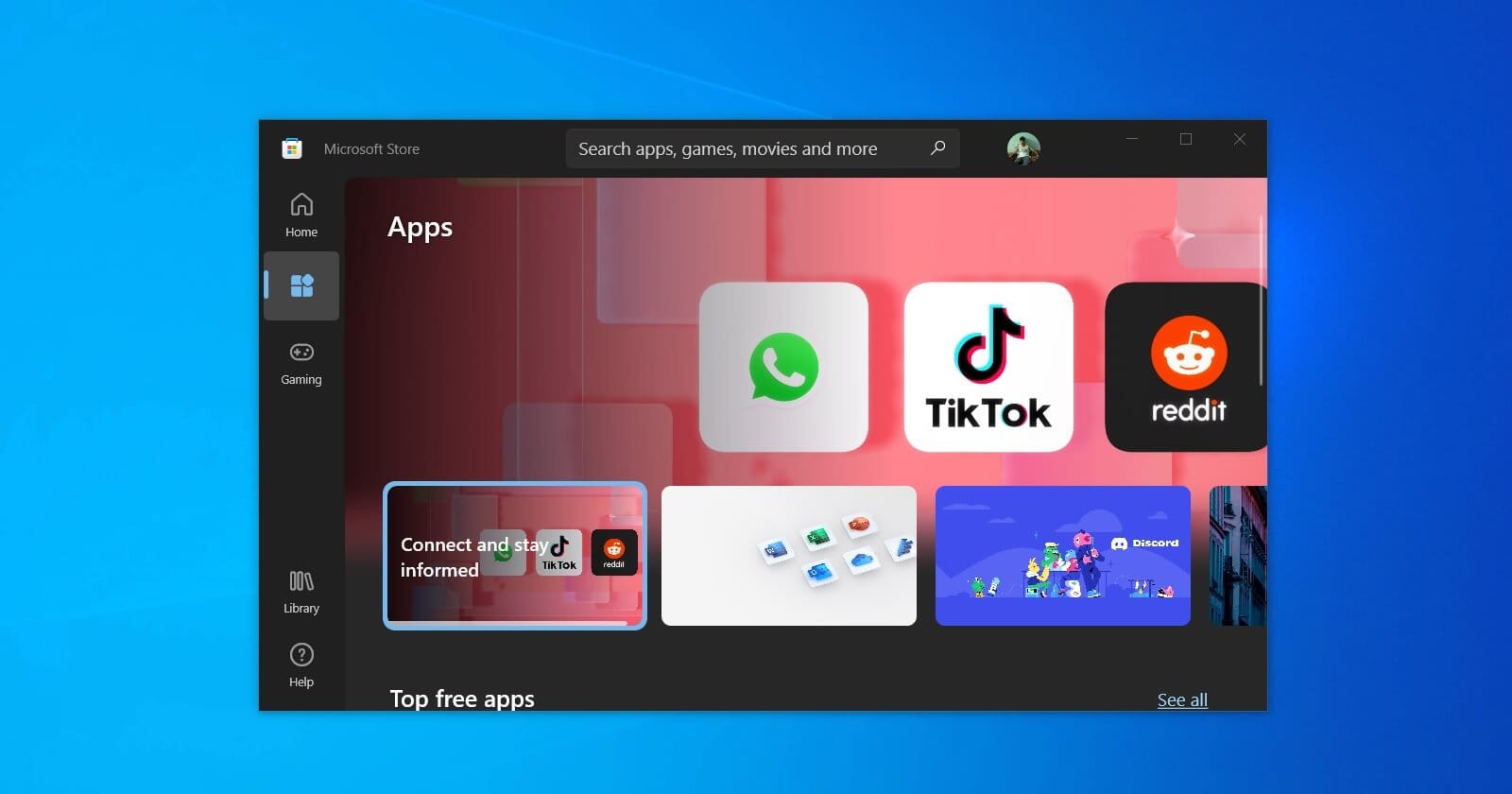shven
Member
- Local time
- 7:00 PM
- Posts
- 1
- OS
- Windows 11
After a recent update KB5007297, my system seems to be bugged... like really bugged. Only my File Explorer was working - well partially. My device drivers were half working, start menu wouldn't launch, search functionality on both the taskbar and file explorer wasn't working, settings apps wouldn't launch, etc. It almost seemed like the Win8-Win11 based applications were gone. Since I couldn't do anything, I decided to "reset" this pc.
After "reseting" finished, I noticed that I do not have a Microsoft Store app nor Microsoft Edge app. Luckily, I had a Chrome installer in my downloads. Everything else is working but those.
Microsoft Store app is no where to be found. Microsoft Edge is detected in the apps' settings but without the logo.
I've doubled check where new content is saved and it's all back to C:/. I've tried numerous tutorials online with no luck. What I've tried so far is;
Well as I was typing this, I just read something online from Feb 02, 2022. On Microsoft Forums, someone suggested to;
After "reseting" finished, I noticed that I do not have a Microsoft Store app nor Microsoft Edge app. Luckily, I had a Chrome installer in my downloads. Everything else is working but those.
Microsoft Store app is no where to be found. Microsoft Edge is detected in the apps' settings but without the logo.
I've doubled check where new content is saved and it's all back to C:/. I've tried numerous tutorials online with no luck. What I've tried so far is;
- Resetting the cache using wsreset - but that's useless because I don't have the app installed.
- Resetting the app in settings - but that's useless because the app isn't listed under settings.
- Troubleshooting & Troubleshooting Windows Store Apps - literally does nothing because the app is not installed.
- Preform a DISM Scan - ran all commands and no luck
- Manually installed - via download and command/powershell but no luck
- A new windows account - I can't see it working for various reasons
- Uninstall specific update - Problem is, I'm stuck on the latest update since I used "reset"
Well as I was typing this, I just read something online from Feb 02, 2022. On Microsoft Forums, someone suggested to;
- Open up the xbox app
- On the bottom of the app -- it suggests apps required to be installed to use the xbox app, click it.
- Install the missing apps (in this case, I was missing the Gaming Services, Store, and Feedback hub)
My Computer
System One
-
- OS
- Windows 11
- Computer type
- PC/Desktop
- CPU
- Intel(R) Core(TM) i7-10700K CPU @ 3.80GHz (16 CPUs)
- Motherboard
- ROG Strix Z590-A Gaming WiFi 6 LGA 1200
- Memory
- Corsair Vengeance RGB Pro SL 64GB (4x16GB) DDR4 3600
- Graphics Card(s)
- MSI Gaming GeForce RTX 3060 12GB 15 Gbps GDRR6
- Monitor(s) Displays
- Gigabyte M32U
- Screen Resolution
- 3840x2160
- PSU
- Corsair RMX White Series (2018), RM850x, 850 Watt