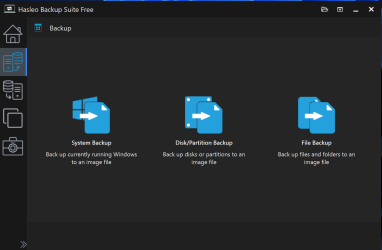smalltalk
Well-known member
- Local time
- 5:04 PM
- Posts
- 17
- OS
- Windows 11 Pro
I was given advice in another topic of a small list of recommended image software. I chose Hasleo which seems capable. I've already created some test backups on a network drive. These are Disk/Partition backups. I chose to backup all partitions on the drive.
I plan to wipe my drive clean and reinstall Windows 11 fresh. If this fails for some reason, I'll need to restore from Hasleo. I won't have Windows installed and Hasleo won't be available either. I did create an Emergency Disk ISO. But this doesn't seem to include Hasleo.
So this begs the question, how do I restore a Disk/Partition backup from Hasleo when there's no working Windows environment?
I plan to wipe my drive clean and reinstall Windows 11 fresh. If this fails for some reason, I'll need to restore from Hasleo. I won't have Windows installed and Hasleo won't be available either. I did create an Emergency Disk ISO. But this doesn't seem to include Hasleo.
So this begs the question, how do I restore a Disk/Partition backup from Hasleo when there's no working Windows environment?
- Windows Build/Version
- 23H2 22631.3374
My Computer
System One
-
- OS
- Windows 11 Pro
- Computer type
- PC/Desktop
- Manufacturer/Model
- Lenovo M920s
- CPU
- i7-8700 @ 3.20 GHz
- Memory
- 32 GB
- Screen Resolution
- 1920 x 1080