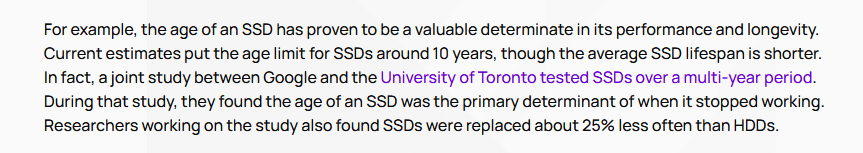- Local time
- 2:19 PM
- Posts
- 107
- OS
- Windows 11
This thread has nothing (mainly) to do this Windows 11 but since i am not registered to other forums i thought i could ask here.
When i bought my new PC a few years ago i went with an HDD instead of an SSD mainly because i heard that SSDs cant stand a lot of "write/delete" cycles.
I download a lot of stuff, delete and download again on my PC. So i thought the life of the SSD would be significantly lower than an HDD.
So i sacrificed speed for longevity.
Was i right?
I would like to replace the drive in the future to taste the speeds of an SSD drive but then i am afraid i will burn out the drive too soon.
Am i thinking right?
Thanks
When i bought my new PC a few years ago i went with an HDD instead of an SSD mainly because i heard that SSDs cant stand a lot of "write/delete" cycles.
I download a lot of stuff, delete and download again on my PC. So i thought the life of the SSD would be significantly lower than an HDD.
So i sacrificed speed for longevity.
Was i right?
I would like to replace the drive in the future to taste the speeds of an SSD drive but then i am afraid i will burn out the drive too soon.
Am i thinking right?
Thanks
- Windows Build/Version
- Windows 11 Version 21H2 OS Build 22000.194
My Computer
System One
-
- OS
- Windows 11
- Computer type
- PC/Desktop
- Manufacturer/Model
- Lenovo ideaCentre 510-15ICB (90HU00BHCY)
- CPU
- Intel i3-8100 CPU @ 3.60GHz
- Motherboard
- Intel B360
- Memory
- 2 x 8GB 2666MHz TEAM GROUP TED48G2666C1901 (16GB Total)
- Graphics Card(s)
- Integrated Intel UHD Graphics 630
- Sound Card
- High Definition (HD) Audio, Realtek® ALC233 codec
- Monitor(s) Displays
- 24" SAMSUNG LF24T450FQRXEN
- Screen Resolution
- 1920 x 1080 @ 75Hz
- Hard Drives
- 1x SSD GIGABYTE AORUS RGB 256GB M.2 2280 NVME PCI-EXPRESS 3.0 X4
1x 1TB HDD 7200rpm 3.5"
- PSU
- LENOVO 100-240Vac SFF 180W PSU POWER SUPPLY 00PC745
- Case
- Factory
- Cooling
- Factory
- Keyboard
- A4Tech KL-5
- Mouse
- Logitech G502 Hero
- Internet Speed
- 100 Mb/s Fiber
- Browser
- Chrome
- Antivirus
- Windows Security
- Other Info
- 2.1 Logitech X-210 Speakers