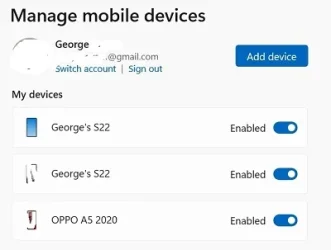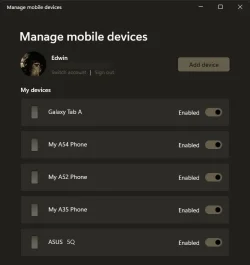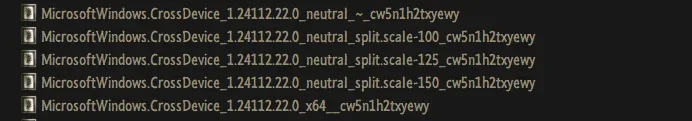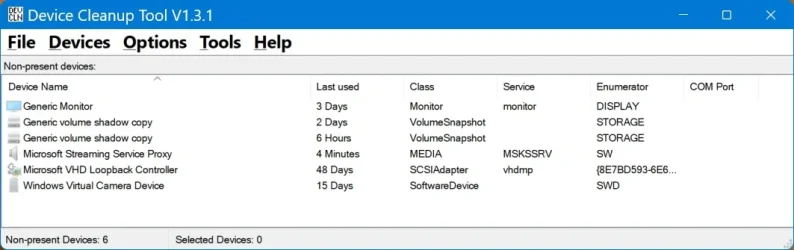@Pnokio
Try this:
Download v 1.6.5 of the
drivecleanup.zip from
Drive Tools for Windows (Roll down on this page till you see DriveCleanup V 1.6.5 )
Unzip it to a folder, say drivecleanup.
You will have two folders Win32 and x64 each containing DriveCleanup.exe for 32 bit and 64 bit respectively.
Safely emove all USB storage devices from your system (except your Keyboard and mouse) and reboot. Disconnect internet/network.
Right click on the DriveCleanup.exe and
run as administrator. (Use the DriveCleanup.exe file appropriate for your bit version of Windows.).
After the clean up act,
reboot and check whether the mobile devices entries are cleared.
Note: I am not sure whether this will help in your case, but there is absolutely no harm in trying. I have been using this software to clear up non-present devices holding drive letters since Windows Seven times.
( When you plug in any USB device after this cleanup, these will be installed afresh. What you have done is to remove all non-present devices+ their associated orphaned registry entries - which Windows "forgot" to remove on its own, and start with a clean slate.)
Edit: If the drive cleanup fails to remove your mobiles, you may try
Device Cleanup Tool V1.3.1 - Delete unconnected devices available on the same page.
"Every device that is connected leaves a series of entries in the device management so that the next time it is connected, it is not integrated as a new device but as a known device with its previous settings. However, problems are said to arise when the number approaches 1000.
DeviceCleanup lists all currently unconnected devices that the Windows Device Manager knows about and offers the option of deleting one, several or all of them."