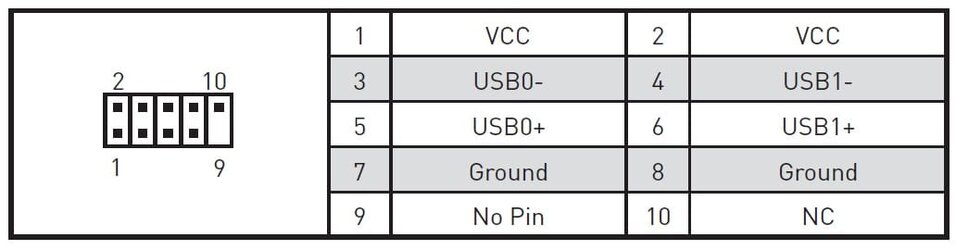I swapped over two motherboards between tower cases, both W11. Just the motherboards and everything directly connected, processor and ram. The first powered up exactly as expected, but the second did not. I had connected the boards accordingly to the printing on the board surface because I have mislaid the manuals. I suspected the switching leads and it turned out that I had misread the logos and connected the power switch, power leds, hdd leds and reset switch to a USB header adjacent to the correct one. The pin count was identical, including the blank space. I was relieved when the pc booted normally after re positioning the connectors.
My Computers
System One System Two
-
- OS
- W11 pro beta
- Computer type
- PC/Desktop
- Manufacturer/Model
- home built
- CPU
- Athlon 3000G
- Motherboard
- Asrock A320M-HDV r4.0
- Memory
- 16Gb Crucial DDR4 2400
- Graphics Card(s)
- onboard cpu
- Sound Card
- onboard
- Monitor(s) Displays
- LG 22EA53
- Screen Resolution
- 1920 x 1080
- Hard Drives
- WD black SN750 M2 500Gb
- PSU
- 500W Seasonic core 80+gold non modular
- Case
- Fractal Design Define R2
- Cooling
- front 2 x 120mm rear 100mm stock psu
- Internet Speed
- 135/20
- Browser
- Firefox and edge
- Antivirus
- Windows Security and free Malwarebytes
-
- Operating System
- W11 pro 64 beta (from W10 pro system builder pack)
- Computer type
- PC/Desktop
- Manufacturer/Model
- homebuilt
- CPU
- Ryzen 7 5700G
- Motherboard
- MSI B450 tomahawk max II
- Memory
- 4 x 8Gb Corsair Vengeance LPX 3000 DDR4
- Graphics card(s)
- onboard cpu
- Sound Card
- motherboard
- Monitor(s) Displays
- AOC 27
- Screen Resolution
- 2560 x 1440
- Hard Drives
- WD 1Tb Black M2 SN850X on Asus hyper M2 X16 max V2 card
- PSU
- Be Quiet 400 semi modular 80+gold
- Case
- Coolermaster Silencio 650
- Cooling
- 140mm front, 120 rear Akasa Vegas Chroma AM
- Internet Speed
- 135/20
- Browser
- edge/Firefox
- Antivirus
- WD plus Malwarebytes free