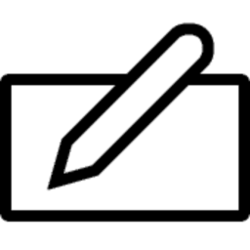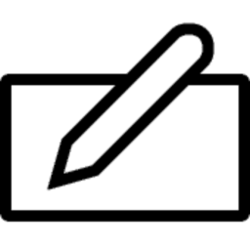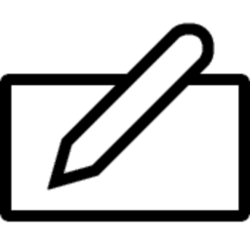Will be grateful to any who can help in fixing a stopped essential service: "Touch Keyboard and Handwriting Panel Service"
This service provides both indication of language keyboard and the ability to write in some applications, such as the windows facebook messenger.
Failed solutions:
(1) changing the activation to "automatic"
(2) Trying to initialize through a registry string in "run" folder (current-user)
(3) Wiring a batch file to initialize the service, and calling it through ctfmon
While writing this request for help, I entered the registry to "local-machine" as well - TBD
This service provides both indication of language keyboard and the ability to write in some applications, such as the windows facebook messenger.
Failed solutions:
(1) changing the activation to "automatic"
(2) Trying to initialize through a registry string in "run" folder (current-user)
(3) Wiring a batch file to initialize the service, and calling it through ctfmon
While writing this request for help, I entered the registry to "local-machine" as well - TBD
My Computer
System One
-
- OS
- Win 11