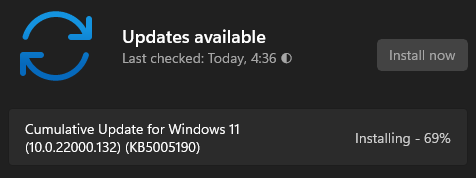- Local time
- 6:41 PM
- Posts
- 918
- OS
- Windows 11 x64 v23H2 Build 22631.3958
DoIneeed to Take Ownership of the explorer.exe files?
@echo off
Taskkill /im explorer.exe /f
ren "C:\Windows\explorer.exe" explorer1.exe
copy "D:\explorer.exe" "C:\windows\"
pause
start explorer.exe
My Computer
System One
-
- OS
- Windows 11 x64 v23H2 Build 22631.3958
- Computer type
- PC/Desktop
- Manufacturer/Model
- Acer