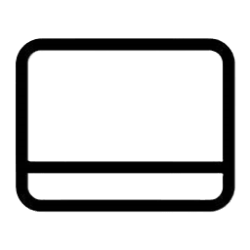How to Pin Portable Apps to the taskbar in Windows 11?
A lot of us have portable apps, is there a way to pin them to the taskbar?
The thing is when you run a portable app, there should be a portable.exe that calls another .exe with this structure.
For example, you run "FirefoxPortable.exe", it calls to "/app/firefox/firefox.exe", and then program that is showed in the taskbar is the second exe file /app/firefox/firefox.exe but we need pinned FirefoxPortable.exe.
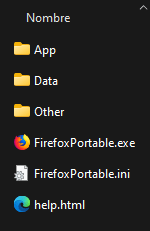
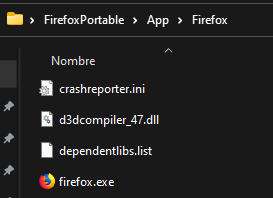
A lot of us have portable apps, is there a way to pin them to the taskbar?
The thing is when you run a portable app, there should be a portable.exe that calls another .exe with this structure.
For example, you run "FirefoxPortable.exe", it calls to "/app/firefox/firefox.exe", and then program that is showed in the taskbar is the second exe file /app/firefox/firefox.exe but we need pinned FirefoxPortable.exe.
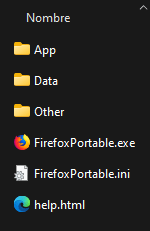
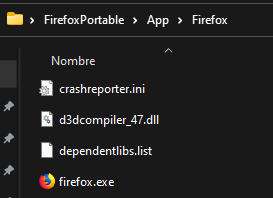
My Computer
System One
-
- OS
- Windows 11