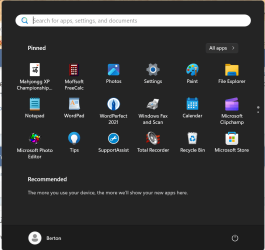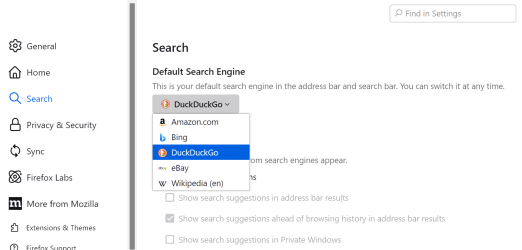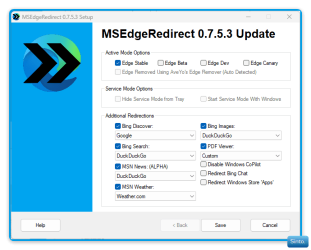NewWin11User
New member
- Local time
- 11:36 AM
- Posts
- 17
- OS
- Win11 Pro 24H2
Among the many annoying things in Win 11 (that I regrettably had to install and am trying to tailor) that I'm running into is its use of Bing whenever I try to find something. I've changed Firefox to default to Duck Duck but every time I click on Windows key and search for something that's on Win 11 it invokes Bing which I don't want to use and searches with it. How do I change that to Duck Duck?
My Computer
System One
-
- OS
- Win11 Pro 24H2
- Computer type
- PC/Desktop
- Manufacturer/Model
- Dell / Inspiron 3030
- CPU
- Intel 17-14700
- Browser
- Duck