- Local time
- 11:24 AM
- Posts
- 1,233
- OS
- windows 11
Been wanting to cast the entire desktop to a smart TV which does have Miracast, but win 11 pro never sees the TV as a device to cast onto, on windows keyboard type cntrl key + k
This person said installed intel drivers from intel and Miracast works until Win11 changes the driver back. So was planning to try this on an Asus laptop.
Link to answers.microsoft says redirecting, why is that?

 www.intel.com
www.intel.com
I also discovered that ASUS q525ua which broke the screen, I removed the screen hinge and all and plugged in an HDMI cable and it works as a PC again on a separate screen, so it still can have some use at home.
To replace that, I bought a Dell 7530 with I7-8850 cpu, 32GB ram, 512mb NVME and touch screen which has the 72% color Gamut and at least 300 nits for 275 plus 25 shipping. And win 11 pro, and P2000 Nvidia graphics, and the 180watt power brick. Good deal I think. Got to be careful about the screens as Dell made some with low 220 nits and low color gamut of 42%.
Example of 7530 options
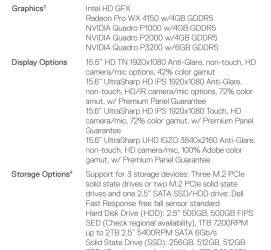
This person said installed intel drivers from intel and Miracast works until Win11 changes the driver back. So was planning to try this on an Asus laptop.
Link to answers.microsoft says redirecting, why is that?

Intel® 7th-10th Gen Processor Graphics - Windows*
This download installs Intel® Graphics Driver 31.0.101.2135 for 7th-10th Gen Intel® Core™ Processor Graphics, and related Intel Atom®, Pentium®, and Celeron® processors.
I also discovered that ASUS q525ua which broke the screen, I removed the screen hinge and all and plugged in an HDMI cable and it works as a PC again on a separate screen, so it still can have some use at home.
To replace that, I bought a Dell 7530 with I7-8850 cpu, 32GB ram, 512mb NVME and touch screen which has the 72% color Gamut and at least 300 nits for 275 plus 25 shipping. And win 11 pro, and P2000 Nvidia graphics, and the 180watt power brick. Good deal I think. Got to be careful about the screens as Dell made some with low 220 nits and low color gamut of 42%.
Example of 7530 options
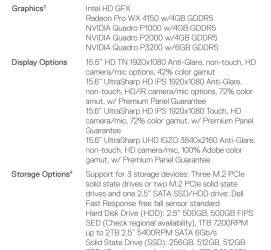
Last edited:
My Computer
System One
-
- OS
- windows 11
- Computer type
- PC/Desktop
- Manufacturer/Model
- some kind of old ASUS MB
- CPU
- old AMD B95
- Motherboard
- ASUS
- Memory
- 8gb
- Hard Drives
- ssd WD 500 gb





